Connecting the psr320-d/psr650-d power cable – H3C Technologies H3C S7500E Series Switches User Manual
Page 40
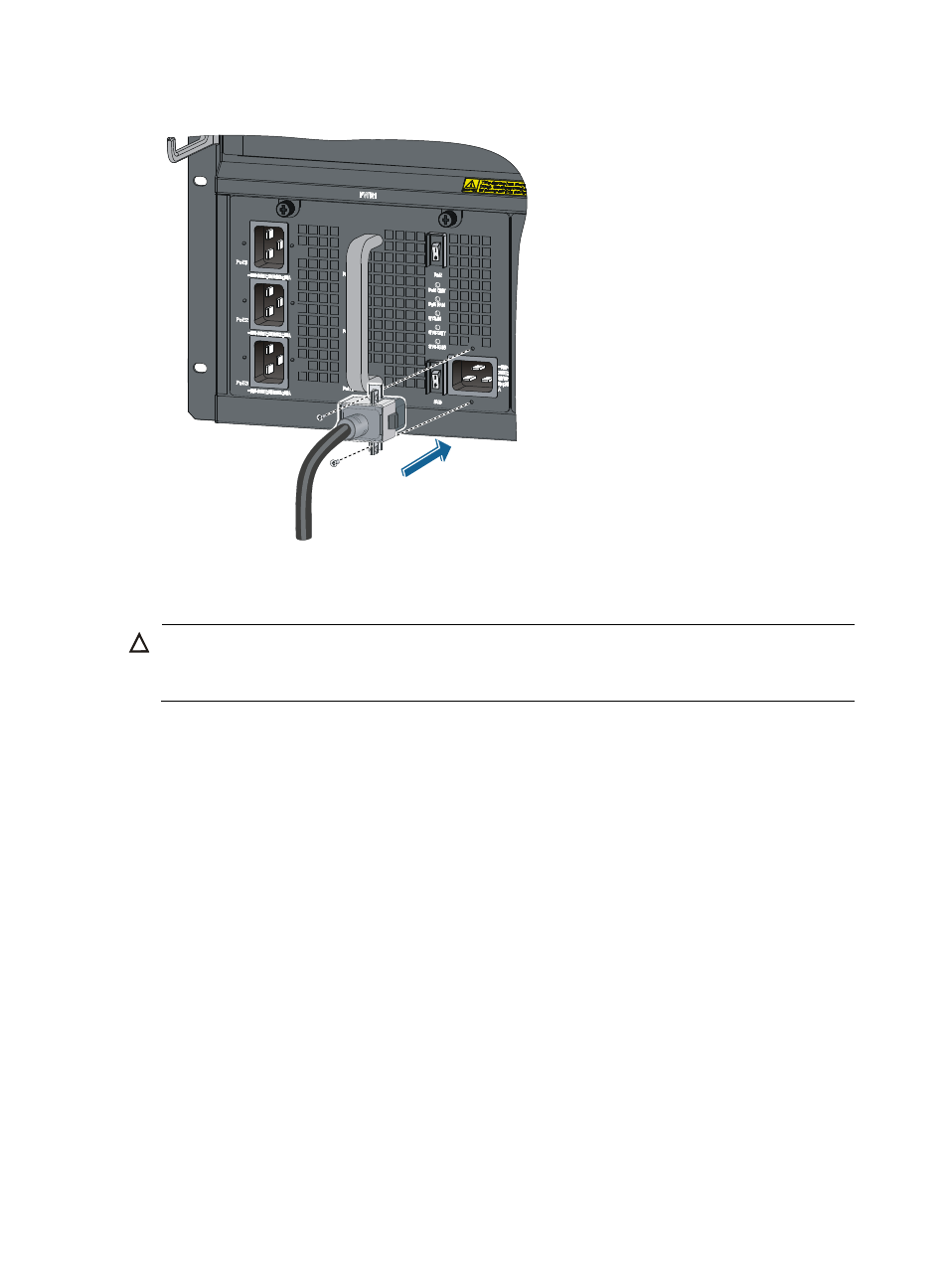
29
Figure 27 Connecting the AC power cable to the PSR6000-ACV
Connecting the PSR320-D/PSR650-D power cable
CAUTION:
When connecting the DC power cable to the DC wiring terminals, make sure the circuit breaker at the
power input end is off.
To connect the PSR320-D/PSR650-D power cable:
1.
Remove the protection cover from the power module.
2.
Loosen the captive screw on the wiring terminal with a Phillips screwdriver.
3.
Connect the end of the blue DC power cable marked with – to the negative terminal (–) on the
power module and fasten the screw.
4.
Connect the end of the black DC power cable marked with + to the RTN (+) terminal on the power
module and fasten the screw.
5.
Put the protection cover on the wiring terminals.
6.
Connect the other ends of the DC power cables to the wiring terminals that provide a power supply
to the switch.