H3C Technologies H3C S3600 Series Switches User Manual
Page 921
Advertising
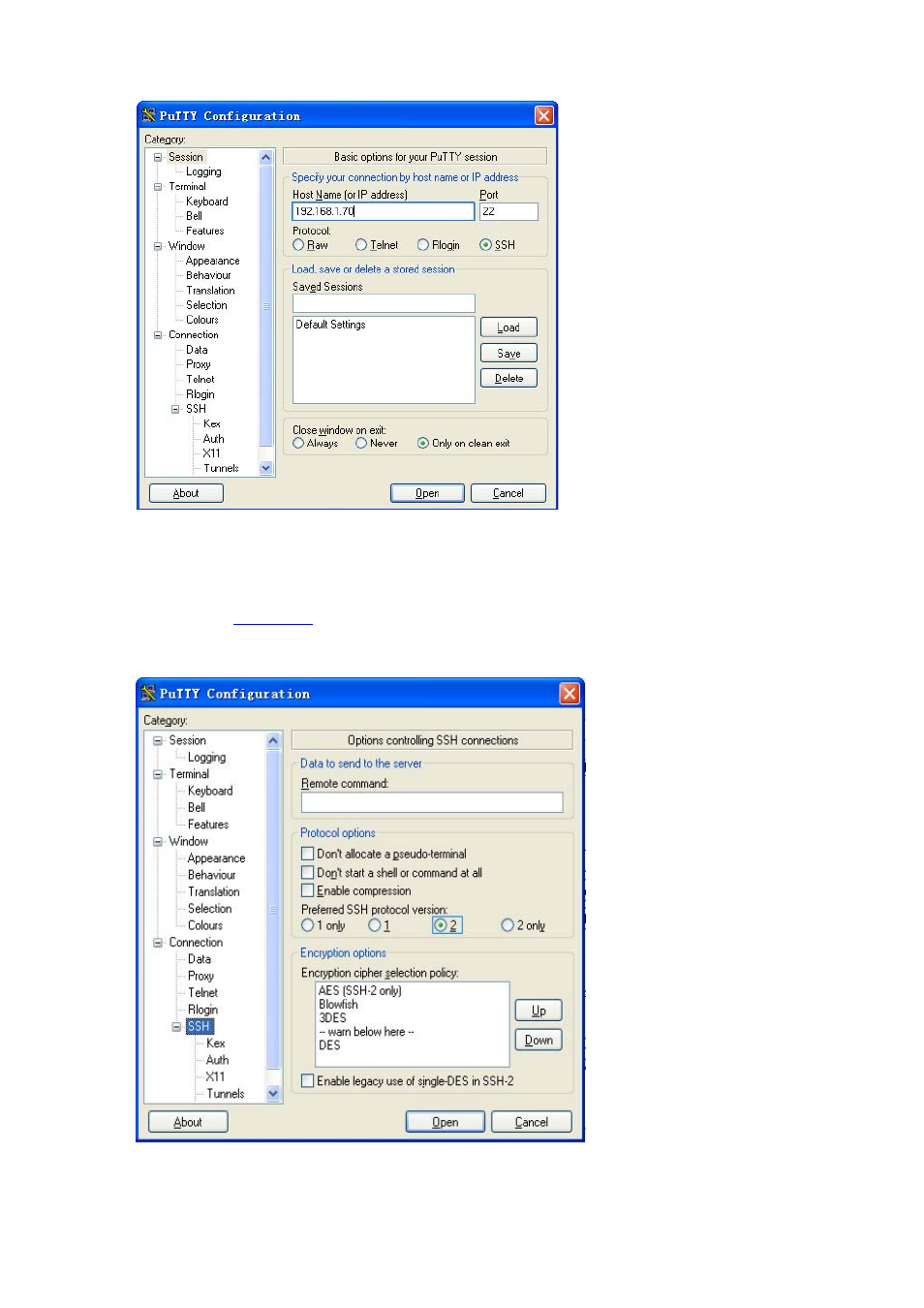
1-31
Figure 1-17 SSH client configuration interface (1)
In the Host Name (or IP address) text box, enter the IP address of the SSH server.
z
From the category on the left pane of the window, select Connection > SSH. The window as
shown in
appears.
Figure 1-18 SSH client configuration interface (2)
Under Protocol options, select 2 from Preferred SSH protocol version. Then, click Open. If the
connection is normal, you will be prompted to enter the user name hello and the password. Once
authentication succeeds, you will log in to the server. The level of commands that you can access after
Advertising
This manual is related to the following products: