Enabling forwarding of jumbo frames – H3C Technologies H3C SR8800 User Manual
Page 17
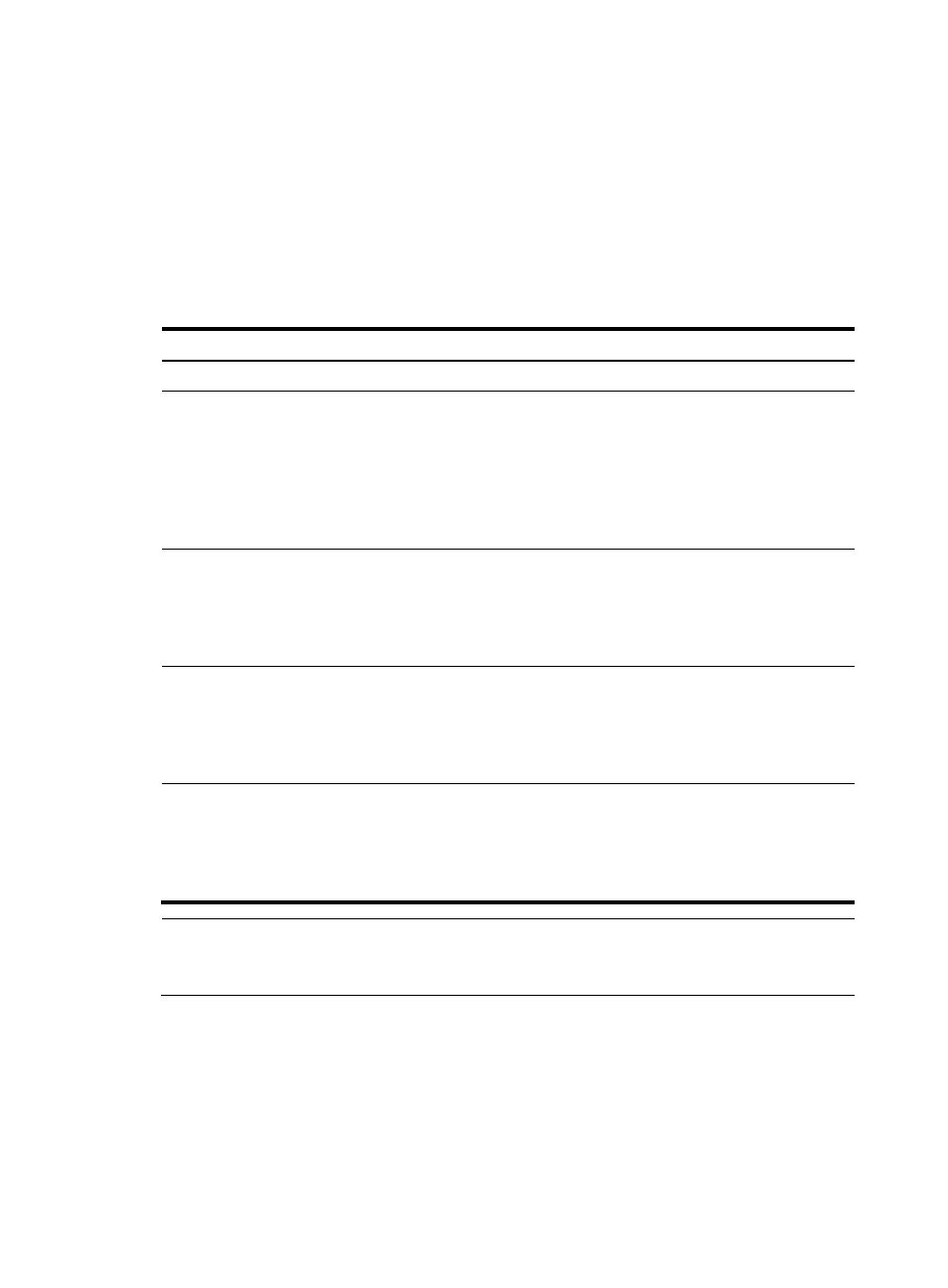
10
Configuring storm suppression for an Ethernet interface
You can use the storm suppression function to limit the size of a particular type of traffic (broadcast,
multicast, or unknown unicast traffic).
You can set the upper limit of broadcast, multicast, or unknown unicast traffic allowed to pass through the
system as a whole. When the sum of broadcast, multicast, or unknown unicast traffic arriving on all
interfaces of the system exceeds this threshold, the system discards packets until the traffic drops below
this threshold.
To set storm suppression thresholds on one or multiple Ethernet interfaces:
Step Command Remarks
1.
Enter system view.
system-view
N/A
2.
Enter Ethernet interface
view or port group view.
•
Enter Ethernet interface view:
interface interface-type
interface-number
•
Enter port group view:
port-group manual
port-group-name
Use either command.
To configure storm suppression
on an Ethernet interface, enter
Ethernet interface view.
To configure storm suppression
on a group of Ethernet interfaces,
enter port group view.
3.
Configure broadcast storm
suppression.
broadcast-suppression { ratio | pps
max-pps | kbps max-kbps }
Optional.
By default, broadcast traffic is
not suppressed.
SPE cards support only the ratio
argument.
4.
Set the multicast
suppression threshold ratio.
multicast-suppression { ratio | pps
max-pps | kbps max-kbps }
Optional.
By default, multicast traffic is not
suppressed.
SPE cards do not support the
command.
5.
Set the unknown unicast
suppression threshold ratio.
unicast-suppression { ratio | pps
max-pps | kbps max-kbps }
Optional.
By default, unknown unicast
traffic is not suppressed.
SPE cards do not support the
command.
NOTE:
If you set storm suppression ratios in Ethernet interface view or port group view repeatedly for an Ethernet
interface that belongs to a port group, only the latest settings take effect.
Enabling forwarding of jumbo frames
Due to tremendous amount of traffic occurring in Ethernet, it is likely that some frames might have a frame
size greater than the standard Ethernet frame size. If you have not configured the system to allow such
frames (called jumbo frames) to pass through Ethernet interfaces, the system will drop these frames. After
you enable this function in the system, the system processes jumbo frames that are within the length range
you specified.