A physical link remains down, Symptom, Analysis – H3C Technologies H3C SR8800 User Manual
Page 49: Solution, A link remains down after ipv6cp negotiation fails
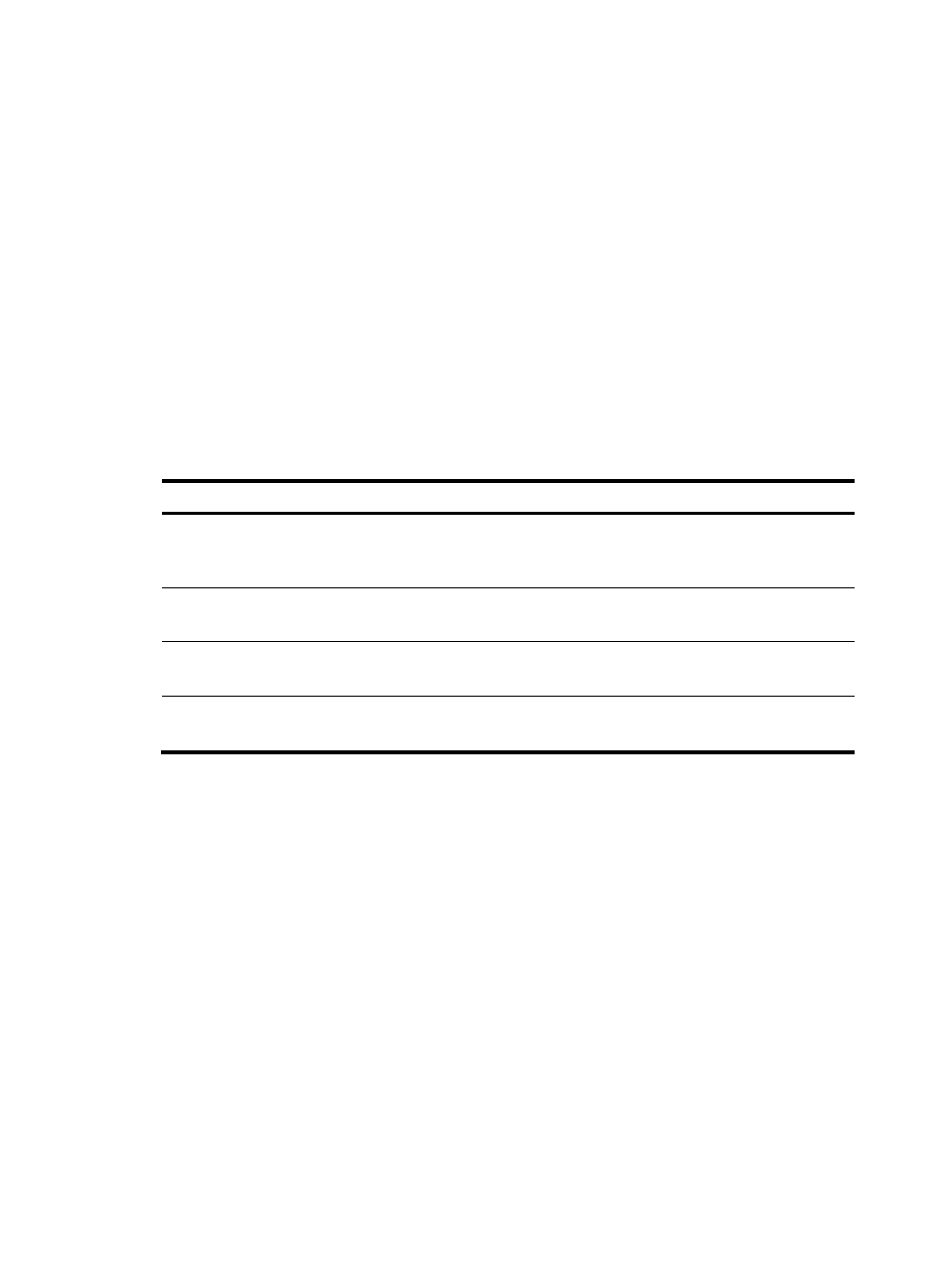
41
A physical link remains down
Symptom
A physical link remains down.
Analysis
A physical link is in the down state:
•
The interface is not brought up.
•
The interface is administratively shut down.
•
LCP negotiation fails.
Solution
Execute the display interface serial command to check the state of the interface for the failure cause.
The following table describes the possible states of an interface.
Table 1 Description on the states of an interface and the corresponding output
Output Description
Serial2/1/9/1:0 current state: Administratively
DOWN
Line protocol current state: DOWN
The interface has been shut down by the
administrator.
Serial2/1/9/2:0 current state: DOWN
Line protocol current state: DOWN
The interface has not been brought up yet or the
physical layer is down.
Serial2/1/9/2:0 current state: UP
Line protocol current state: UP
LCP negotiation has succeeded.
Serial2/1/9/2:0 current state: UP
Line protocol current state: DOWN
The interface has been brought up but its LCP
negotiation failed.
A link remains down after IPv6CP negotiation fails
Symptom
Configure an IPv6 address on a PPP-encapsulated interface when IPv6 is disabled. The PPP link fails
IPv6CP negotiation and cannot go up. After enabling IPv6, the interface still cannot go up.
Analysis
IPv6CP negotiation cannot succeed when IPv6 is disabled. As IPv6CP does not support re-negotiation,
IPv6CP negotiation cannot succeed even if you enable IPv6 subsequently.
Solution
To resolve the problem, do the following:
•
Enable IPv6 before configuring an IPv6 address on a PPP link.
•
If IPv6CP negotiation fails, re-enable the interface with the shutdown command and the undo
shutdown command to re-enable IPv6CP negotiation.
- H3C SR6600-X H3C SR6600 H3C MSR 5600 H3C MSR 50 H3C MSR 3600 H3C MSR 30 H3C MSR 2600 H3C MSR 20-2X[40] H3C MSR 20-1X H3C MSR 930 H3C MSR 900 H3C WX6000 Series Access Controllers H3C WX5000 Series Access Controllers H3C WX3000 Series Unified Switches H3C LSWM1WCM10 Access Controller Module H3C LSWM1WCM20 Access Controller Module H3C LSQM1WCMB0 Access Controller Module H3C LSRM1WCM2A1 Access Controller Module H3C LSBM1WCM2A0 Access Controller Module