Enabling acsei server – H3C Technologies H3C MSR 50 User Manual
Page 14
Advertising
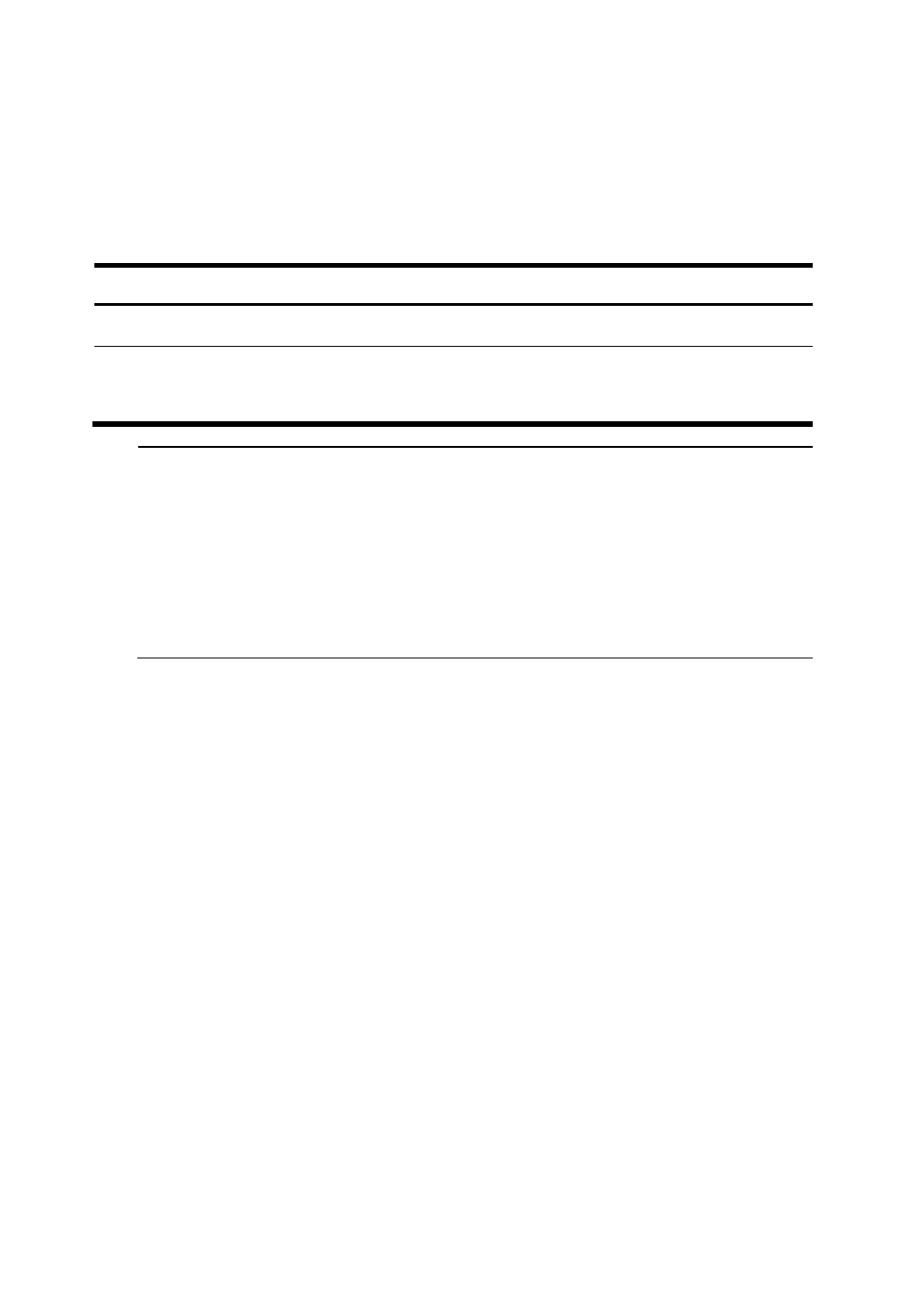
8
•
ACSEI client is integrated into the software system of the OAP module. It
is a function supported by the OAP module.
Enabling ACSEI server
Follow these steps to enable ACSEI server:
To do…
Use the command…
Remarks
Enter system view
system-view
—
Enable ACSEI server acsei server enable
Required
Disabled by default.
NOTE:
•
For more information about ACSEI configuration, see the
H3C MSR
Series Routers OAA Configuration Guide
.
•
The ACSEI client function is enabled by default.
•
Enable the ACSEI server only on the router installed with OAP/OAPS
modules that require the ACSEI function.
Advertising
This manual is related to the following products: