Oap fic module, Leds – H3C Technologies H3C MSR 50 User Manual
Page 9
Advertising
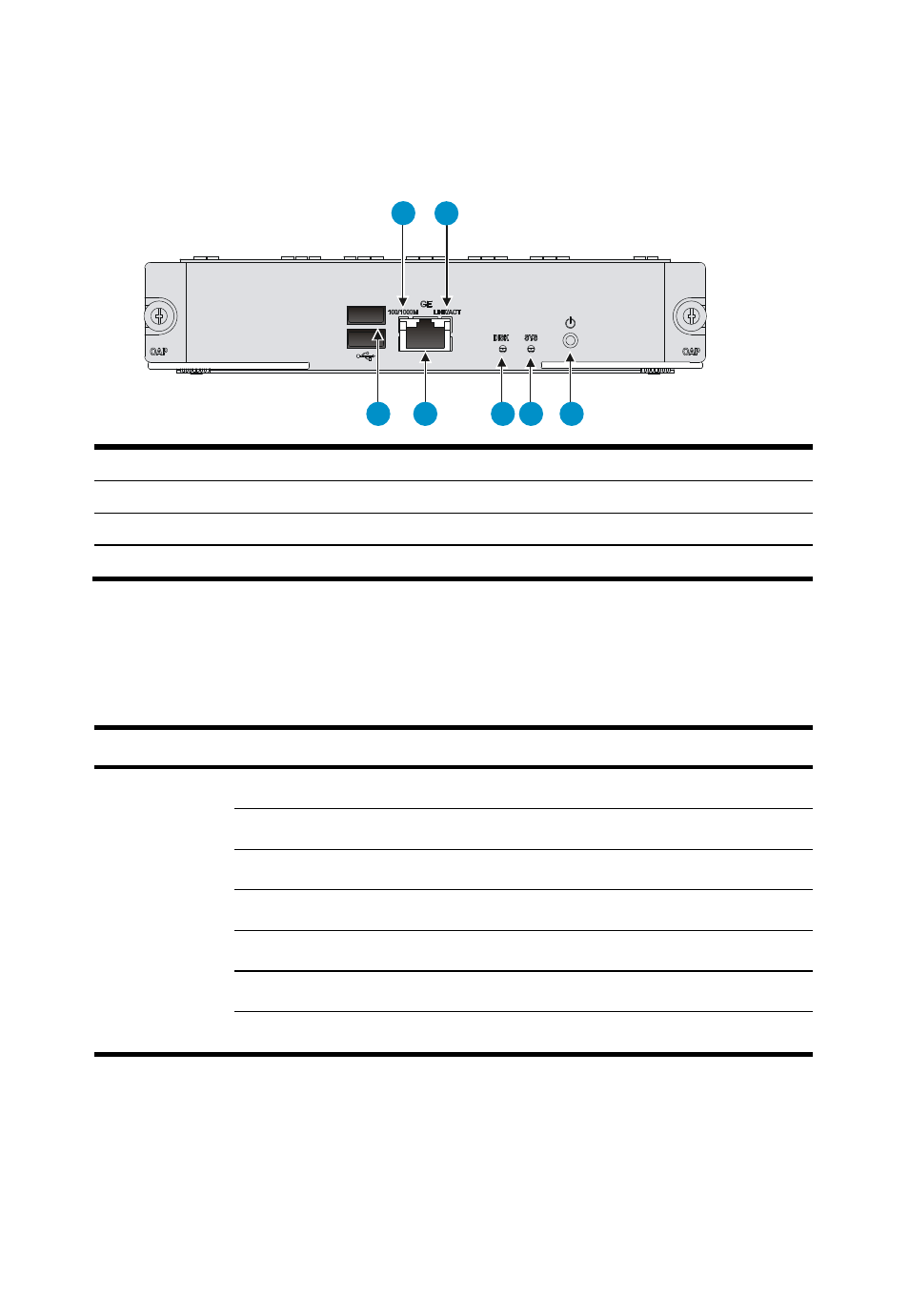
3
OAP FIC Module
Figure 3 Front panel
(1) 100/1000Base-T Ethernet port LED
(2) LINK LED for the GigabitEthernet management port
(3) Stand By button
(4) System status LED (SYS)
(5) Disk LED
(6) GigabitEthernet management port
(7) USB port
LEDs
Table 2 LED description
LED mark
Status
Description
SYS
Steady green
A memory test is being performed.
Fast flashing (green)
The BIOS is starting up.
Slow flashing (green)
The operating system is starting up.
Steady yellow
Reserved.
Fast flashing (yellow)
The boot loader does not exist.
Slow flashing (yellow)
The memory test has failed.
Off
The module is powered off.
1
2
3
4
5
6
7
Advertising
This manual is related to the following products: