Redirecting to an oap/oaps module from the router, Resetting the system of an oap/oaps module – H3C Technologies H3C MSR 50 User Manual
Page 15
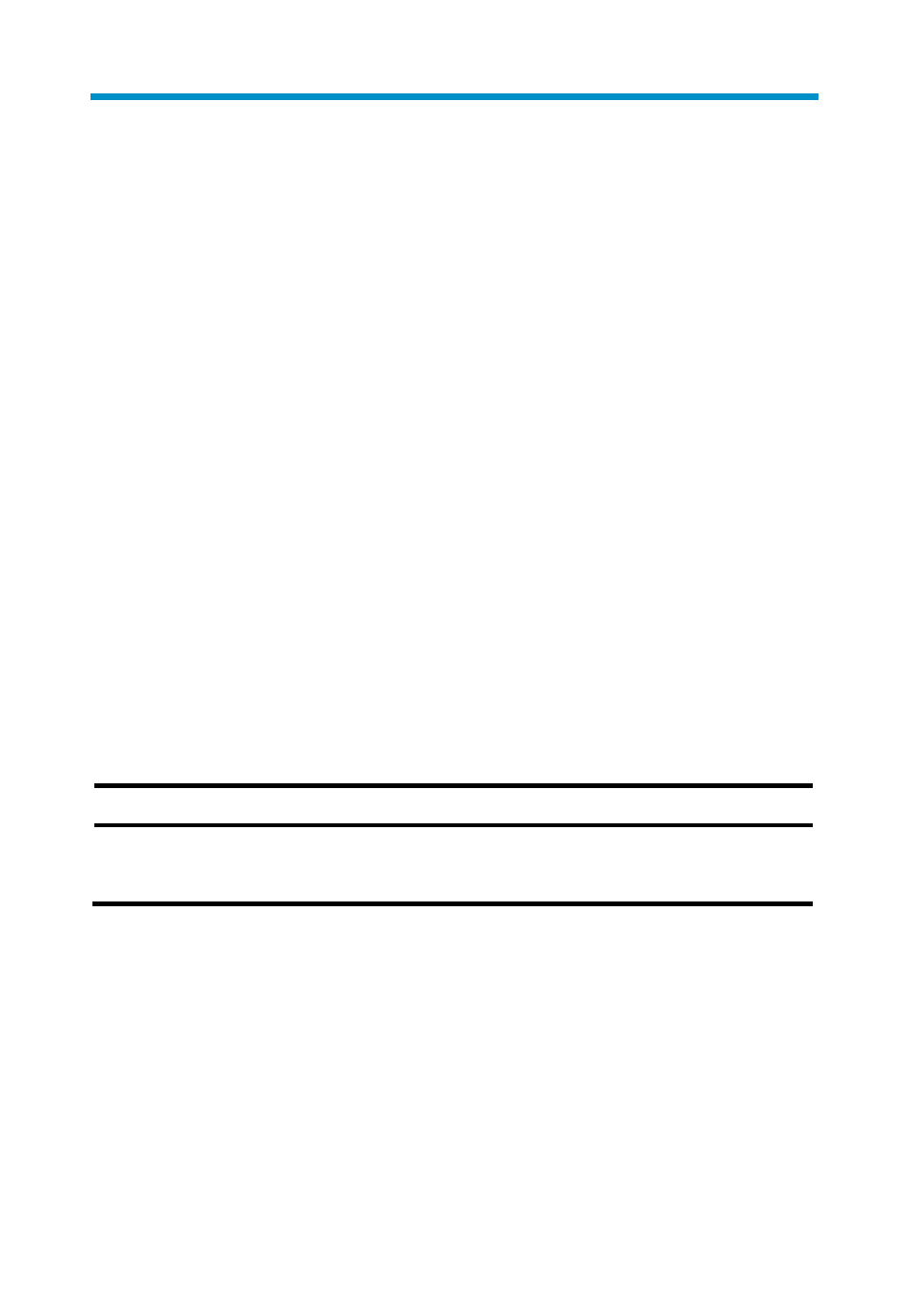
9
Logging in to and resetting the Linux
operating system of an OAP/OAPS
module
You can perform the following operation and configuration to the
OAP/OAPS module on the router:
•
Redirecting to an OAP/OAPS module from the router
•
Reset the Linux system of the OAP/OAPS module
Redirecting to an OAP/OAPS module
from the router
You can redirect to the operating system of an OAP/OAPS module from
the router through the following operation. In this way, the terminal
display interface will be switched from the command line interface (CLI)
on the router to the operating interface of the operating system of the
OAP/OAPS module. To return to the CLI on the router, press Ctrl+K.
Follow the step to redirect from the router to the OAP/OAPS module:
To do…
Use the command…
Remarks
Redirect from the router to
the OAP/OAPS module
oap connect slot
slot-number
Required
Available in user view
Resetting the system of an OAP/OAPS
module
If the operating system works abnormally or is under other anomalies (for
example, the system does not respond), you can reset the Linux system of
an OAP/OAPS module with the following command to make the module
restart.
Follow the step to reset the system of an OAP/OAPS module: