Configuring ntp client/server mode, Configuring the ntp symmetric peers mode – H3C Technologies H3C MSR 50 User Manual
Page 45
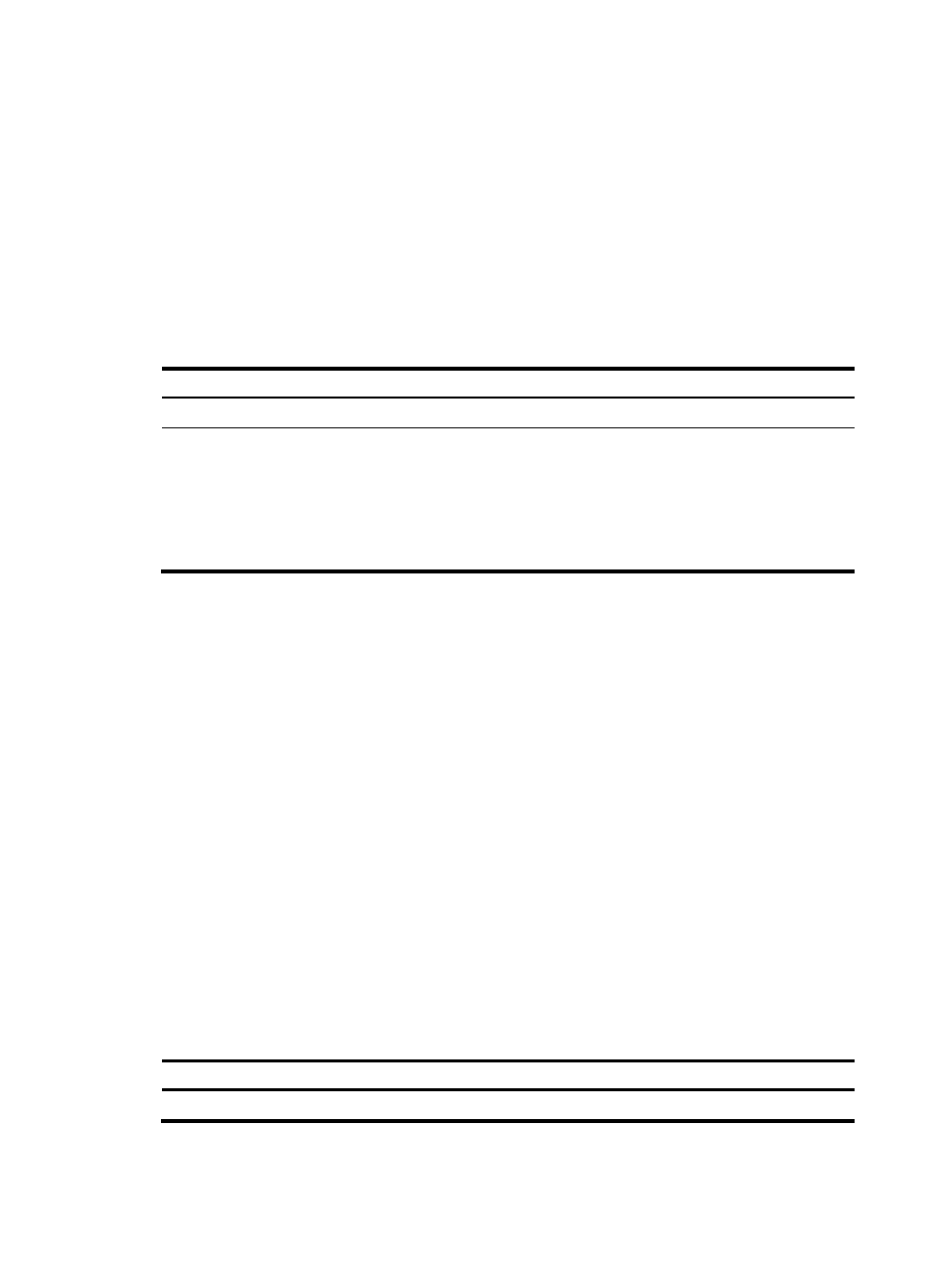
Configuring NTP client/server mode
If you specify the source interface for NTP messages by specifying the source interface source-interface
option, NTP uses the primary IP address of the specified interface as the source IP address of the NTP
messages.
A device can act as a server to synchronize other devices only after it is synchronized. If a server has a
stratum level higher than or equal to a client, the client does not synchronize to that server.
In the ntp-service unicast-server command, ip-address must be a unicast address, rather than a
broadcast address, a multicast address or the IP address of the local clock.
To specify an NTP server on the client:
Step Command
Remarks
40.
Enter system view.
system-view
N/A
ntp-service unicast-server
[ vpn-instance vpn-instance-name ]
{ ip-address | server-name }
[ authentication-keyid keyid |
priority | source-interface
interface-type interface-number |
version number ] *
By default, no NTP server is
specified.
41.
Specify an NTP server for the
device.
You can configure multiple servers
by repeating the command. The
clients will select the optimal
reference source.
Configuring the NTP symmetric peers mode
For devices operating in symmetric mode, specify a symmetric-passive peer on a symmetric-active peer.
Follow these guidelines when you configure the NTP symmetric peers mode:
•
Use the ntp-service refclock-master command or any NTP configuration command in
to enable NTP. Otherwise, a symmetric-passive peer does not process NTP
messages from a symmetric-active peer.
•
To ensure time synchronization accuracy, do not specify different reference sources for a symmetric
active peer and a symmetric passive peer if they operate as the NTP client for the client/server,
broadcast, and multicast modes.
•
Either the symmetric-active peer or the symmetric-passive peer must be in synchronized state.
Otherwise, clock synchronization does not proceed.
•
After you specify the source interface for NTP messages by specifying the source interface
source-interface option, the source IP address of the NTP messages is set as the primary IP address
of the specified interface.
•
You can configure multiple symmetric-passive peers by repeating the ntp-service unicast-peer
command.
To specify a symmetric-passive peer on the active peer:
Step Command
Remarks
42.
Enter system view.
system-view
N/A
32