Configuring a radio group – H3C Technologies H3C WX3000E Series Wireless Switches User Manual
Page 121
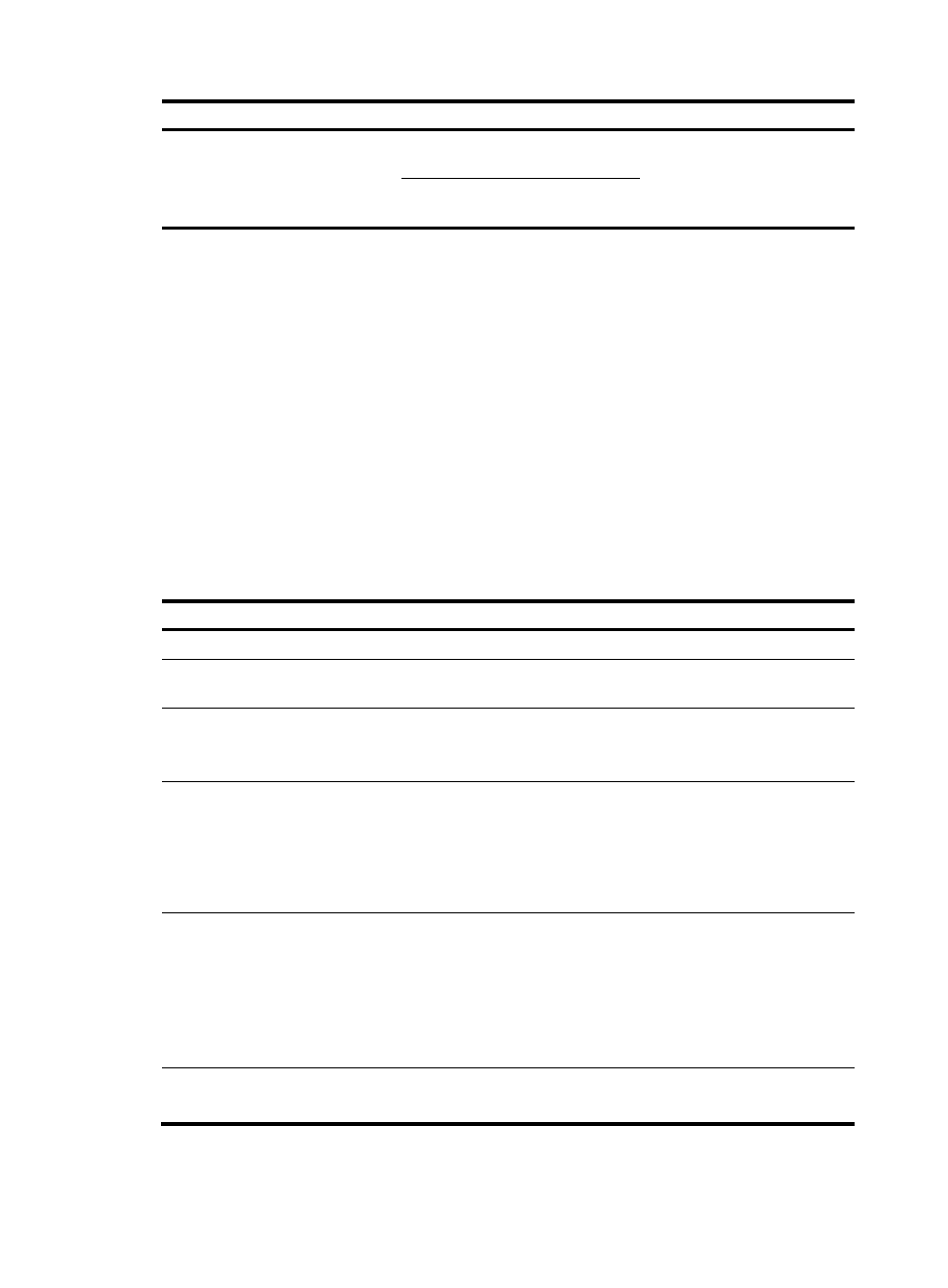
109
Step Command
Remarks
3.
Configure the minimum
transmission power.
dot11a calibrate-power min
tx-power
Optional.
By default, the minimum
transmission power is 1 dBm.
dot11bg calibrate-power min
tx-power
Configuring a radio group
With DFS or TPC configured for a radio, the AC calculates the channel quality or power of the radio at
the calibration interval. When the result meets a trigger condition, the AC selects a new channel or
power for the radio. In an environment where interference is serious, frequent channel or power
adjustments may affect user access to the WLAN network. In this case, you can configure a radio group
to keep the channel or power of radios in the group unchanged within a specified time. The channel and
power of radios not in the radio group are adjusted normally.
After a channel or power adjustment (one-time, auto, or initial DFS or TPC), the channel or power of any
radio in the radio group keeps unchanged within the specified holddown time. When the holddown time
expires, the AC calculates the channel or power again. If the result meets a trigger condition, the channel
or power is changed, and the new channel or power keeps unchanged within the specified holddown
time. This mechanism continues.
To configure a radio group:
Step Command
Remarks
1.
Enter system view.
system-view
N/A
2.
Create a radio group, and
enter RRM radio group view.
wlan rrm-calibration-group
group-id
By default, no radio group exists.
3.
Configure a description for
the radio group.
description text
Optional.
By default, no description is
configured for the radio group.
4.
Add a radio of an AP to the
radio group.
ap ap-name radio radio-number
By default, no radio exists in the
radio group.
•
A member of a radio group is a
radio.
•
One radio can belong to only
one radio group.
5.
Configure the channel
holddown time.
channel holddown-time minutes
Optional.
720 minutes by default.
If the AC detects any radar signals
on the channel within the specified
holddown time, the AC
immediately selects a new channel
and resets the holddown timer.
6.
Configure the power
holddown time.
power holddown-time minutes
Optional.
60 minutes by default.
- H3C WX5500E Series Access Controllers H3C WX3500E Series Access Controllers H3C WX2500E Series Access Controllers H3C WX6000 Series Access Controllers H3C WX5000 Series Access Controllers H3C WX3000 Series Unified Switches H3C LSWM1WCM10 Access Controller Module H3C LSUM3WCMD0 Access Controller Module H3C LSUM1WCME0 Access Controller Module H3C LSWM1WCM20 Access Controller Module H3C LSQM1WCMB0 Access Controller Module H3C LSRM1WCM2A1 Access Controller Module H3C LSBM1WCM2A0 Access Controller Module H3C WA3600 Series Access Points H3C WA2600 Series WLAN Access Points