Configuring a layer 2 ethernet interface, Layer 2 ethernet interface configuration task list, Configuring a port group – H3C Technologies H3C WX3000E Series Wireless Switches User Manual
Page 14
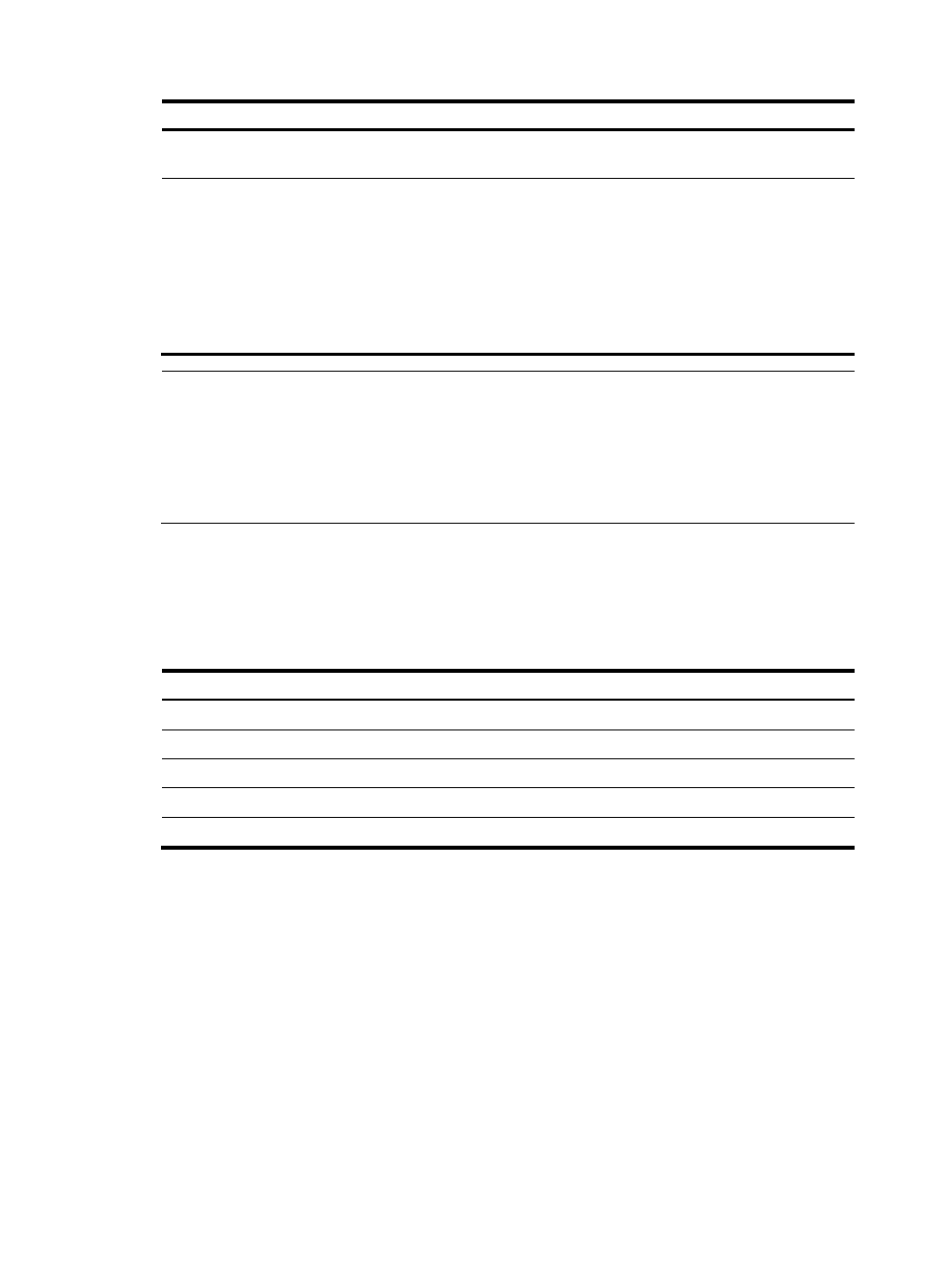
4
Step Command
Remarks
2.
Enter Ethernet interface view. interface interface-type
interface-number
N/A
3.
Enable loopback testing.
loopback { external | internal }
Optional.
Disabled by default.
Support for the external and
internal keywords may vary
depending on your device model.
For more information, see About
the WX Series Access Controllers
Command References.
NOTE:
•
On an interface that is physically down, you can only perform internal loopback testing. On an interface
administratively shut down, you cannot perform internal or external loopback testing.
•
The speed, duplex, and shutdown commands are unavailable during loopback testing.
•
During loopback testing, an Ethernet interface operates in full duplex mode. When you disable
loopback testing, the duplex configuration of the interface restores.
Configuring a Layer 2 Ethernet interface
Layer 2 Ethernet interface configuration task list
Task Remarks
Optional
Optional
Setting the statistics polling interval
Optional
Configuring jumbo frame support
Optional
Enabling loopback detection on an Ethernet interface
Optional
Configuring a port group
Some interfaces on your device may use the same set of settings. To configure these interfaces in bulk
rather than one by one, you can assign them to a port group.
You create port groups manually. All settings made for a port group apply to all the member ports of the
group. For example, you can configure a traffic suppression threshold (see "
") for multiple interfaces in bulk by assigning these interfaces to a port group.
Even though the settings are made on the port group, they are saved on an interface basis rather than on
a port group basis. You can only view the settings in the view of each interface by use the display
current-configuration or display this command.
To configure a manual port group:
- H3C WX5500E Series Access Controllers H3C WX3500E Series Access Controllers H3C WX2500E Series Access Controllers H3C WX6000 Series Access Controllers H3C WX5000 Series Access Controllers H3C LSWM1WCM10 Access Controller Module H3C LSUM3WCMD0 Access Controller Module H3C LSUM1WCME0 Access Controller Module H3C LSWM1WCM20 Access Controller Module H3C LSQM1WCMB0 Access Controller Module H3C LSRM1WCM2A1 Access Controller Module H3C LSBM1WCM2A0 Access Controller Module H3C WA3600 Series Access Points H3C WA2600 Series WLAN Access Points