Creating a remote source group – H3C Technologies H3C WX5500E Series Access Controllers User Manual
Page 94
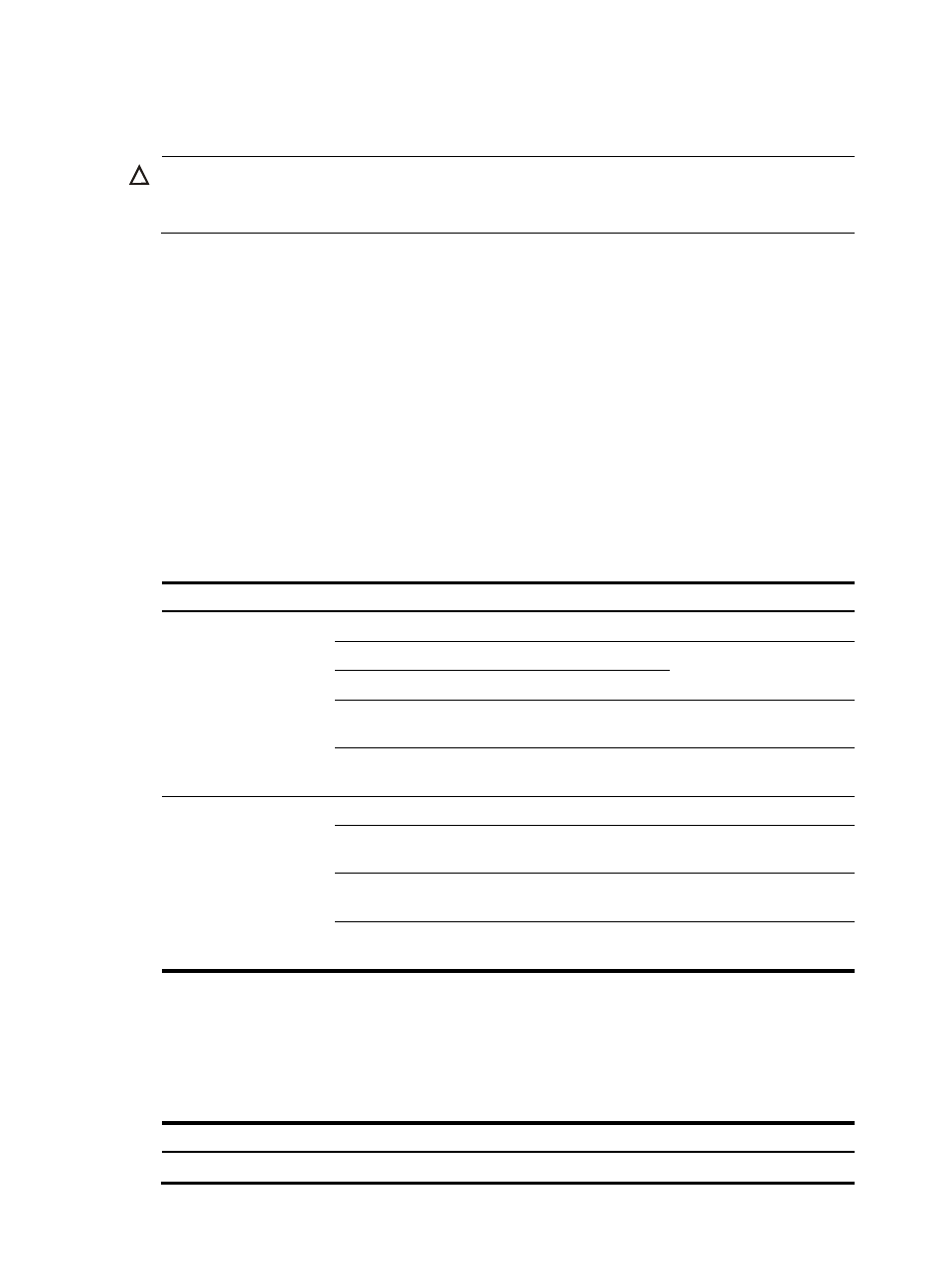
86
Layer 2 remote port mirroring configuration task list
CAUTION:
For a mirrored packet to successfully arrive at the remote destination device, make sure the VLAN ID of the
mirrored packet is not removed or changed.
To configure Layer 2 remote port mirroring, configure remote mirroring groups. When doing that,
configure the remote source group on the source device, and configure the cooperating remote
destination group on the destination device. If an intermediate device exists, configure the intermediate
devices to allow the remote probe VLAN to pass through.
H3C recommends that you not enable GARP VLAN Registration Protocol (GVRP). If GVRP is enabled,
GVRP may register the remote probe VLAN to unexpected ports, resulting in undesired duplicates. For
more information about GVRP, see Layer 2—LAN Switching Configuration Guide.
Do the following to configure Layer 2 remote port mirroring:
•
On the source device, configure the source ports/CPUs, the remote probe VLAN, and the egress
port for the remote source group.
•
On the destination device, configure the remote probe VLAN and the monitor port for the remote
destination group.
Complete these tasks to configure Layer 2 remote port mirroring:
Task Remarks
Configuring a remote
source group
Creating a remote source group
Required.
Configuring source ports for a remote source group
Perform at least one
configuration.
Configuring source CPUs for a remote source group
Configuring the egress port for a remote source
group
Required.
Configuring the remote probe VLAN for a remote
source group
Required.
Configuring a remote
destination group
Creating a remote destination group
Required.
Configuring the monitor port for a remote
destination group
Required.
Configuring the remote probe VLAN for a remote
destination group
Required.
Assigning the monitor port to the remote probe
VLAN
Required.
Configuring a remote source group (on the source device)
This section describes how to configure a remote source group on the source device.
Creating a remote source group
Step Command
Remarks
1.
Enter system view.
system-view
N/A