H3C Technologies H3C SecBlade IPS Cards User Manual
Page 23
Advertising
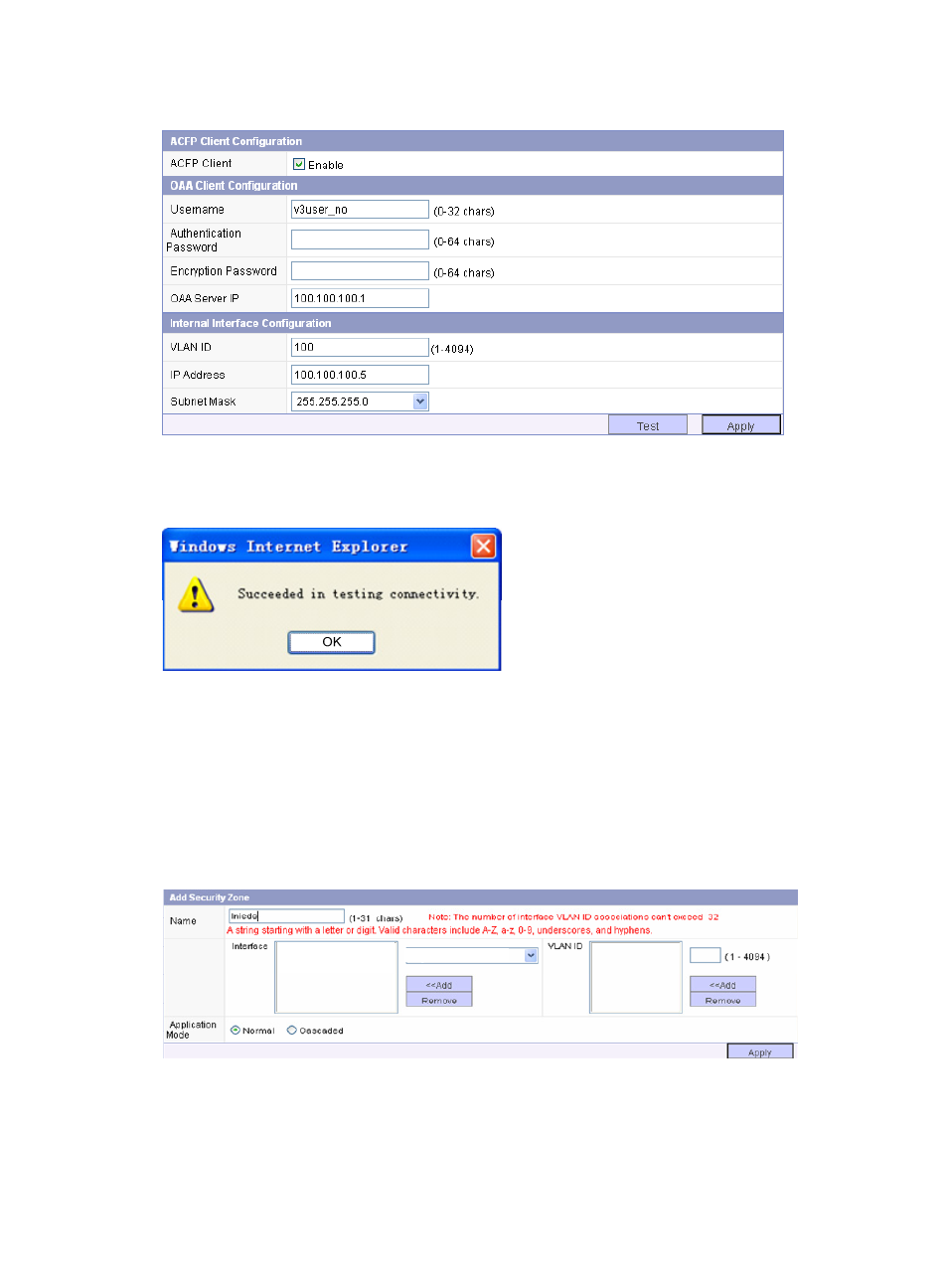
16
Figure 7 Configure the OAA client
After completing configuration, click Test. If the following message appears, the switch is reachable.
Figure 8 Connectivity test result
# Configure security zones.
After completing OAA configuration on the SecBlade IPS card and the S5800/S5820X, you can add
any physical ports of the S5800/S5820X to a security zone except the internal interface.
In this example, Create internal security zone Inside add GigabitEthernet 1/0/15 to the internal security
zone, as shown in
. Create external security zone Outside and add GigabitEthernet 1/0/16 to
the external security zone in the same way.
Figure 9 Create a security zone
GigabitEthernet1/0/15
GigabitEthernet1/0/15
# Configure a segment.
Advertising