Saving configuration, Rebooting the device, Configuring the working mode – H3C Technologies H3C SecBlade SSL VPN Cards User Manual
Page 17
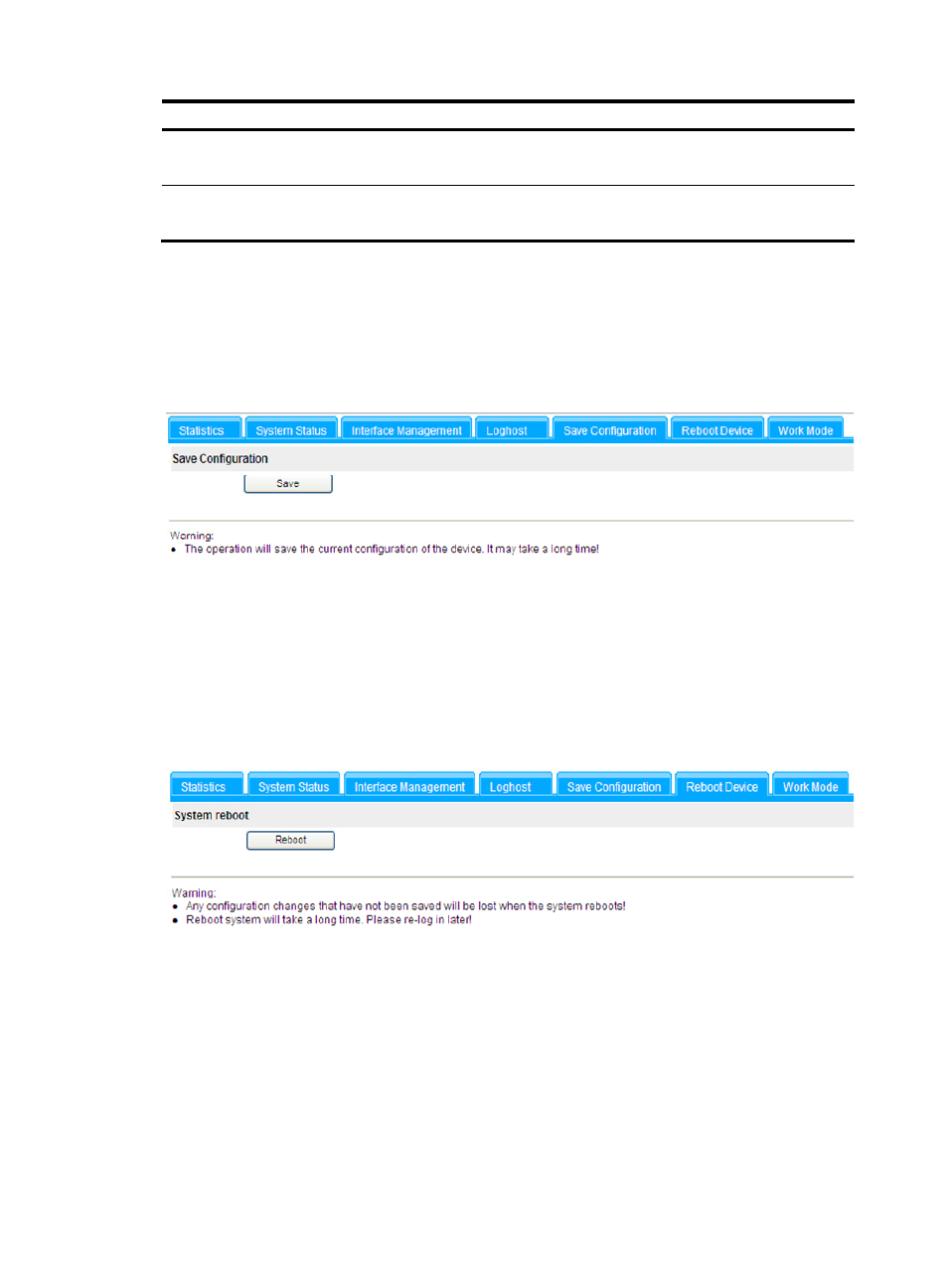
10
Item Action
Logging Host Facility
Required
Select the logging facility to be used.
Language Environment
Required
Select the language to be used to record logs.
Saving Configuration
Click the Save Configuration tab to enter the page shown in
where you can save the current
system configuration, such as the interface IP configuration and log host configuration.
Figure 8 Save configuration page
Rebooting the Device
Select the Reboot Device tab to enter the page shown in
where you can reboot the current device.
After the device is rebooted, you need to re-log in to the device as the administrator to proceed
managing the SSL VPN device.
Figure 9 Reboot device page
Configuring the Working Mode
Select the Work Mode tab to enter the working mode configuration page shown in
.