Configuring license management – H3C Technologies H3C SecBlade SSL VPN Cards User Manual
Page 27
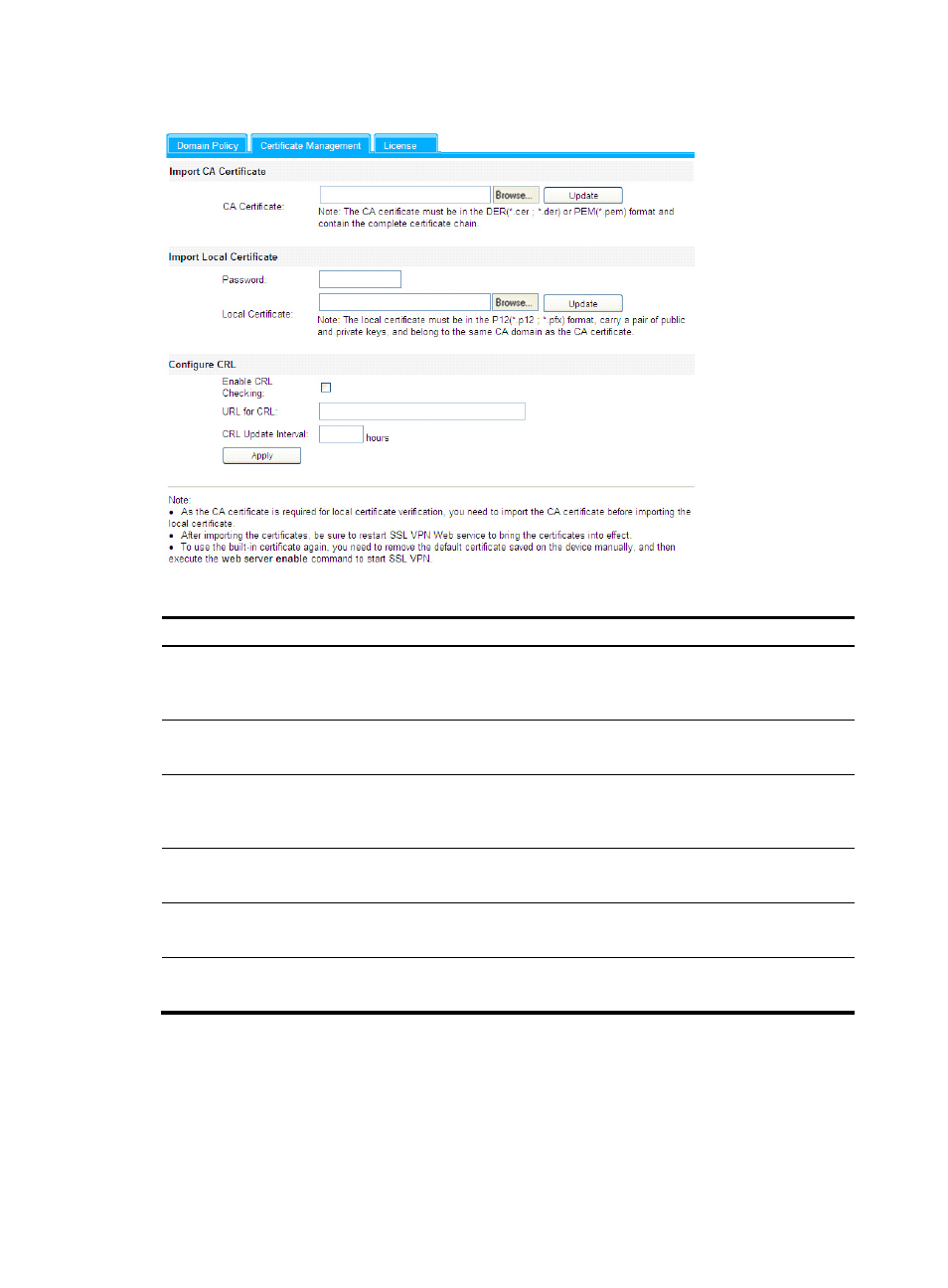
20
Figure 19 Certificate management page
The following table describes the certificate management configuration items:
Item Action
CA Certificate
Required
Click Browse to locate the CA certificate file, and then click Update to import
the CA certificate.
Password
Required
Specify the password of the local certificate.
Local Certificate
Required
Click Browse to locate the local certificate file, and then click Update to import
the local certificate.
Enable CRL Checking
Optional
Select the check box to enable CRL checking.
URL for CRL
Optional
Type the URL address for obtaining the CRL.
CRL Update Interval
Optional
Specify the CRL update interval.
Configuring License Management
Select the License tab to enter the license management page, as shown in
. On the license
management page, you can view the device serial number and the maximum number of online users
allowed, and import the license.