H3C Technologies H3C Intelligent Management Center User Manual
Page 13
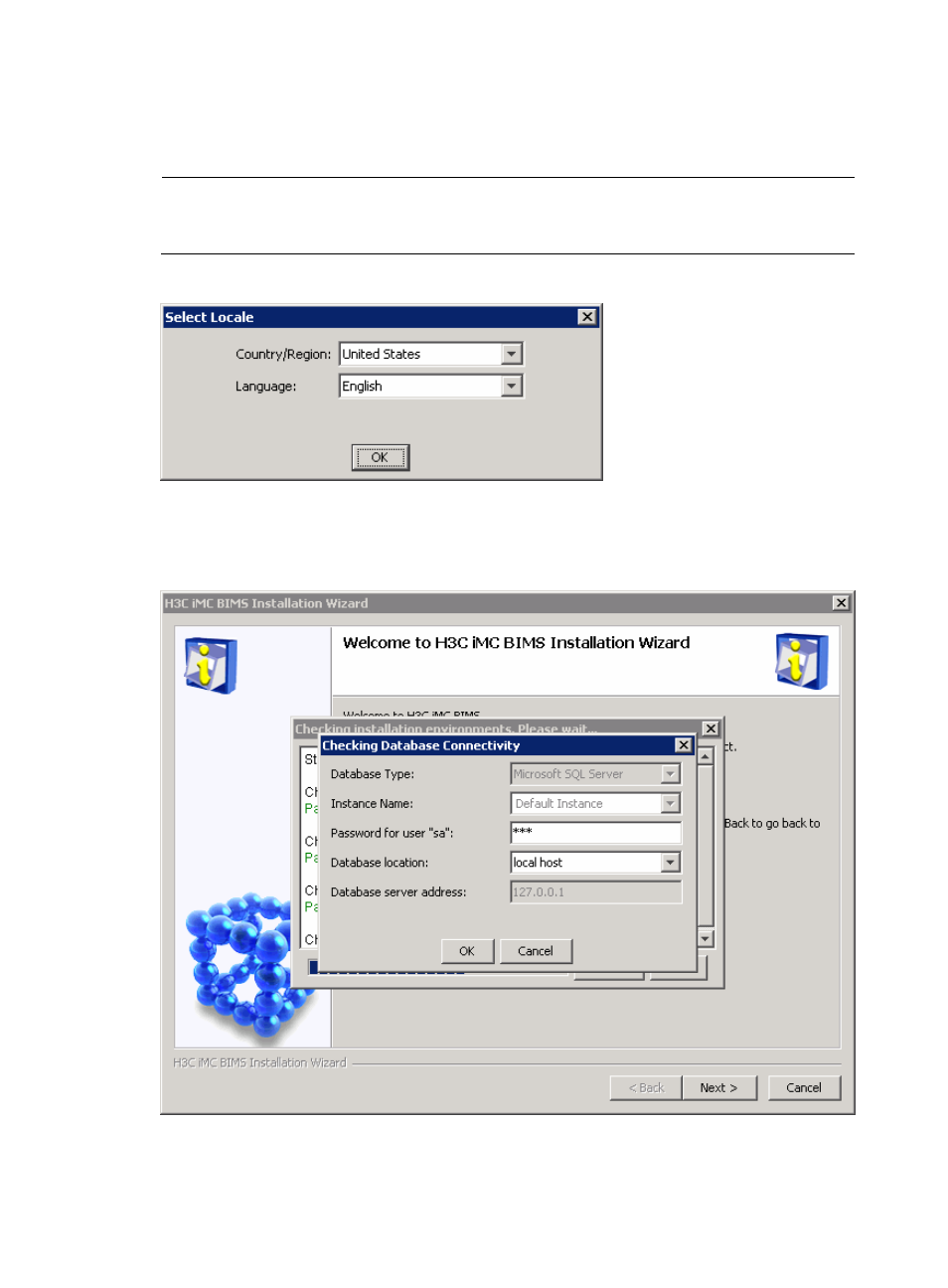
8
Log in to Windows Server 2003 with the administrator account, insert the installation DVD into the
DVD-ROM drive, enter the install directory, and run the install.bat file. After that, a window shown in
appears, asking you to select a country/region and a proper language.
NOTE:
To install iMC BIMS on Linux, you must start the iMC installation wizard by running the install.sh file in the
install directory of the iMC BIMS installation DVD as a root user.
Figure 1 Select Locale
Select the Country/Region where you are located and Language, and click OK. The window of checking
database connectivity appears, as shown in
Figure 2 Checking Database Connectivity
You must pass the database authentication before creating a database. Therefore, in the Password for
user "sa" text box, type the sa password specified in SQL Server installation.