Viewing a device summary report – H3C Technologies H3C Intelligent Management Center User Manual
Page 126
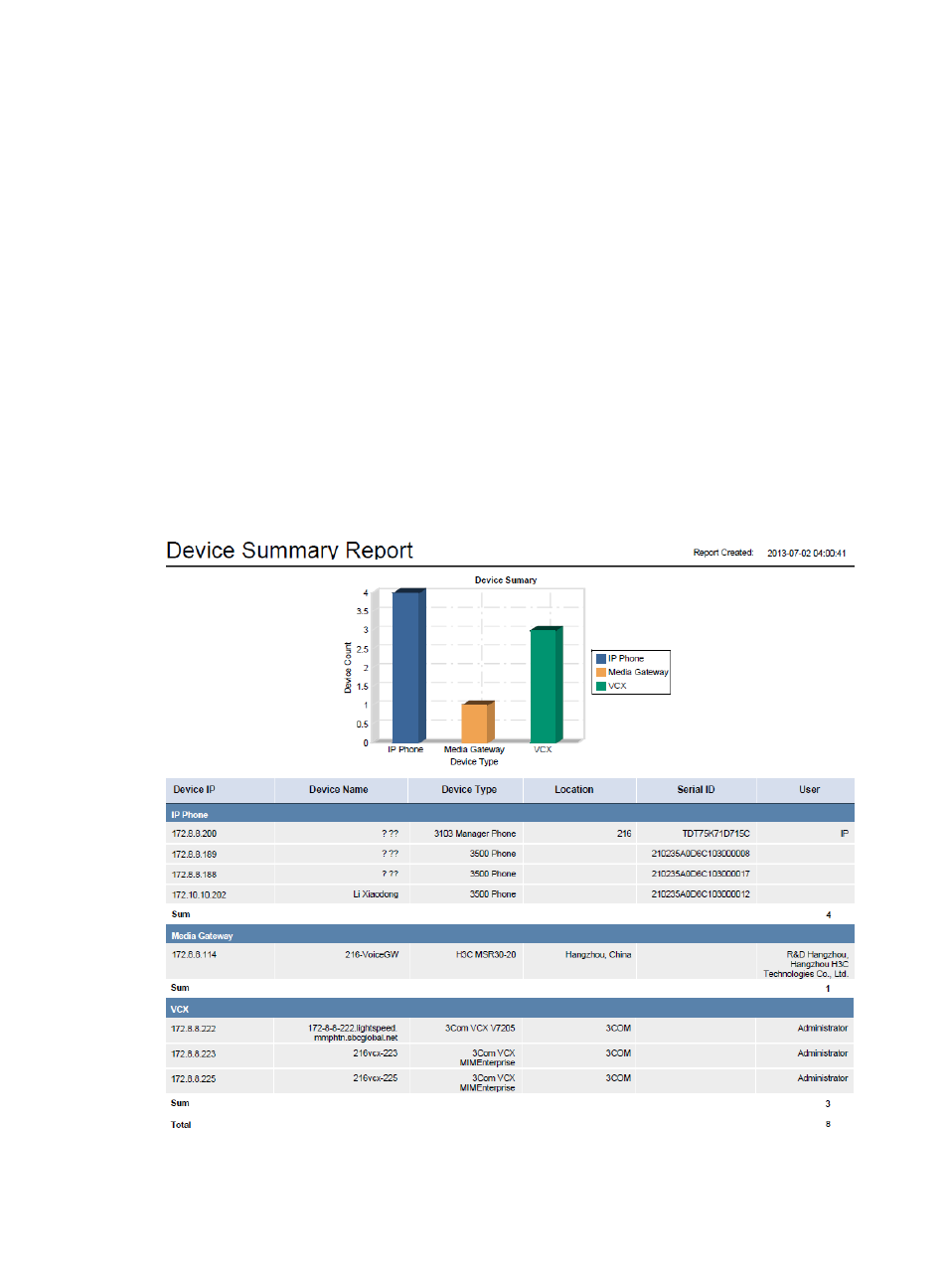
117
•
Start Time—Time when the call started.
•
Duration(s)—Call duration in seconds.
•
Service Code—Service code that is defined on the VCX server to identify the voice service.
•
Total—Number of records for call services.
Viewing a Device Summary Report
The Device Summary Report shows information about voice devices by device type.
To view a Device Summary Report:
1.
Click the Report tab.
2.
From the navigation tree, select Reports > Report Template List.
3.
In the Query Template area, select Voice Service Report from the Type list.
4.
Click Query to display all voice service report templates in the Report Template List.
5.
Click the Device Summary Report link.
A sample Device Summary Report includes multiple areas, as shown in
.
Figure 34 Device Summary Report
The following lists the fields on the report that require an explanation: