Adding snmp trap messages, Deleting snmp trap messages, Managing raid – H3C Technologies H3C Intelligent Management Center User Manual
Page 24
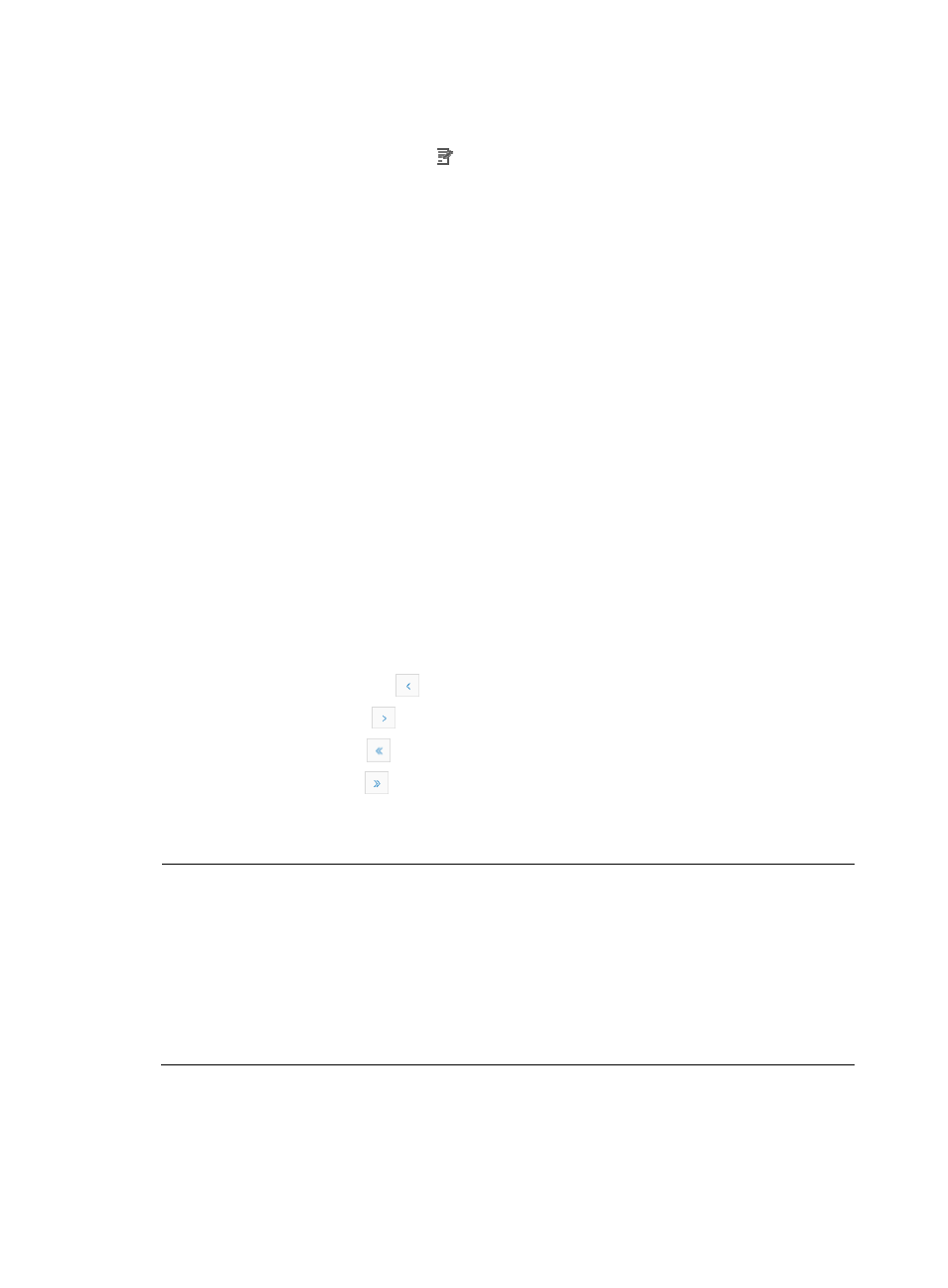
15
{
Authentication Password—Authentication password of SNMP. This field has a value only when
the SNMP version is v3.
{
Modify—Click the Modify icon to view the Modify SNMP Trap page. Except IP Address, all
the information can be modified. For detailed operation, see “
Click Refresh to view information about the trap messages.
Adding SNMP trap messages
1.
In the Trap Management page, click Add.
The Add SNMP Trap page appears.
{
IP Address—IP address that sends the trap message.
{
Community—Community string used to send traps to the destination. Only versions earlier than
VCX 8.0.7c support this parameter.
{
SNMP Version—Version of the SNMP protocol.
{
Security Name—Security name of SNMP.
{
Authentication Password—Authentication password of SNMP.
2.
Click OK.
Deleting SNMP trap messages
1.
Select one or more trap messages you want to delete.
2.
Click Delete.
A confirmation dialog box appears.
3.
Click OK.
Navigating the Trap Management list
•
Click the Previous Page icon
to page backward in the Trap Management list.
•
Click the Next Page icon
to page forward in the Trap Management list.
•
Click the First Page icon
to page backward to the front of the Trap Management list.
•
Click the Last Page icon
to page forward to the end of the Trap Management list.
Click 8, 15, 50, 100, or 200 at the upper right of the Trap Management list to configure how many items
per page you want to display.
NOTE:
•
You can sort the Trap Management list by the IP Address, SNMP Version, Security Name, or
Authentication Password field. Click the column label to sort the list by the selected field.
•
VCX 8.0.7c and later versions do not support Community.
•
Only VCX 8.0.7c and later versions support SNMP Version, Security Name, and Authentication
Password.
•
In VCX 8.0.7c and later versions, Security Name and Authentication Password are authenticated
when a trap message is added or modified, regardless of the SNMP version.
Managing RAID
The RAID management function is used to view information about RAID partitions and RAID active drives.