Configuring tam, Adding a device – H3C Technologies H3C Intelligent Management Center User Manual
Page 17
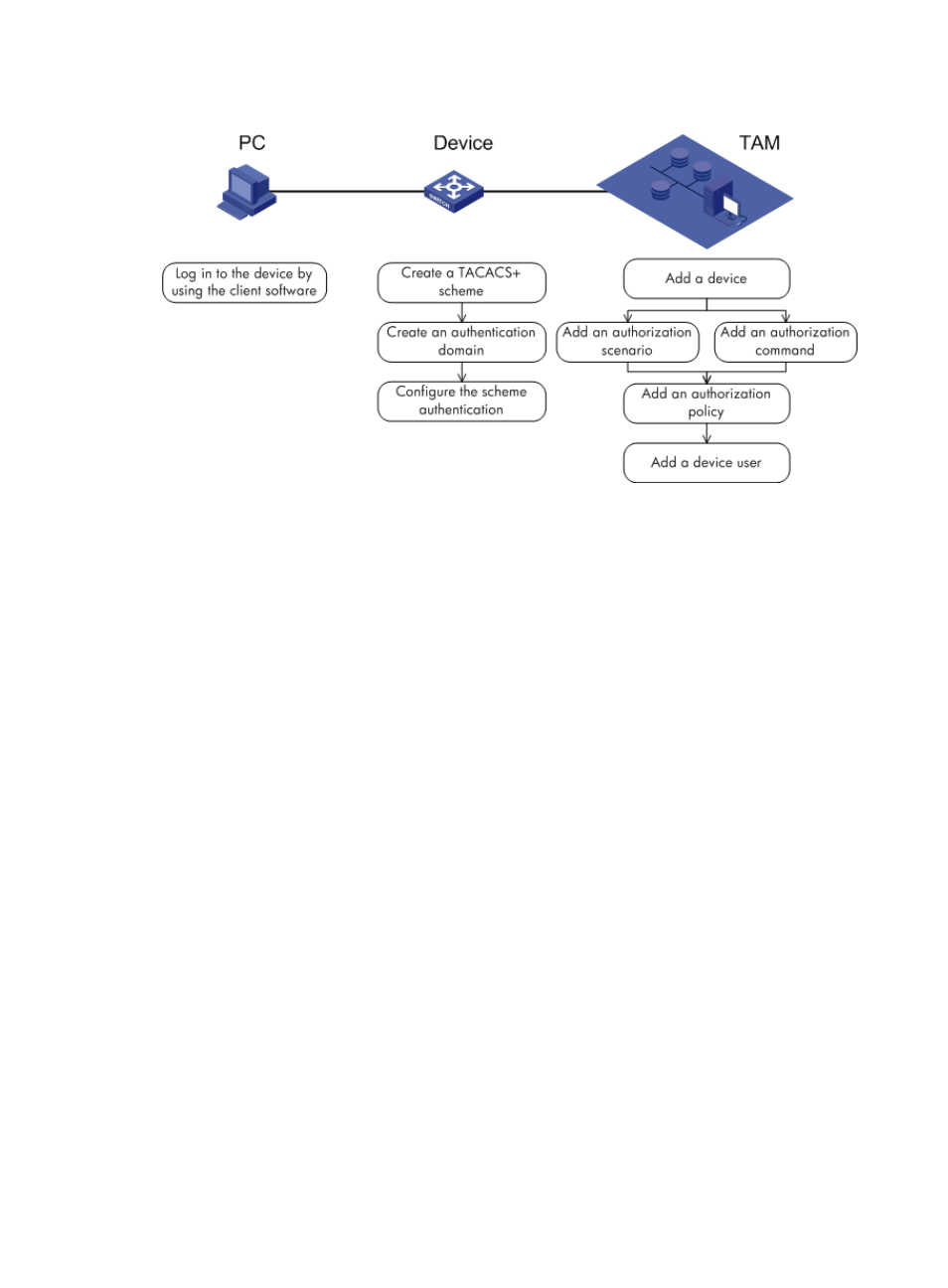
8
Figure 4 Recommended TAM local authentication and authorization configuration procedure
Configuring TAM
H3C recommends that you configure TACACS+ authentication and authorization in this order:
1.
Add a device.
2.
Add an authorization condition.
3.
Add authorization command.
4.
Add an authorization policy.
5.
Add a device user.
Adding a device
A device can cooperate with TAM to implement TACACS+ authentication and authorization only when
the device is added to TAM.
H3C recommends that you first add devices to TAM for the following reasons:
•
The device is an element in an authorization condition. You must add a device to configure an
authorization condition.
•
Different devices might use different command sets. After you add a device, you can configure a
command set for the device.
To display the page for configuring devices, select User > Device User Policy > Device List, as shown
in
. For more information, see "