Grass Valley 2010RDA-16 User Manual
Page 18
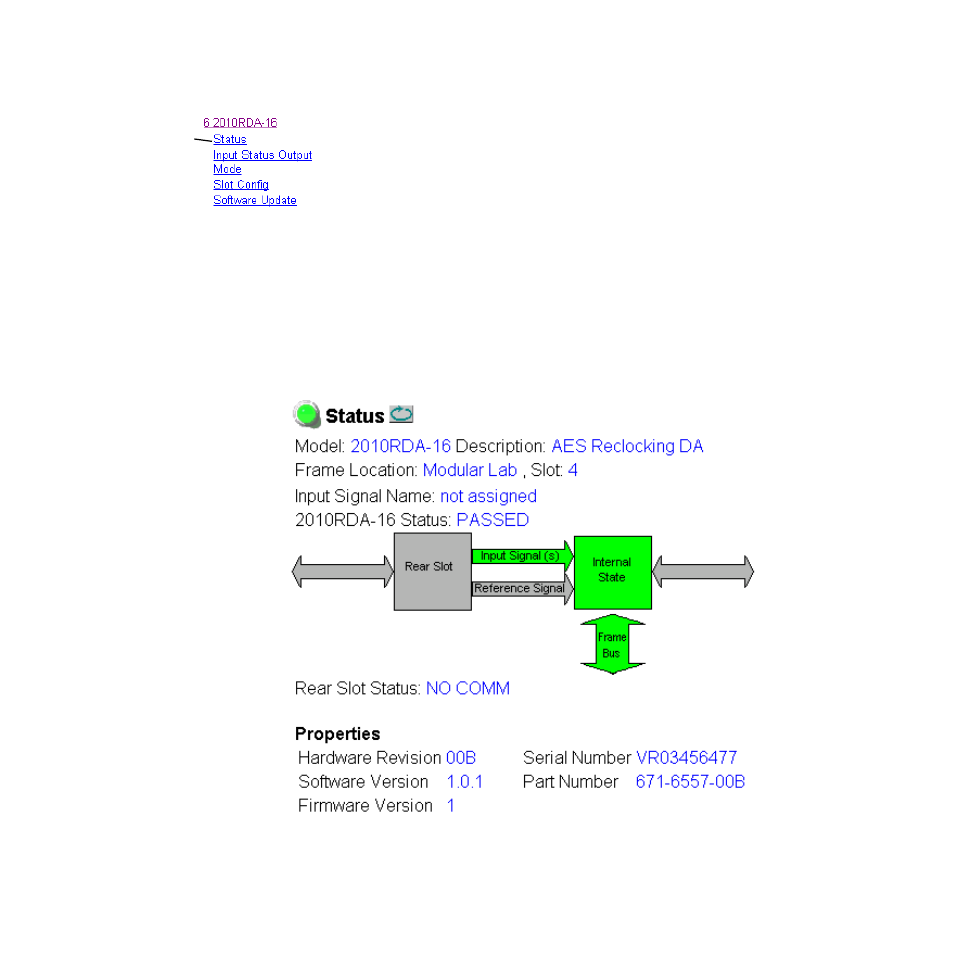
18
2010RDA-16 Instruction Manual
Remote Monitoring
Status Page
The Status page (
) shows the status of the audio input signal(s)
and the frame bus communication. Color coding of the display indicates
the signal status. In general, colors used on the frame and modules indi-
cate:
•
Green – normal operation, (Pass) or signal present, module locked.
•
Red – On continuously = fault condition, flashing = configuration error.
•
Yellow – On continuously = active condition (configuration mode or
communication), flashing in sequence = module locator function.
Rear slot status is also reported if the rear module is the wrong type or
missing.
Information about the module, such as part number, serial number, hard-
ware revision and software and firmware versions are given in a read-only
Properties
section at the bottom of the display.
Figure 10. 2010RDA-16 Status Page
Use
this
link