Grass Valley 8921DAC User Manual
Page 21
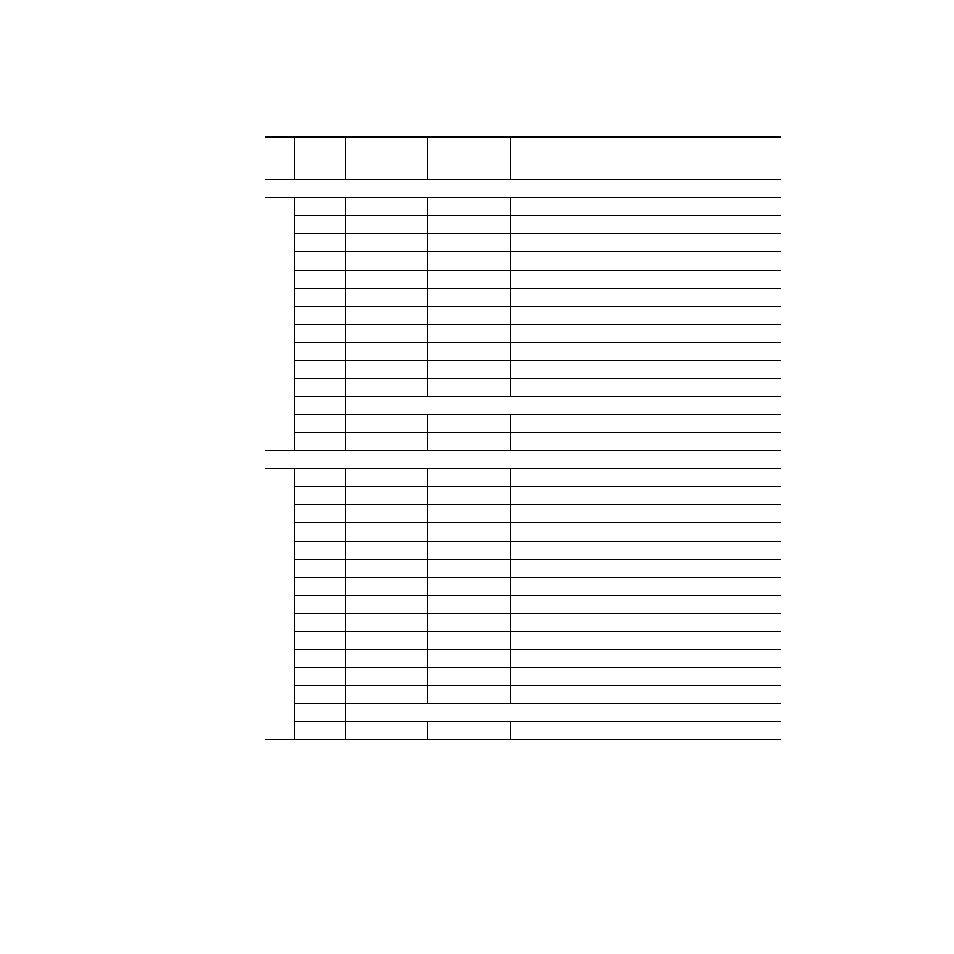
8921DAC Instruction Manual
21
Configuration
Table 4. CONTROL Rotary and Paddle Switch Functions
Rotary
Switch
Setting
Paddle
Switch Up
Paddle
Switch Down
Function Description
Bank 1 (BANK 2 LED off)
Bank 1 (BANK 2 LED off)
0
–
–
Default position for normal operation (paddle disabled.
1
Increase
Decrease
Adjust maximum output level for Channel 1 and 2 together.
1
1
Preserves gain offsets between channels.
2
Increase
Decrease
Adjust maximum output level for Channels 3 and 4 together.
1
3
Increase
Decrease
Adjust maximum output level for Channel 1 separately.
4
Increase
Decrease
Adjust maximum output level for Channel 2 separately.
5
Increase
Decrease
Adjust maximum output level for Channel 3 separately.
6
Increase
Decrease
Adjust maximum output level for Channel 4 separately.
7
Increment input #
Decrement input #
Select input AES stream to be used for Channel 1 output.
8
Increment input #
Decrement input #
Select input AES stream to be used for Channel 2 output.
9
Increment input #
Decrement input #
Select input AES stream to be used for Channel 3 output.
A
Increment input #
Decrement input #
Select input AES stream to be used for Channel 4 output.
B – D
Currently not used (paddle disabled)
E
Recall
Save
Save and recall current user settings.
F
Recall
–
for factory default values
Bank 2 (BANK 2 LED on)
Bank 2 (BANK 2 LED on)
0
–
–
Default position for normal operation (paddle disabled).
1
Increase
Decrease
Adjust output gain of both Channel 1/2 together.
1
2
Increase
Decrease
Adjust output gain of both Channel 3/4 together.
1
3
Increase
Decrease
Adjust output gain of Channel 1.
4
Increase
Decrease
Adjust output gain of Channel 2
5
Increase
Decrease
Adjust output gain of Channel 3.
6
Increase
Decrease
Adjust output gain of Channel 4.
7
Increase
Decrease
Adjust delay of Channel 1.
8
Increase
Decrease
Adjust delay of Channel 2.
9
Increase
Decrease
Adjust delay of Channel 3.
A
Increase
Decrease
Adjust delay of Channel 4.
B
Increase
Decrease
Adjust delay of Channel 1/2 together.
C
Increase
Decrease
Adjust delay of Channel 3/4 together.
D-E
Currently not used (paddle disabled)
F
Recall
–
Recall defaults