Grass Valley 8964DEC v.1.1.0 User Manual
Page 31
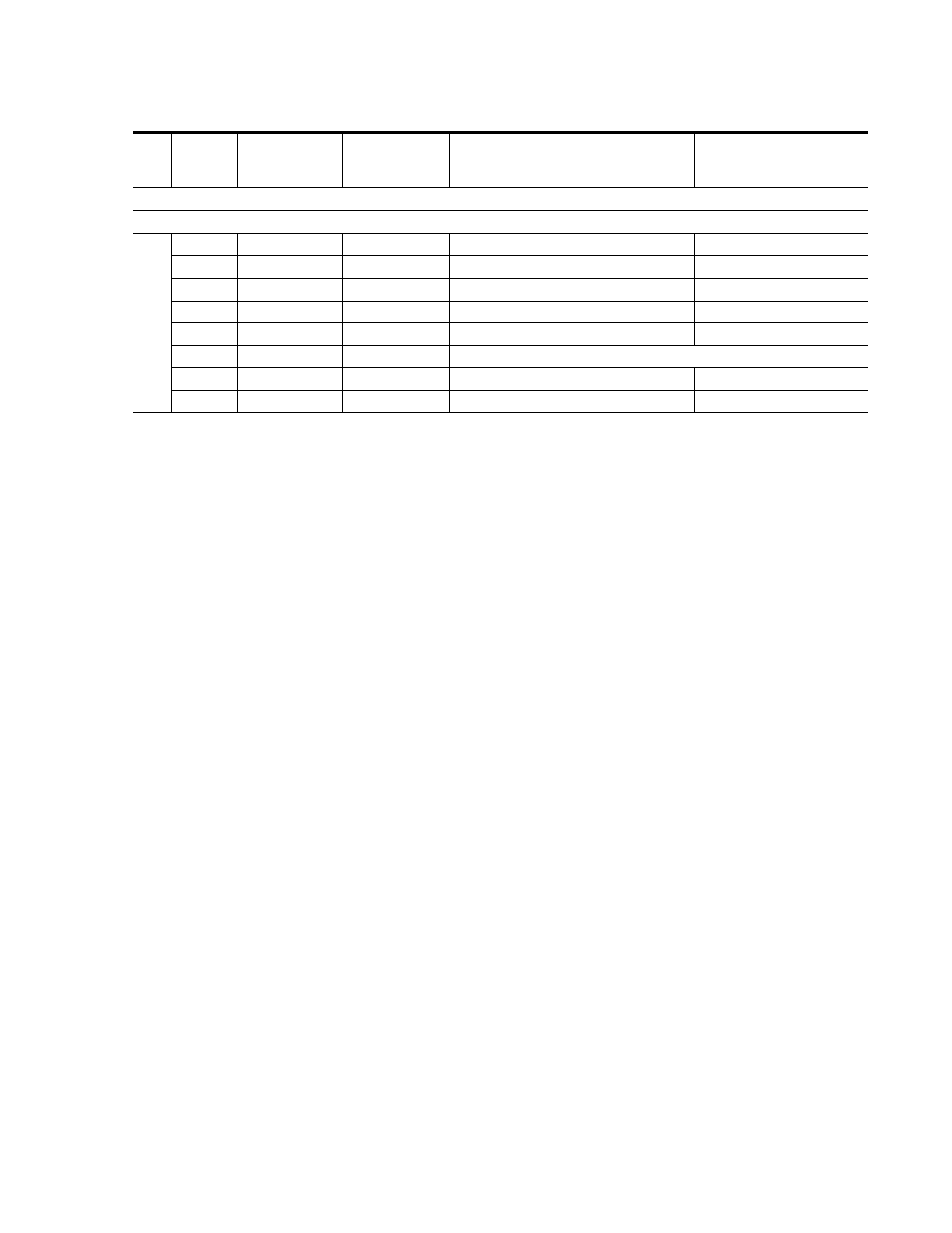
8964DEC/-FS — Instruction Manual
31
Configuration
Bank 3 (2ND LED flashing)
Adjust Frame Sync (8964DEC-FS) and Picture Enhancer functions.
Bank
3 (2ND LED flashing)
0
–
–
Default position for normal operation (parked).
3:0 (parked position information)
1
Increase
Decrease
Adjust vertical timing
3:1 Vertical Timing
1
2
None
AutoBlue
Select None or Autoblue freeze type
3:2 Frz mode
1
3
Field 1
Field 2
Select Field 1 or Field 2 manual freeze
3:3 Frz mode
1
4
Frame
AutoFreeze
Select Frame manual freeze or AutoFreeze
3:4 Frz mode
1
5 – A
–
–
Not used
B
Disable
Low
Disable or enable Picture Enhancer to Low
3:B PE Level
C
Medium High
Set
Picture
Enhancer
to Medium or High
3:C PE Level
1
These controls are active only in the 8964DEC-FS model.
Table 6. Local Rotary and Paddle Switch Functions
Function
Switch
Setting
Paddle
Switch Up
Paddle
Switch Down
Function Description
OSD Text Summary