I/o config web page – Grass Valley 8964DEC v.1.1.0 User Manual
Page 40
Advertising
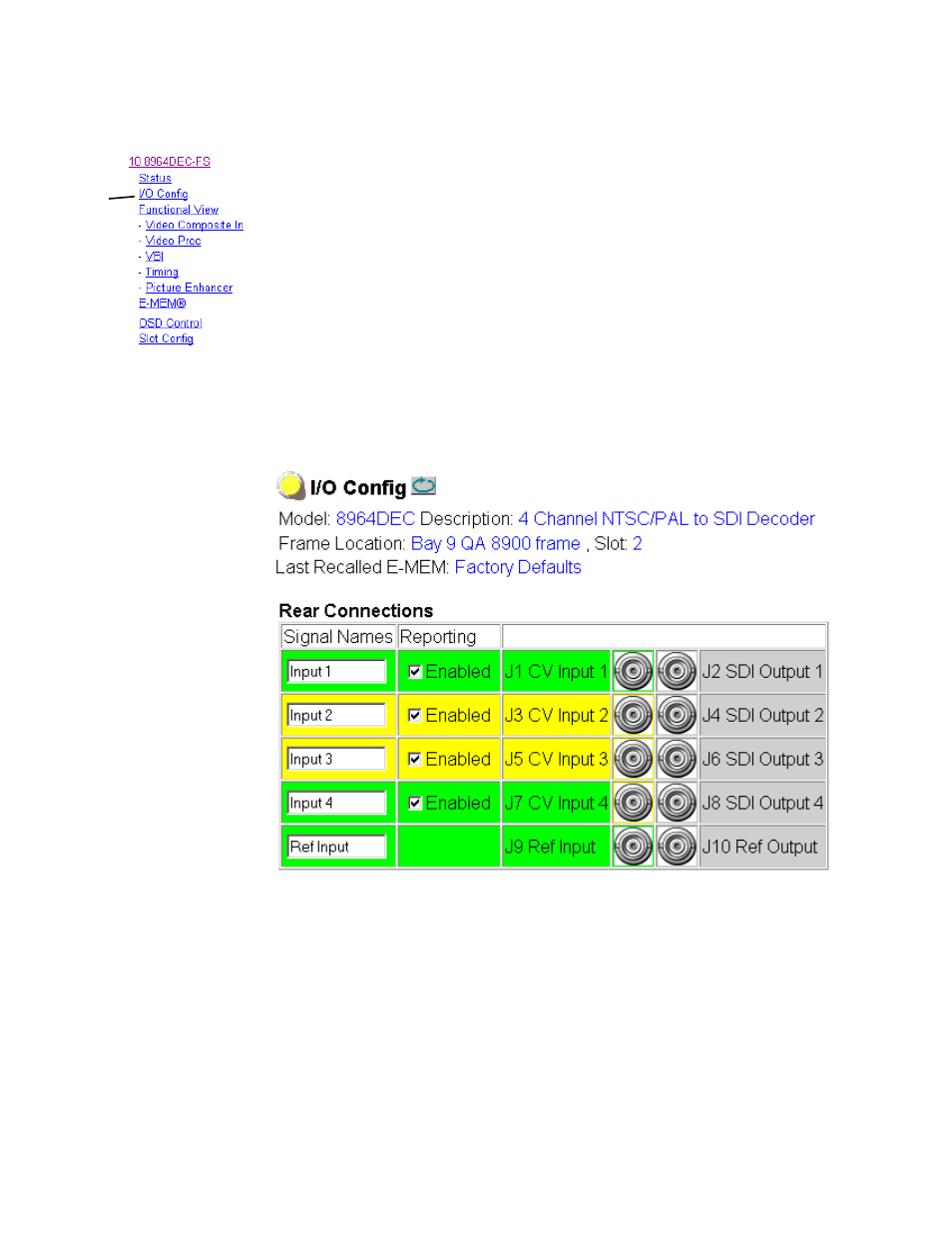
40
8964DEC/-FS — Instruction Manual
Configuration
I/O Config Web Page
Use
this
link
) shows the rear input and output con-
nections to the module and allows you to name each input. Type the
desired input name (up to 10 characters) into the corresponding box. The
status of each input is indicated by the color of the display.
Note
Outputs are not monitored in this application.
SNMP trap reporting of each channel input can be enabled or disabled by
selecting or deselecting the corresponding checkbox in the
Reporting
column. The
Reporting
column will appear only when an SNMP monitoring
application such as NetCentral is installed.
for an explanation of the color coding
and using an SNMP monitoring application.
Figure 15. 8964DEC I/O Config Web Page
Advertising