Configuration summary table, Table 13 on, Odules are listed in – Grass Valley 8995DNC v.1.3.0 User Manual
Page 111: This, Summary of
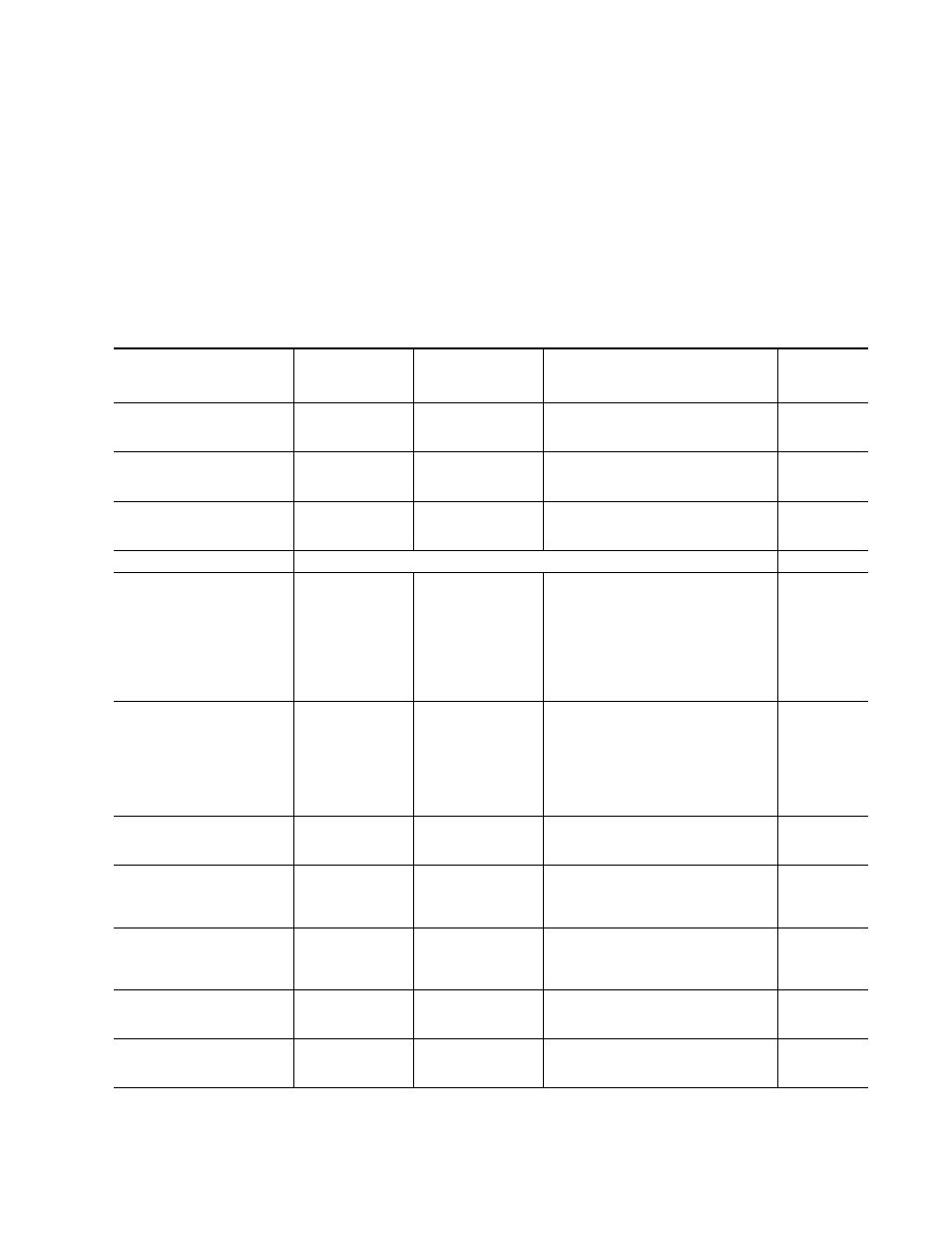
8995UPC/DNC/UDX — Instruction Manual
111
Configuration Summary Table
provides a complete summary of the 8995 module functions and a
comparison of the functionality available with each control type along with
the ranges and default values for each parameter and notes on each control.
Table 13. Summary of 8995UDX/UPC/DNC Configuration Functions
Function
Type
Default
Range/Choices
Resolution
Web Page/
Function Name
Newton
Control
Panel
Reference Signal Loss Reporting
On
On or Off
I/O Config/
Genlock Ref In Loop
Reporting Enabled checkbox
N/A
Coax Input Signal Loss Reporting
On
On or Off
I/O Config/
COAX In
Reporting Enabled checkbox
N/A
Fiber Input 1 and 2 Signal Loss
Reporting
On
On or Off
I/O Config/
Fiber 1 and Fiber 2
Reporting Enabled checkbox
N/A
Reference input (read-only)
Reports reference input standard selected on Genlock web page
N/A
Input standard
Auto
Auto,
480i-(59.94),
720p-(59.94),
1080i-(59.94),
1080p-(23.98),
1080sf-(23.98)
576i-(50),
720p-(50), or
1080i-(50).
System Config/
Video I/O Configuration/
Input Standard pulldown
InVidStd
Output standard
480i-(59.94),
720p-(59.94),
1080i-(59.94),
1080p-(23.98),
1080sf-(23.98)
576i-(50),
720p-(50), or
1080i-(50).
System Config/
Video I/O Configuration/
Output Standard pulldown
OutVidStd
Test Output Color Bars signal
Disabled
Enable or Disable
System Config/
Test Output/
Colorbars Enabled checkbox
ClrBars
Select primary output timing source
Local
Local,
Ref 1,
Ref 2,
or Input
System Config/
Output Timing
Primary Source Selection
radio button
RefPri
Select secondary output timing
source
Local
Local,
Ref 1,
Ref 2,
or Input
System Config/
Output Timing
Secondary Source Selection
radio button
RefSec
Select switch to primary source
method
Auto
Auto or Manual
System Config/
Reference Restore
Switch to Primary pulldown
RefSwBk
Select amount of delay for switching
back to primary
30 seconds
30 to 93.97 seconds
System Config/
Reference Restore
Reference Switchback Delay (Seconds)
RefSwDly