Grass Valley ADVC-300 User Manual
Page 36
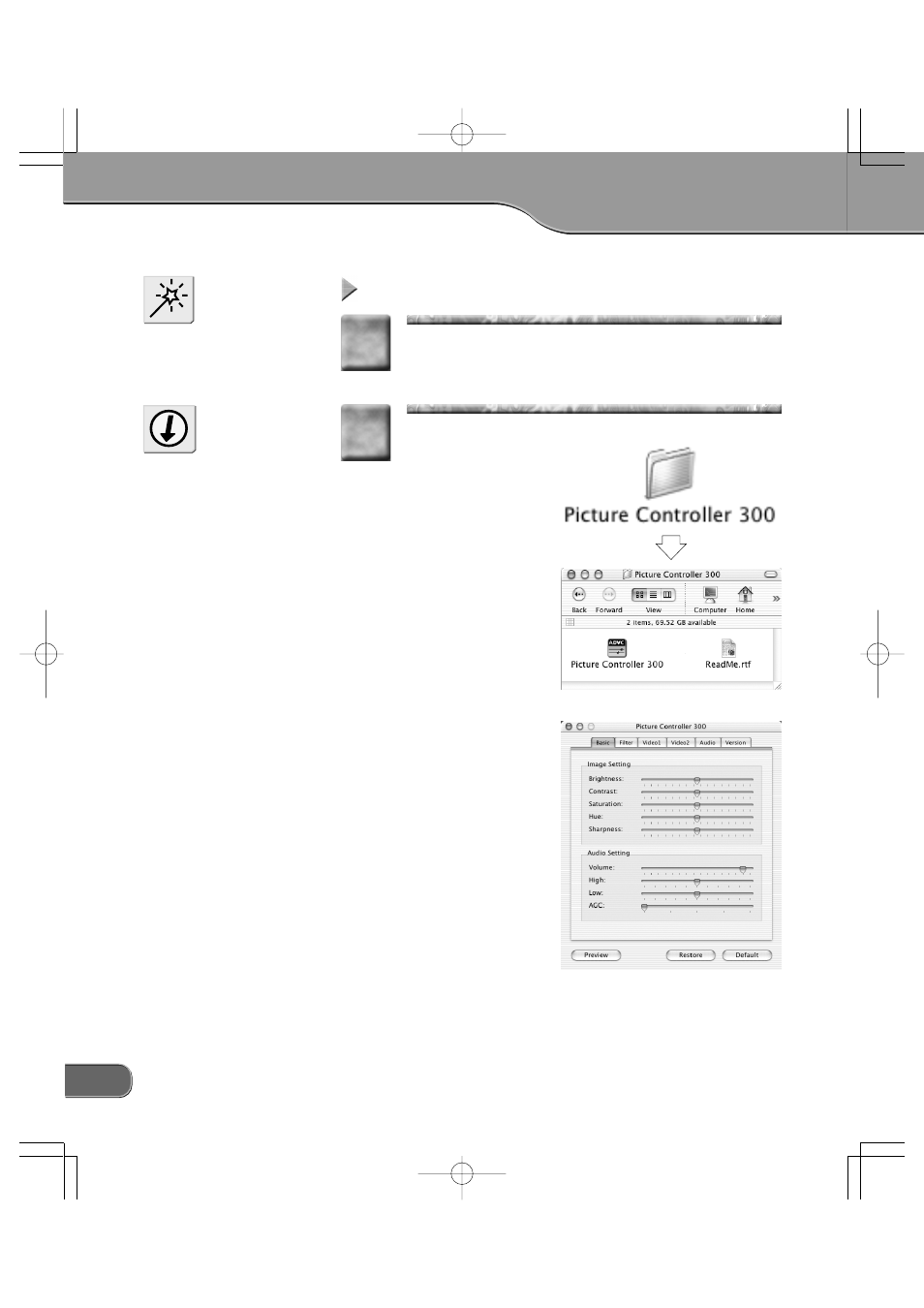
36
F
F
F
F
For Macintosh
or Macintosh
or Macintosh
or Macintosh
or Macintosh
Connect the ADVC-300 to the computer, boot up the
computer, and set the [POWER] switch to [ON].
1
1
NOTE
When the ADVC-300 power is
OFF, set the [SW1] DIP switch No.
8 to [ON: PC] (PC mode) before-
hand (Refer to P.19).
Click [Picture Controller 300] in the [Picture Control-
ler 300] folder.
> Picture Controller 300 will start up.
2
2
• About Picture Controller 300
setup screen (Refer to P. 37 to
45)
[Preview] button
Opens the preview screen.
[Default] button
Reverts the setting to the de-
fault.
[Restore] button
Restores the previously saved
setting.
• Picture Controller 300 setup
items for Windows and the ones
for Macintosh are identical.
* Screenshots of tab pages
shown in this manual are the
ones for Windows.
Tip