Grass Valley ADVC-300 User Manual
Page 52
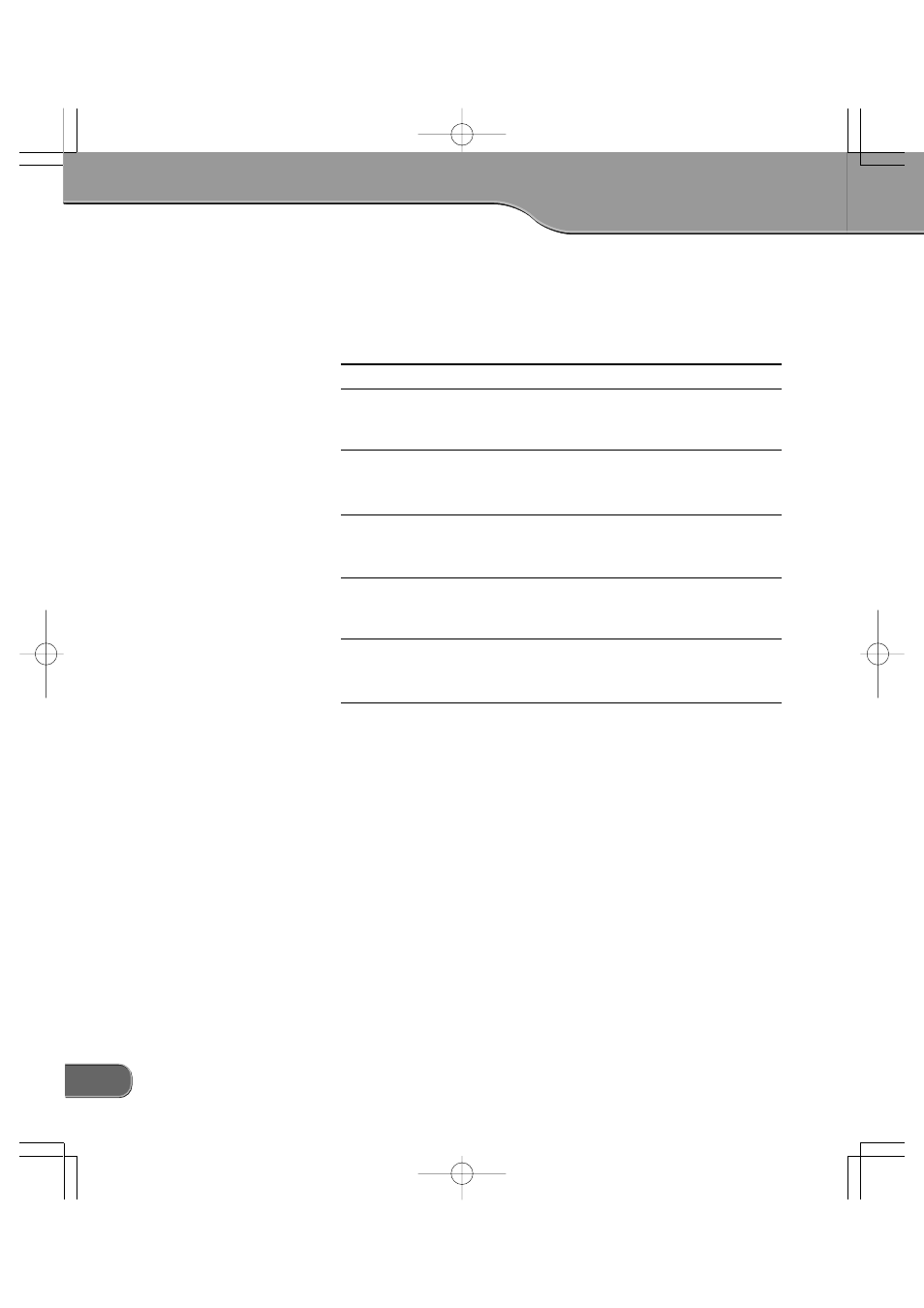
52
T
T
T
T
Troubleshooting
roubleshooting
roubleshooting
roubleshooting
roubleshooting
If you have found any troubles, check the following points before con-
tacting us for repair.
Symptoms
Cause/Action
Pressing the POWER
switch does turn ON
the ADVC-300 power.
> Check that the AC adapter is connected to
the DC IN 5V connector and the receptacle.
Video and audio are
not output.
> Check if the POWER switch is ON. Check
that this product and DV/analog devices
are properly connected.
It cannot record.
> If the video input or audio data contains
copyright protection signals, it cannot be
recorded properly.
Color bars are not dis-
played.
> The [INPUT SELECT] switch needs to be
pressed for 3 seconds or more without a
break.
The buttons on the
ADVC-300 are not op-
erable.
> The mode selection [SW1] DIP switch No
.8 is set to ON. In this mode, the ADVC-
300 is operable only from the computer.