Changing sequence properties, Selecting and deselecting tracks – Grass Valley Aurora Edit LD v.6.3 User Manual
Page 47
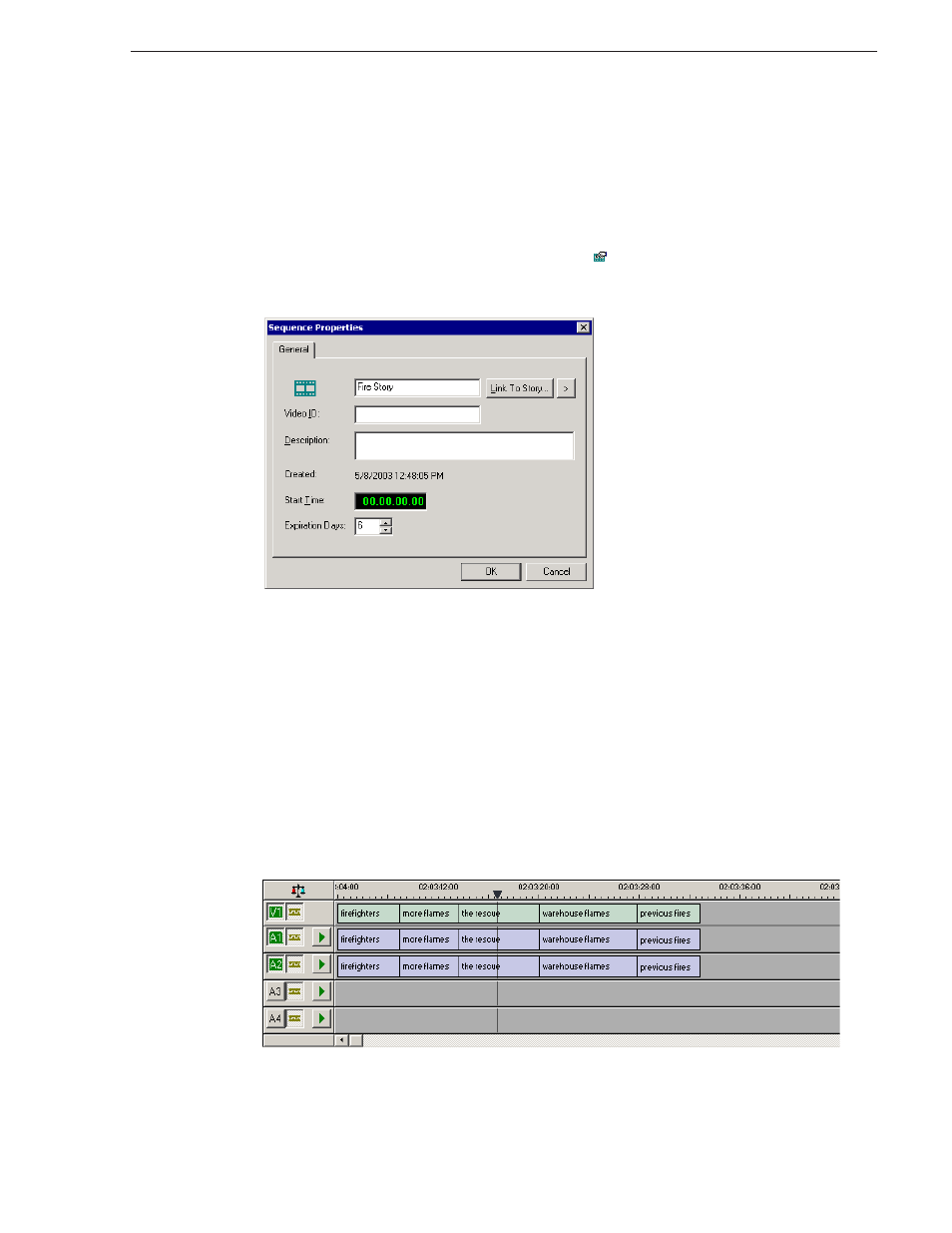
September 14, 2007
Aurora Edit LD User Guide
47
Changing Sequence Properties
Changing Sequence Properties
After creating a sequence, you can change any of the sequence properties as
necessary.
To edit sequence properties:
1. If the sequence is open in the Timeline, click the
Sequence Properties
button in
the Timeline toolbar.
The Sequence Properties window appears:
2. Make any necessary changes.
3. Click
OK
to save your changes.
Selecting and Deselecting Tracks
You can select which tracks you want to copy to in the Timeline. Aurora Edit LD lets
you work with one video track and up to four audio tracks. You can edit from any
source audio track onto any track in the Timeline.
To select or deselect tracks:
• Click once in the track indicator on the Timeline for each track you want to select
or deselect.
Selected track buttons are green in the Timeline.