Tour of the aurora ingest - scheduler window, Chapter 3 using aurora ingest - scheduler – Grass Valley Aurora Ingest v.6.1 User Manual
Page 44
Advertising
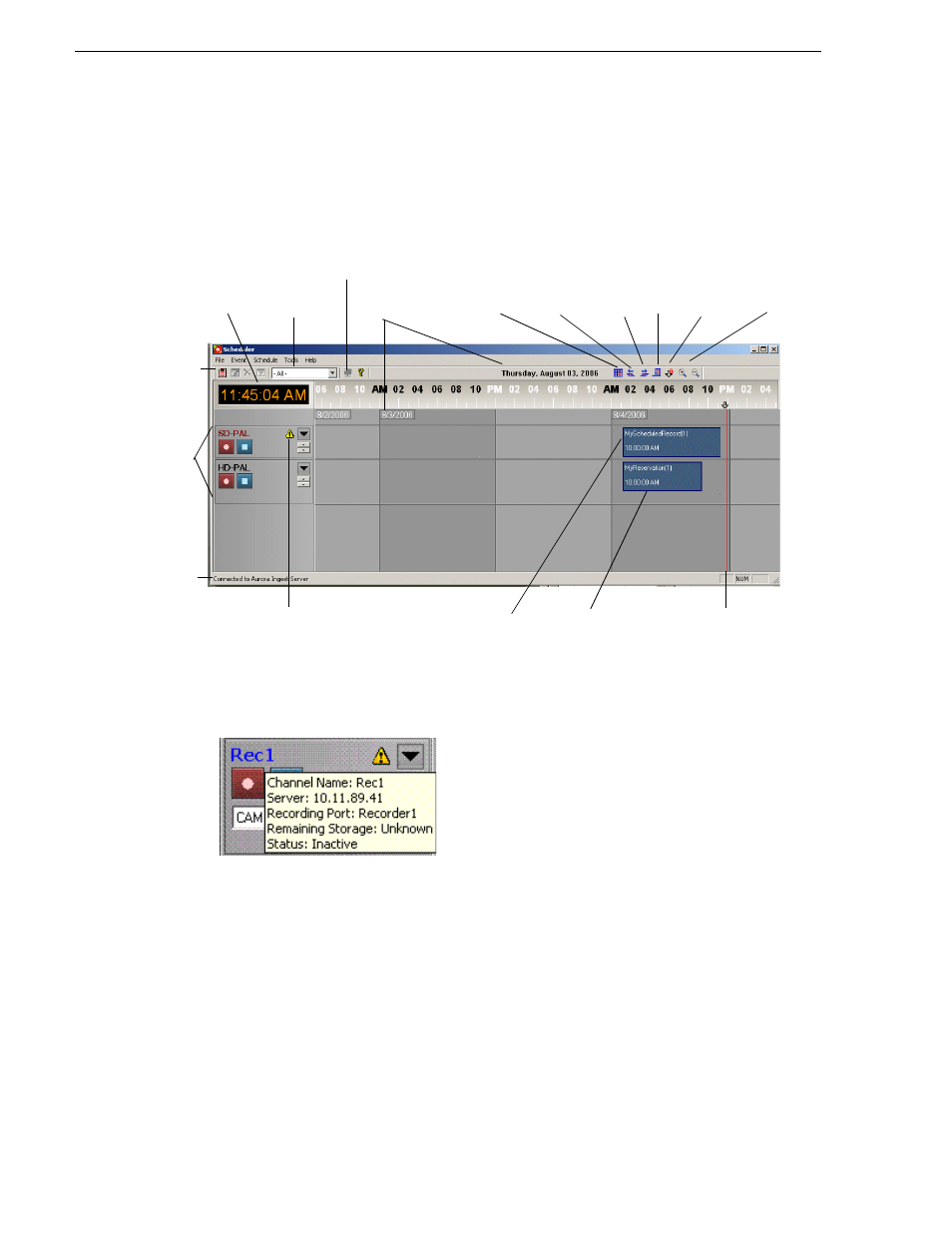
34
Aurora Ingest System Guide
May 2007
Chapter 3 Using Aurora Ingest - Scheduler
Tour of the Aurora Ingest - Scheduler Window
The Scheduler window allows you to quickly view the channels and record or
schedule events. The Hide/Show viewer is grayed-out if the
Enable video viewer
box
is not checked in
Tools | Options
.
If you hover on the channel name, an informational tooltip will appear to show the
channel name, server, recording port, remaining storage and status of the channel.
Available
channels
Schedule
Viewer
Previous
Day
Next
Day
Today
Toggle
Timelock
Zoom
tools
Current
time
Record
date
Filter used,
(if any)
Status bar
Scheduled
record
Event
buttons
Current
time
Hide/Show viewer
VTR Ingest
reservation
Alert icon
depend
on your
channel
setup in
Aurora
Ingest -
Server
Advertising