Channel window toolbar, Tour of schedule viewer – Grass Valley Aurora Ingest v.6.1 User Manual
Page 45
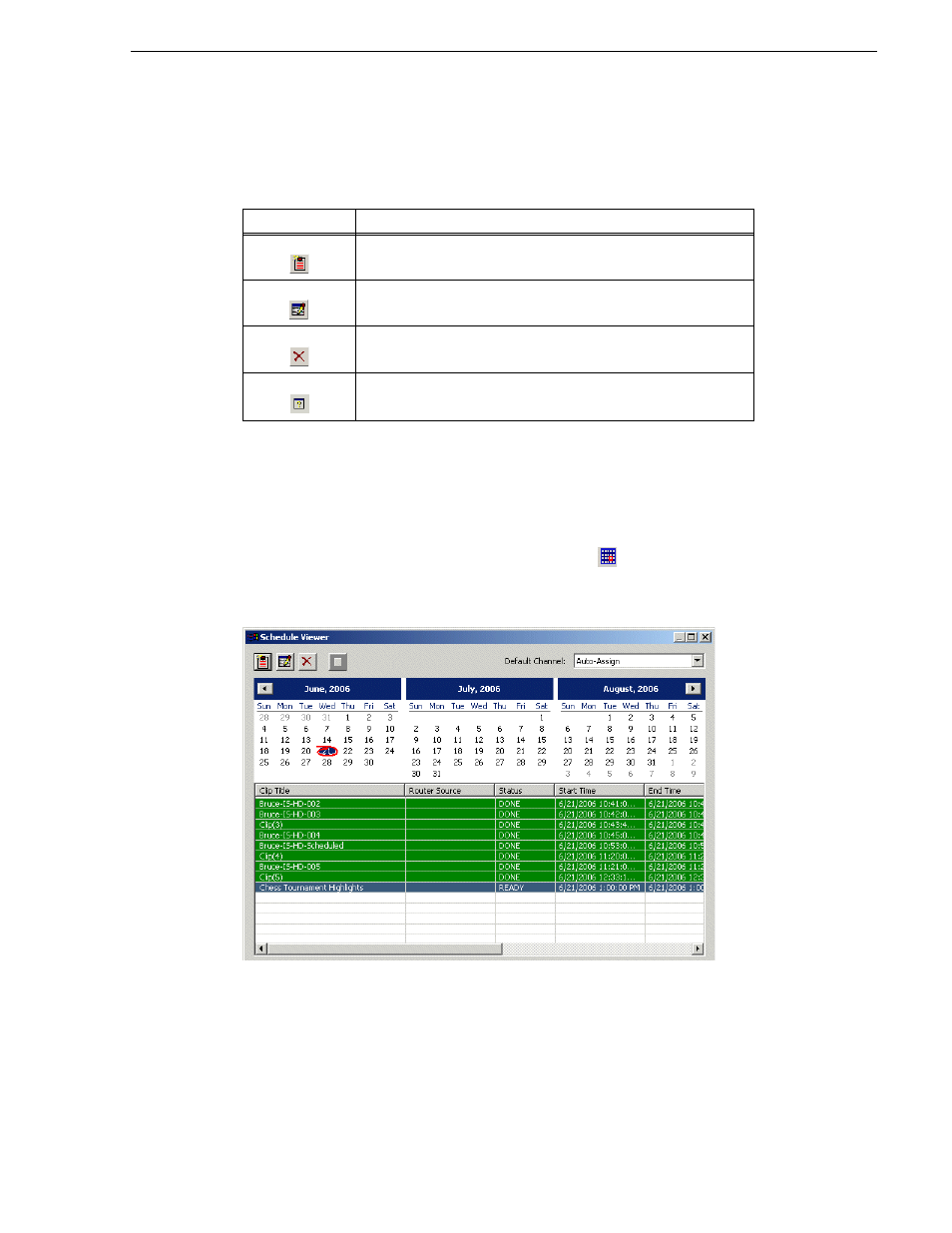
May 2007
Aurora Ingest System Guide
35
Channel Window Toolbar
Channel Window Toolbar
The Event buttons let you perform common Scheduler functions:
Tour of Schedule Viewer
To see the details of the events scheduled for a particular day, you might want to use
Schedule Viewer. Schedule Viewer provides an easy way to select dates for
scheduling and to view scheduled events.
To access Schedule Viewer, click the
Calendar
icon
or select
Schedule | Schedule
Viewer
. Schedule Viewer opens, and displays all scheduled events for the selected
day.
In Schedule Viewer, you add, modify, and delete events just as you would from the
Aurora Ingest - Scheduler application.
Icon
Function
Add a scheduled event.
Modify a selected event.
Delete the selected event.
View the selected event