Grass Valley Branding Panel User Manual
Page 21
Advertising
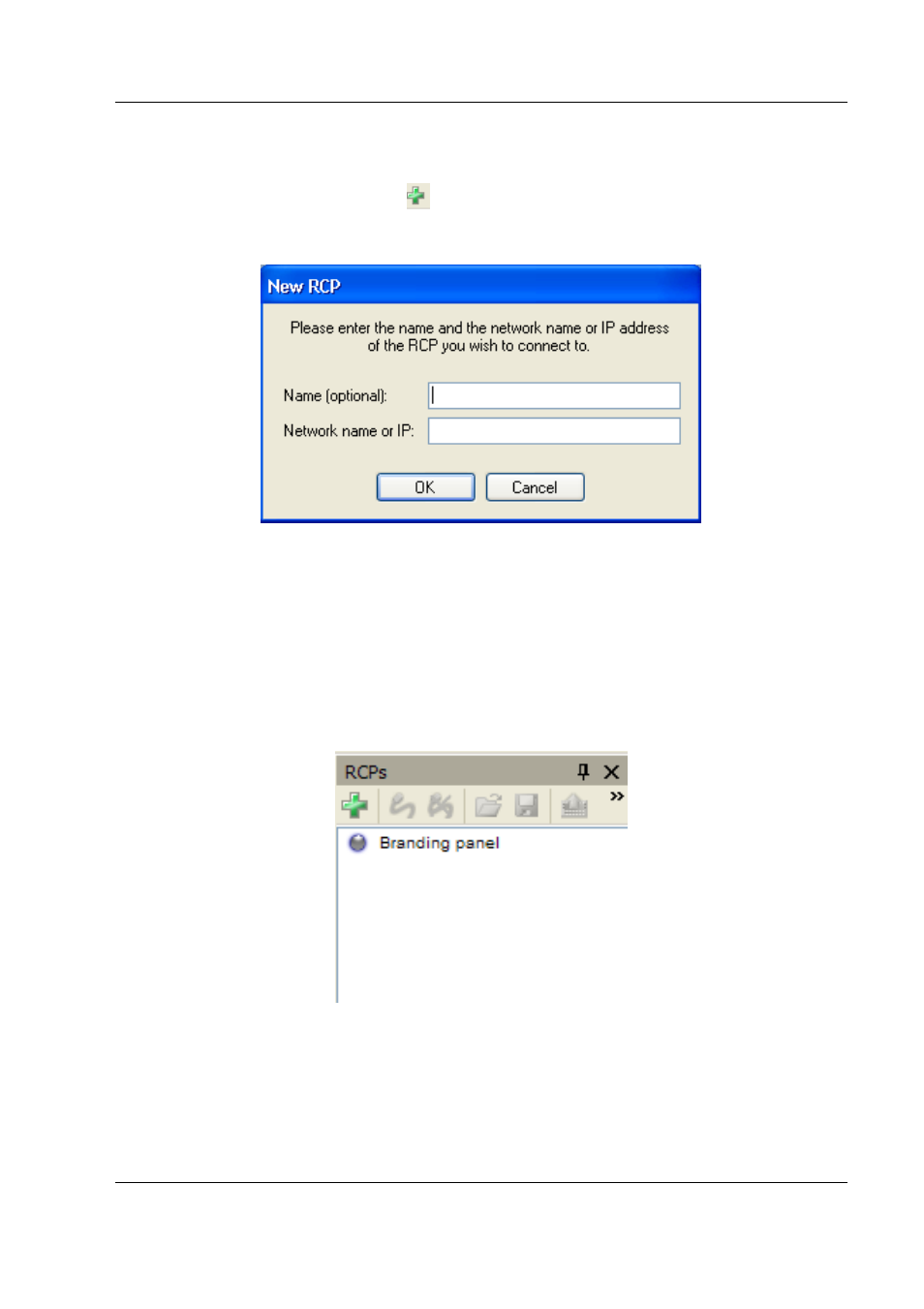
RCP-BR: Guide to Installation and Operation
Miranda Technologies Inc.
Page 13
In this RCP List view we need to define all the RCP-BR panels that we wish to
configure. To do this, select the
icon in the toolbar. This will display the ‘New
RCP’ dialogue as shown in figure 2-12.
Figure 2-12
New RCP setup dialogue
In this dialogue the hostname or the IP address of the RCP-BR panel must be
entered and an optional name for the RCP-BR panel can be entered. If no name is
entered then the IP address or hostname will be shown in the RCP List. Having
completed the definition of the RCP-BR panel select OK and the new entry will
be shown in the RCP List view, as shown in figure 2-13.
Figure 2-13
RCP List view with new RCP-BR panel inserted
Advertising