9 the system panel – Grass Valley Branding Panel User Manual
Page 55
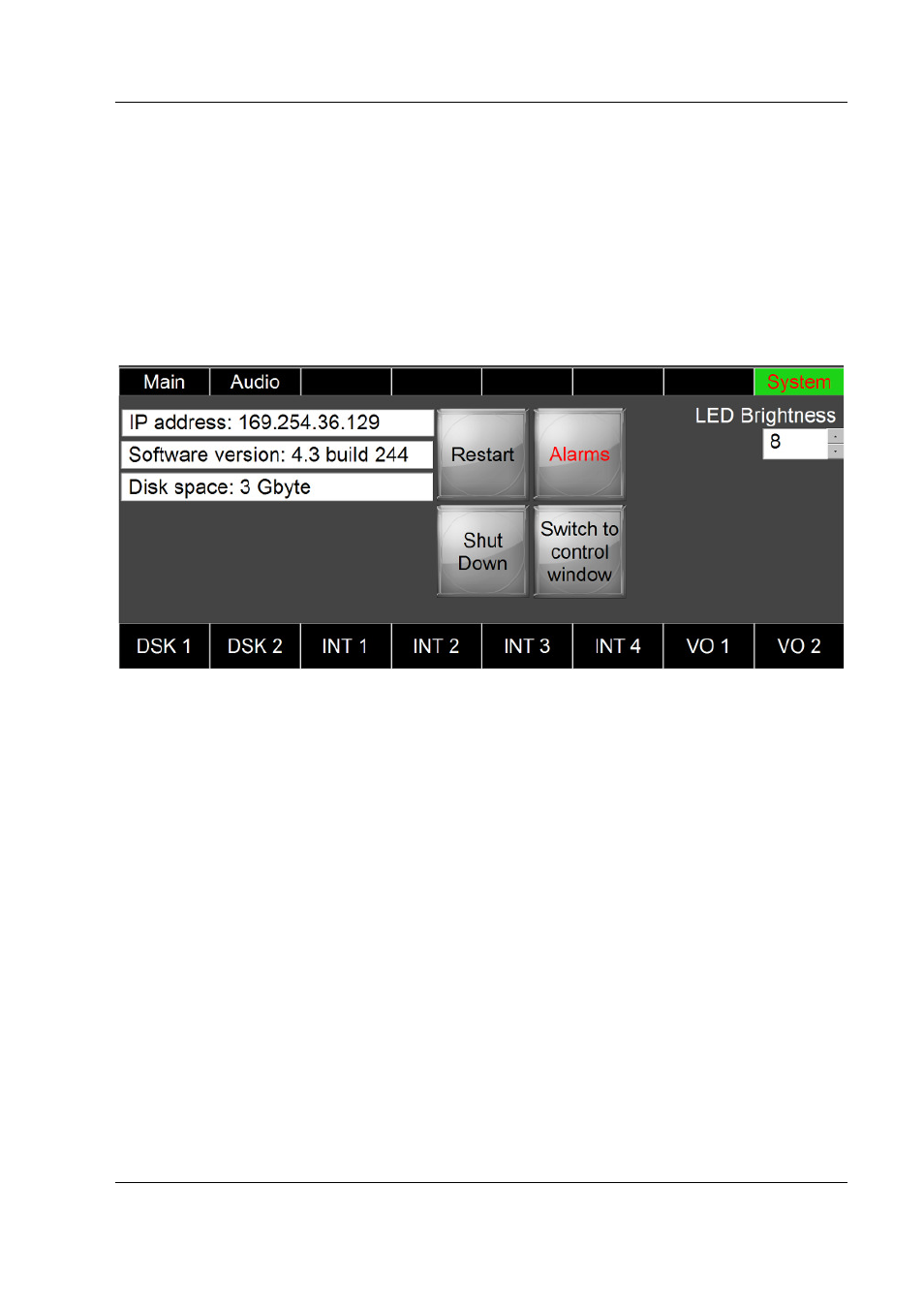
RCP-BR: Guide to Installation and Operation
Miranda Technologies Inc.
Page 47
3.9
The System panel
The System panel displays information regarding the RCP-BR panel. It also
allows for the configuration of the LED brightness, access to alarms and the
mechanism for restarting or shutting down the RCP-BR panel. The System panel
is shown in figure 3-26 and is opened by pressing the button above the System
label at the top right hand of any panel.
Figure 3-26
System panel
If the System label is lit red, it indicates that one of the devices configured on the
RCP-BR panel is alarmed. To find out which device is alarmed press the
‘Alarms’ button within the System panel.
To adjust the LED brightness turn the top right rotary. This will adjust the
brightness of the LEDs, where 1 is the dimmest and 8 the brightest setting.