Setting up the camera control keypad – Grass Valley 3e Student CameraMan User Manual
Page 23
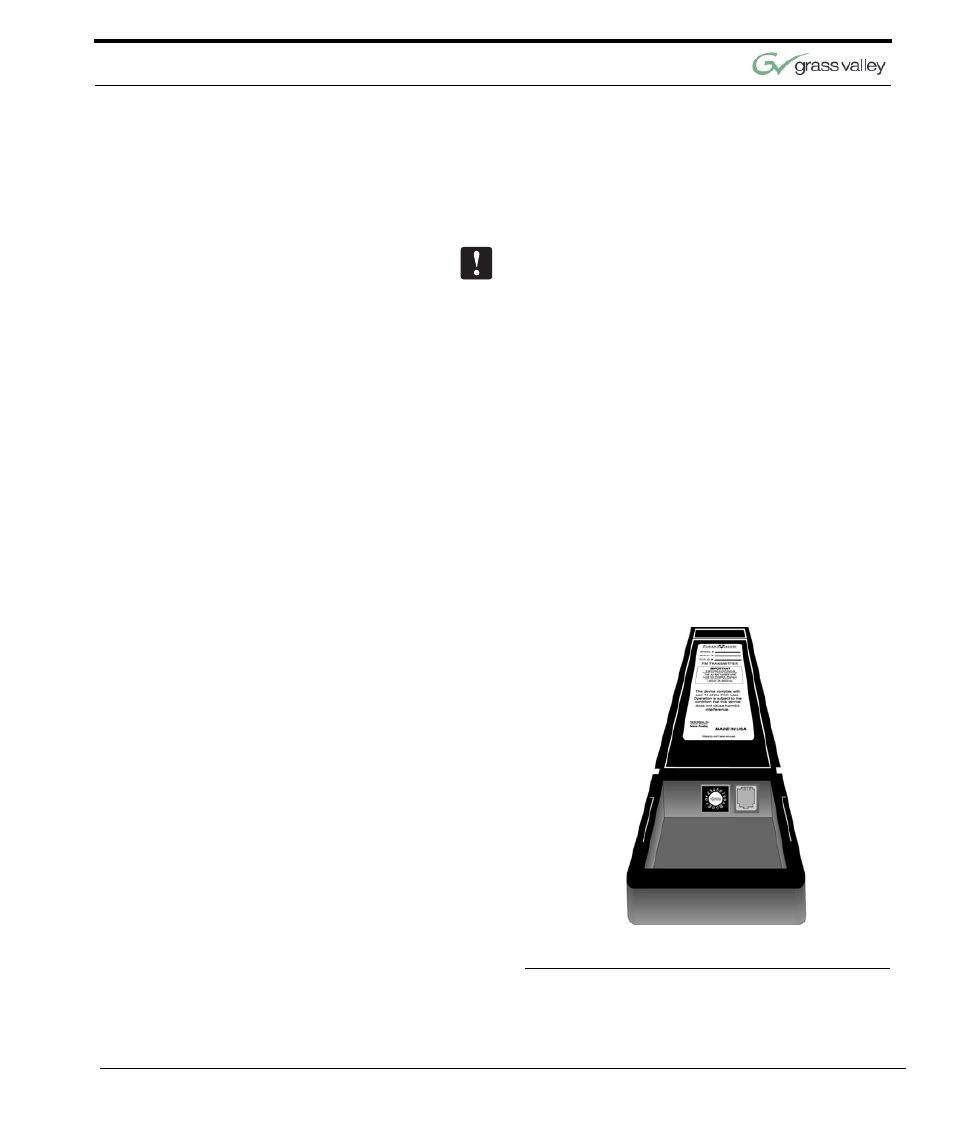
Configure Your Student System
CameraMan 1-CCD and 3-CCD Student Camera System Installation and Operations Manual
17
BAUD RATE SETTING (DIP Switch 7):
This switch determines the communication baud
rate: UP = 19,200; DOWN = 9,600
19,200 must be used if a SHOT Director or Camera-
Man Control Center is connected to the system.
DIP Switch 8:
Not in use at this time.
Setting Up the Camera Control Keypad
Your Camera Control Keypad is designed to be
used in either a wireless, or hard-wired mode. The
wireless mode allows you to move freely about the
room, while the hard-wired option gives you the abil-
ity to control the camera from greater distances. For
either, follow the next steps to prepare your keypad
for use with your Student Camera System.
FIGURE 3.3
Keypad Battery Compartment