Grass Valley Cobalt v.2.87 User Manual
Page 55
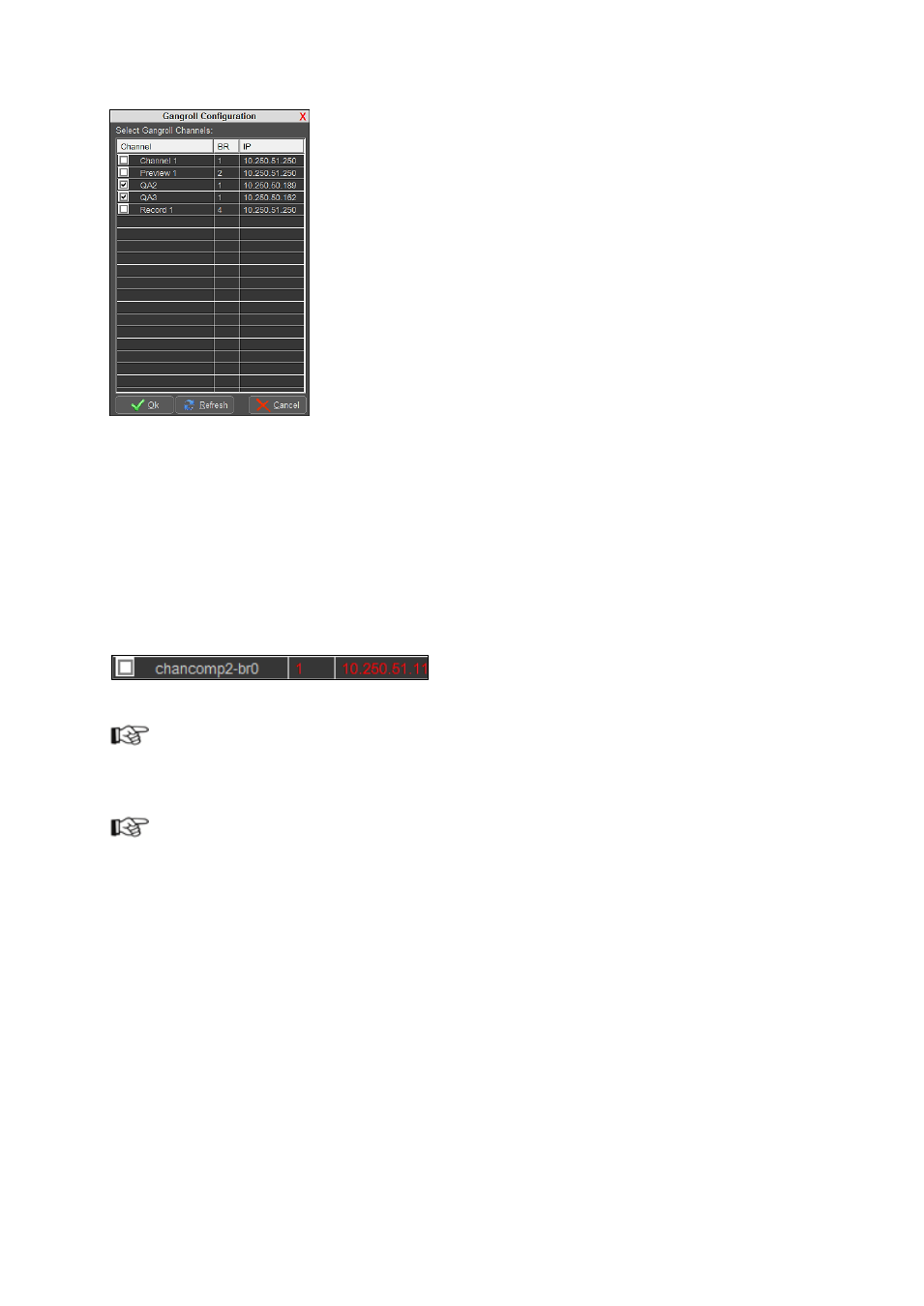
Cobalt User Manual- document version: 2.87
– Page 55
Example Gangroll Configuration window.
In the Gangroll Configuration window, select the Channels that you want to include in the gang
roll. This means that when the gang roll is started, these Channels will be searched for the first
manual Event and this Event will be started.
Click Ok to confirm, Cancel to discard.
If a Channel is not available, this Channel is displayed in red.
The channel configuration is stored and reused, also after reopening the Gangroll window or POC.
The trigger delay for manual Events is specified in the Channel definition in TX/MAM. These settings
need to be the same for all Channels gang roll is used on, otherwise a simultaneous start will not
occur.