Format control – Grass Valley Cobalt v.1.14 User Manual
Page 26
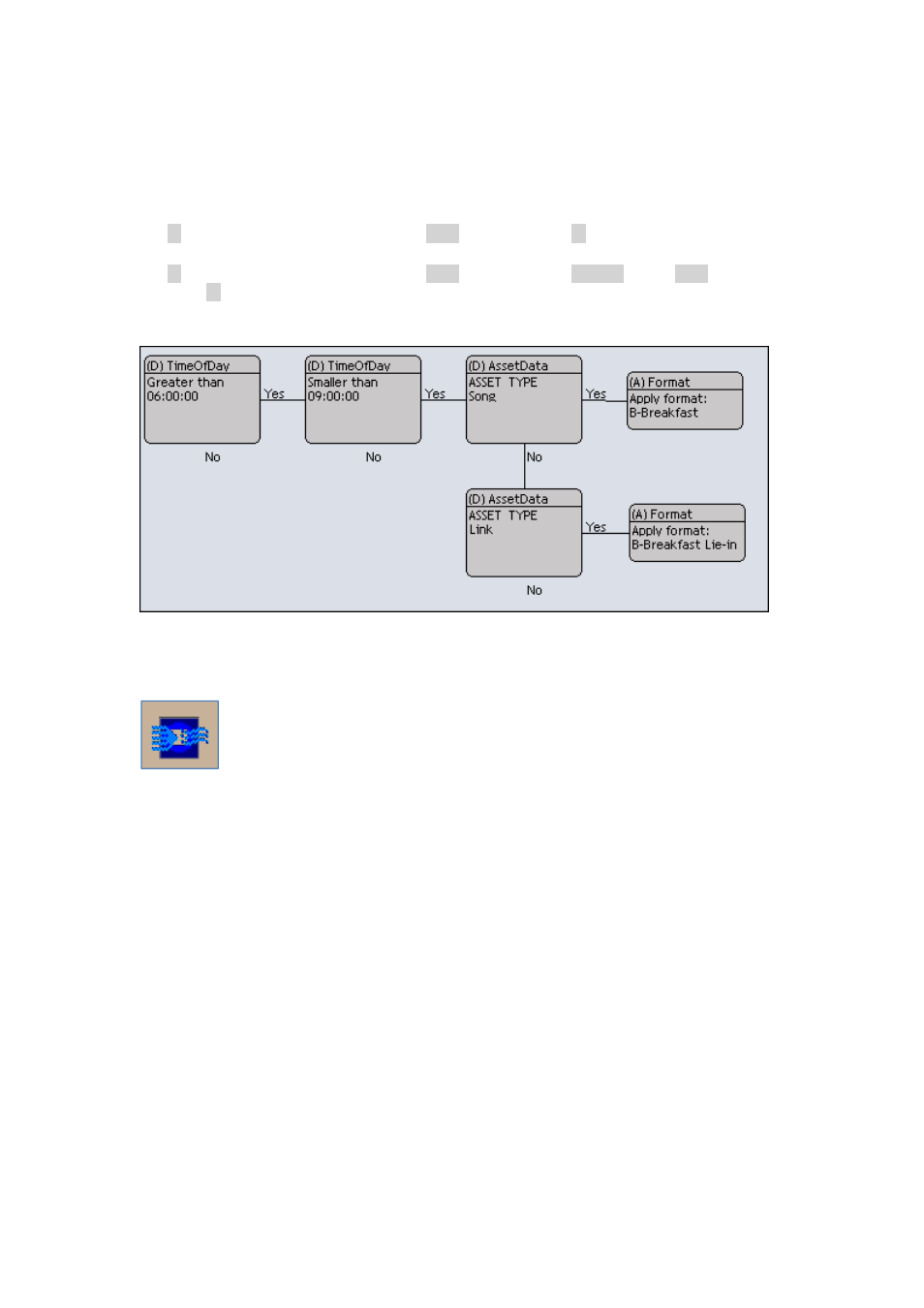
Cobalt User Manual- document version: 3.0 – Page 26
9. Format Control
Cobalt Format Control allows you to dynamically add Formats to or remove Formats from
blocks of Events in a Playlist, based on custom Rules. Rules are built of Decisions and
Actions.
The example Rule below defines:
IF the time of day is between 6 and 9 AND the Asset Type IS ‘Song’, add the Format ‘B-
Breakfast’ to Events.
IF the time of day is between 6 and 9 AND the Asset Type IS NOT ‘Song’ AND the Asset
Type IS ‘Link’, add the Format ‘B-Breakfast fast Lie-in’ to Events.
9.1 Starting Format Control
To open Format Control, double-click the Format Control icon on your desktop.
9.2 Decisions
Decisions can be defined based on:
Time of day
Custom and type metadata: asset type, field, value
Schedule (third party schedulers): field, value
Block
Format
A Decision results in ‘yes’ or ‘no’.