Devices spreadsheet, Devices worksheet – Grass Valley iControlEdge v.1.20 Installation User Manual
Page 68
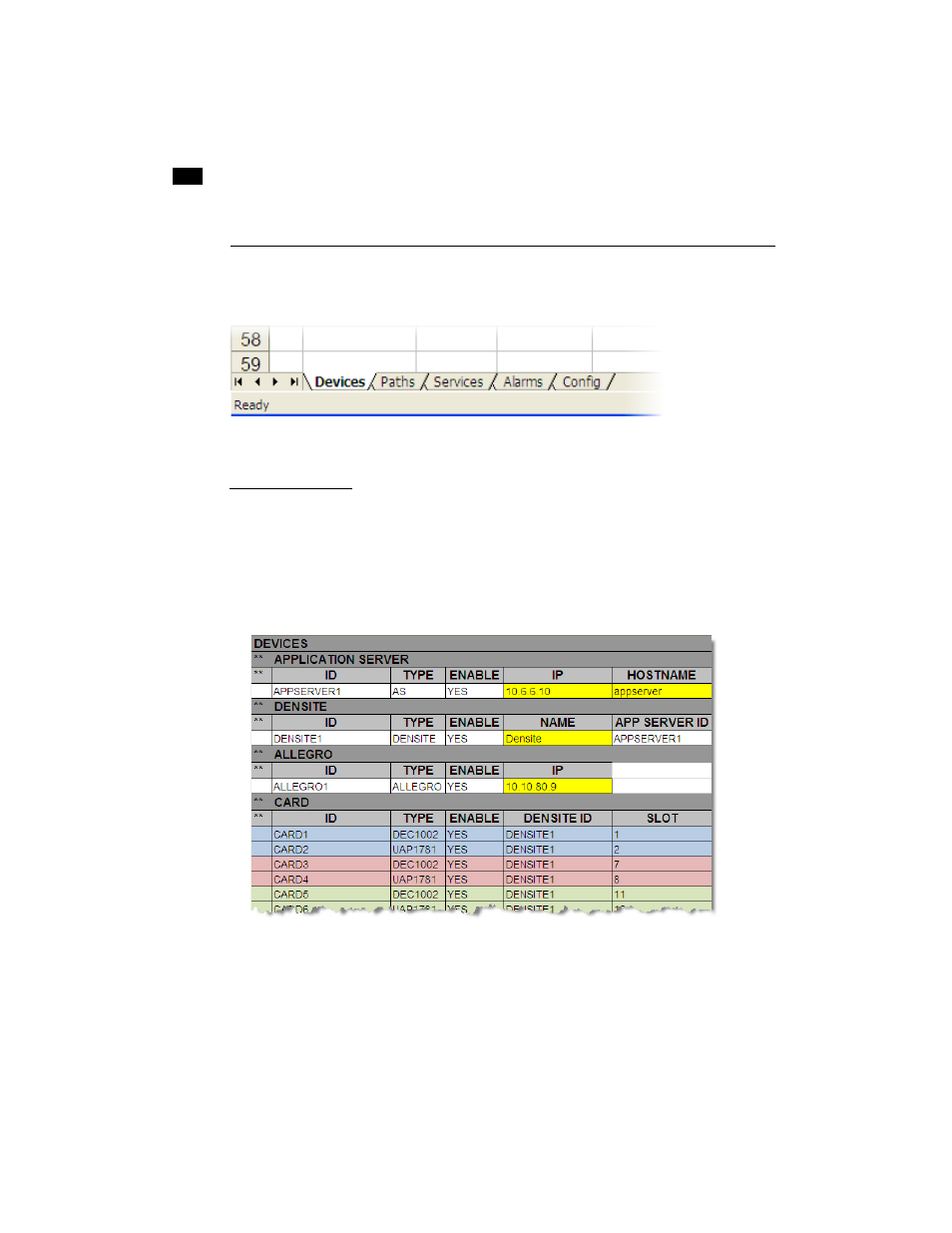
64
Installation & Setup
33
Devices Spreadsheet
When you open the XLS file that defines the monitoring devices available at a given location, you will see
that it contains five worksheets—Devices, Paths, Services, Alarms, and Config—corresponding to tabs
at the bottom of the Excel window:
Each worksheet contains data on various aspects of the iControl Edge configuration at this location. By
editing the data, you can control the way your system operates.
Devices Worksheet
To define the devices at this location:
1. Click the Devices tab.
The Devices worksheet contains a list of the iControl Edge devices associated with a given location: an
Application Server, at least one Densité frame and all the Densité probes, the Global Caché GC-100
network adapters, set-top boxes and DVRs, and one Allégro:
Devices worksheet (part 1– Physical Devices: Application Server, Densité frame and probes)