Grass Valley iControlEdge v.1.20 Installation User Manual
Page 84
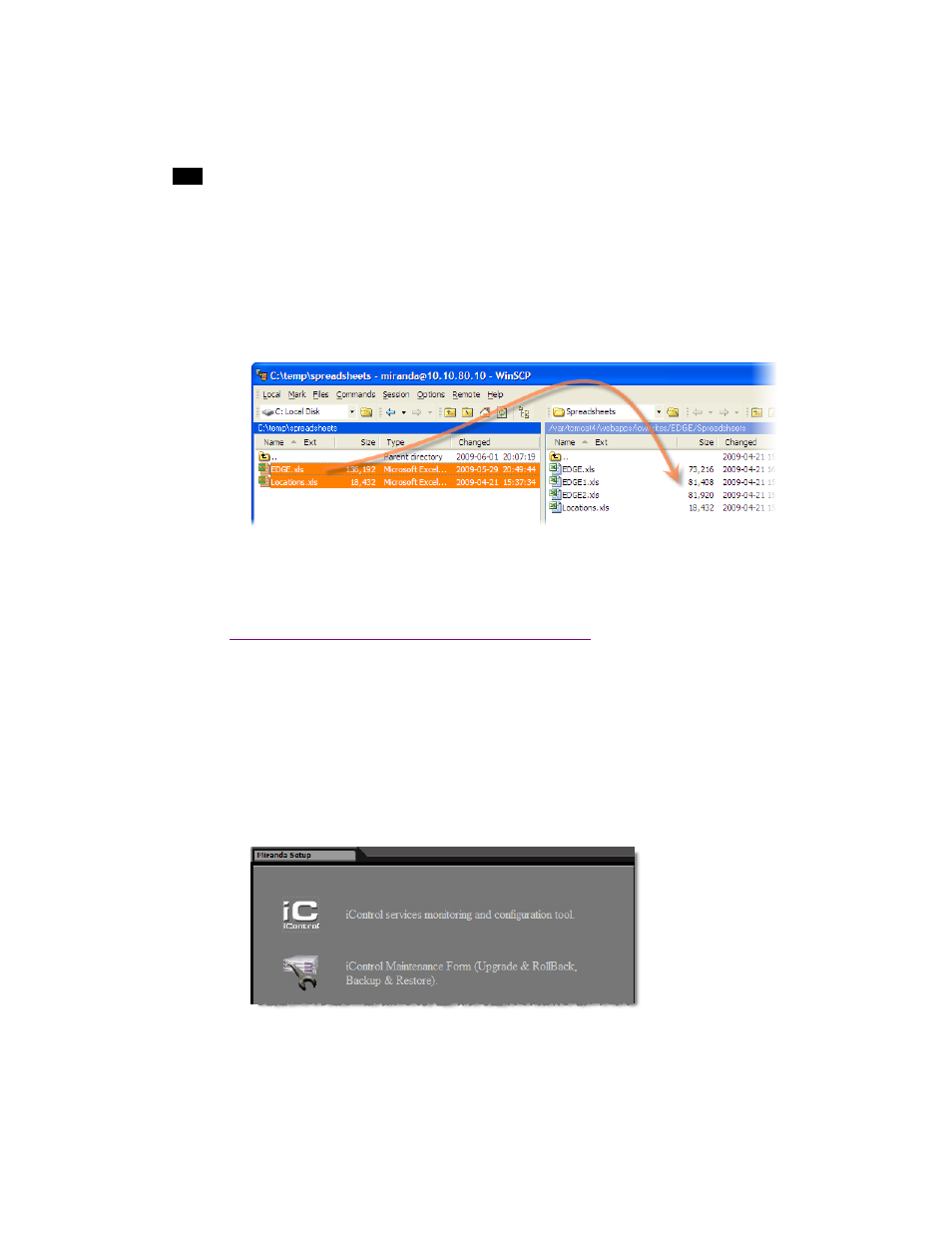
80
Installation & Setup
33
To upload the configuration spreadsheets to the Application Server:
1. Launch WinSCP, log on to the Application Server and navigate to
/var/tomcat4/webapps/icw/
sites/EDGE/Spreadsheets/
(see “Downloading the iControl Edge Configuration
2. Select the modified spreadsheet (
.xls
) files on your PC or laptop, and then drag them to the
Spreadsheets
directory on the Application Server:
3. Close WinSCP.
You have successfully uploaded your modified configuration spreadsheets.
Restarting the General Status Manager (GSM) Services
Once you have uploaded the modified iControl Edge Configuration Spreadsheets, you must restart iControl’s
General Status Manager (GSM) services, and refresh the iControl Edge Web page for the changes to take
effect.
To restart iControl’s GSM services:
1. Log on to Webmin (see “Logging on to Webmin” on page 22).
2. Click Miranda iControl Management Tool.
The Miranda Setup page appears: