Installing the grass valley platform service – Grass Valley K2 Dyno PA Configuration Manual v.1.5 User Manual
Page 25
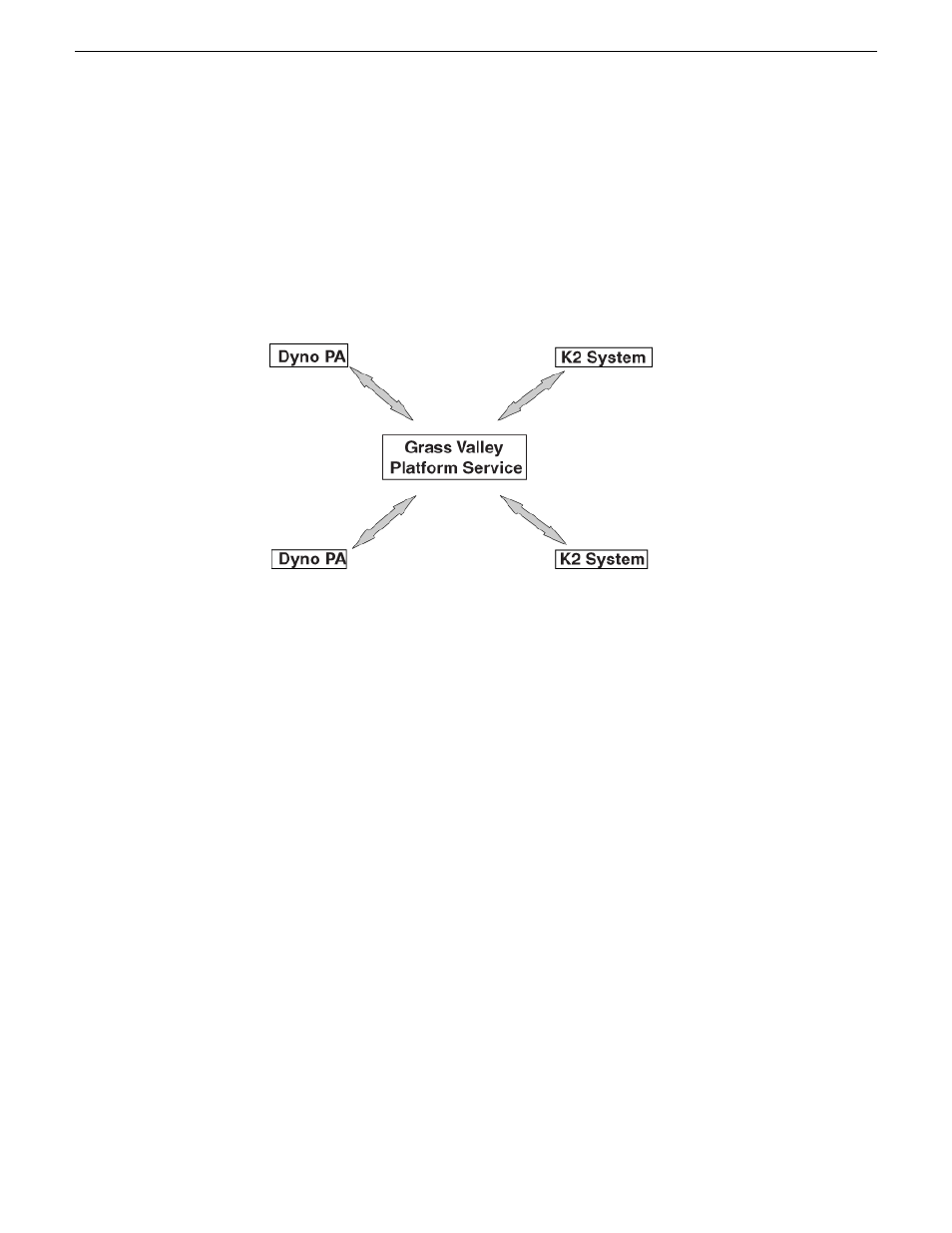
About the K2 Dyno PA application and the Grass Valley platform
service
The K2 Dyno PA application is managed by the Grass Valley platform service. One
Grass Valley platform service can coordinate between multiple Dyno PA clients and
multiple K2 systems.
Related Links
Configuring the K2 Summit SAN and K2 Dyno PA
on page 21
Installing the Grass Valley platform service
on page 43
Installing the K2 Dyno PA application
on page 44
Configuring the standalone K2 Summit system and K2 Dyno PA
on page 33
Installing the Grass Valley platform service
on page 43
Installing the K2 Dyno PA application
on page 44
Installing the Grass Valley platform service
Apart from the Browse feature, the Grass Valley platform service manages all the
interactions between the K2 Dyno PA application and the K2 system or systems. The
Grass Valley platform service can be obtained from the FTP download site.
Prerequisites:
•
Grass Valley does not recommend the use of a firewall with Dyno PA. If using a
firewall, ensure that the port 49173 is allowed full access on the PC with the Grass
Valley platform service installed and all PCs running Dyno PA.
•
The hardware and software requirements as specified in K2 Dyno PA Prerequisites.
•
An administrator-level username and password for the K2 system that Dyno PA
communicates with.
15October 2010
K2 Dyno Production Assistant Configuration Manual version 1.5
25
Configuring the K2 Summit SAN and K2 Dyno PA