Dyno s controller operation, Connect to server and create new session, Chapter 2 – Grass Valley K2 Dyno S Quick Start v.3.0 User Manual
Page 15: Chapter
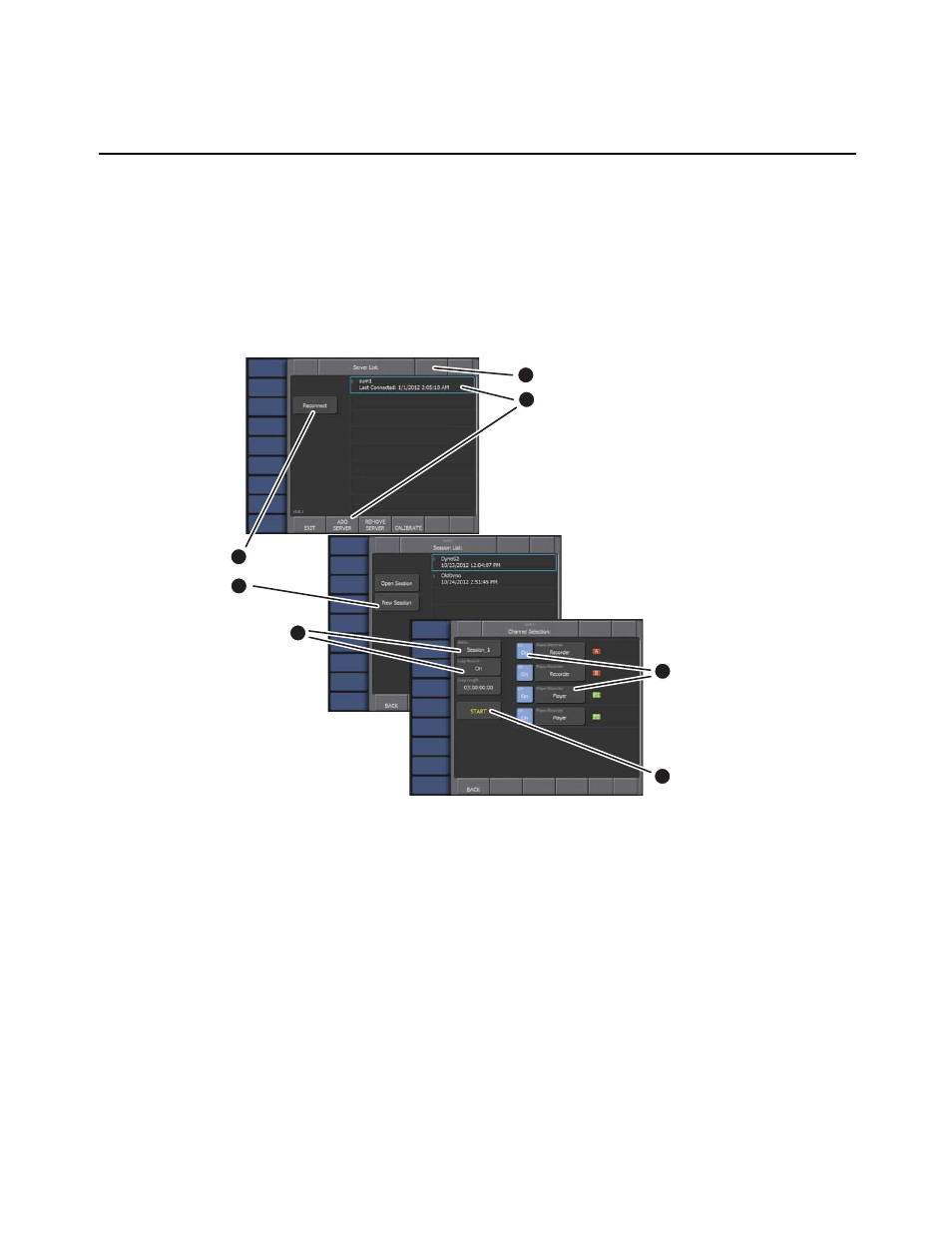
K2 Dyno S Replay System
15
Quick Start Guide
4 December 2012
Chapter
2
Dyno S Controller operation
NOTE: Tutorials on basic operation are available on the Grass Valley video website:
http://video.grassvalley.com/video/k2_dyno_tutorial/
Connect to server and create new session
1. When you start the Dyno S Controller it does not require a login and will boot to the
Dyno UI screen. The Server List screen will be displayed on the Dyno S Controller
touch screen.
2. Select a Server on the list, or touch
Add Server
and type the name of the Server.
3. Select
Connect
or
Reconnect
.
4. Select
New Session
.
5. Name the session and set Loop Record.
• Touch the
Name
button and enter a name for this session.
• Set Loop Record
On
. This ensures the Server will not become completely filled.
Older unmarked video and audio material will be overwritten with new material.
6. Setup the channels for the session.
8681_04
3
4
6
5
7
1
2
8681_05