Play a playlist – Grass Valley K2 Dyno S Quick Start v.3.0 User Manual
Page 25
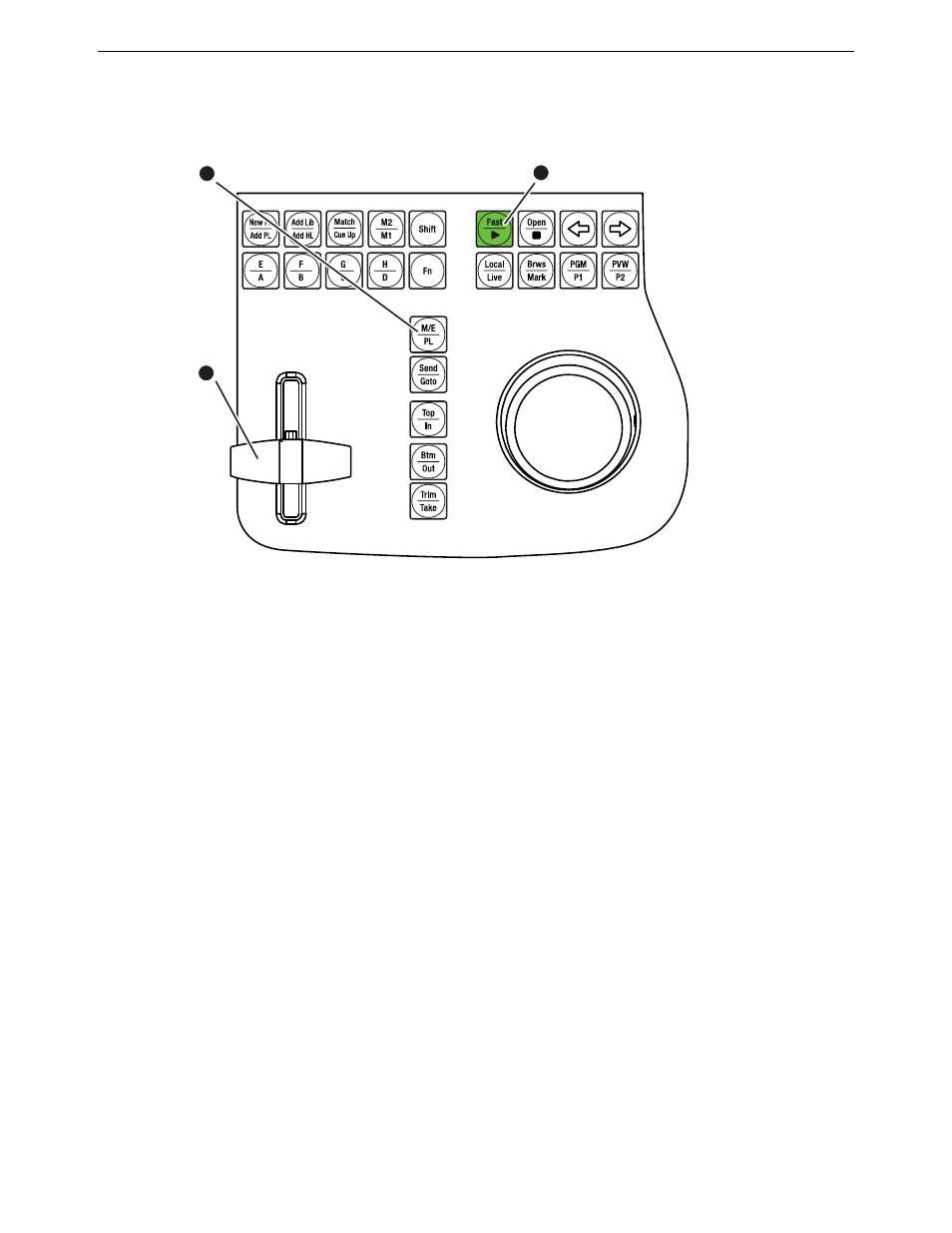
Chapter 2 Dyno S Controller operation
Play a playlist
K2 Dyno S Replay System
25
Quick Start Guide
4 December 2012
Play a playlist
1. Press
PL M/E
twice to display the Playlist screen and cue up the first clip in the playlist.
2. Press
Play
to play the playlist.
3. Use the
T-Bar
at any time to control the speed of playback.
• Press
Take/Trim
at any time to cue to and play the next clip in the playlist.
• Touch or click
Loop
at any time on the touch screen or external display to make the
playlist continuously repeat from the first clip in the playlist.
• Pauses and effects can be changed in a running playlist by touching or clicking the
button to the right of the desired clip.
• When any touchscreen tab other than PLAYLIST is selected (HOME, MARK,
HIGHLIGHT, etc), pressing
PL M/E
twice will cue to the last inserted event or the last
cued event (whichever was most recent), and pressing
PL M/E
three times will cue to
the top of the playlist.
8681_17
2
1
3