Navigate through and manage bins – Grass Valley K2 Dyno S Quick Start v.3.0 User Manual
Page 20
Advertising
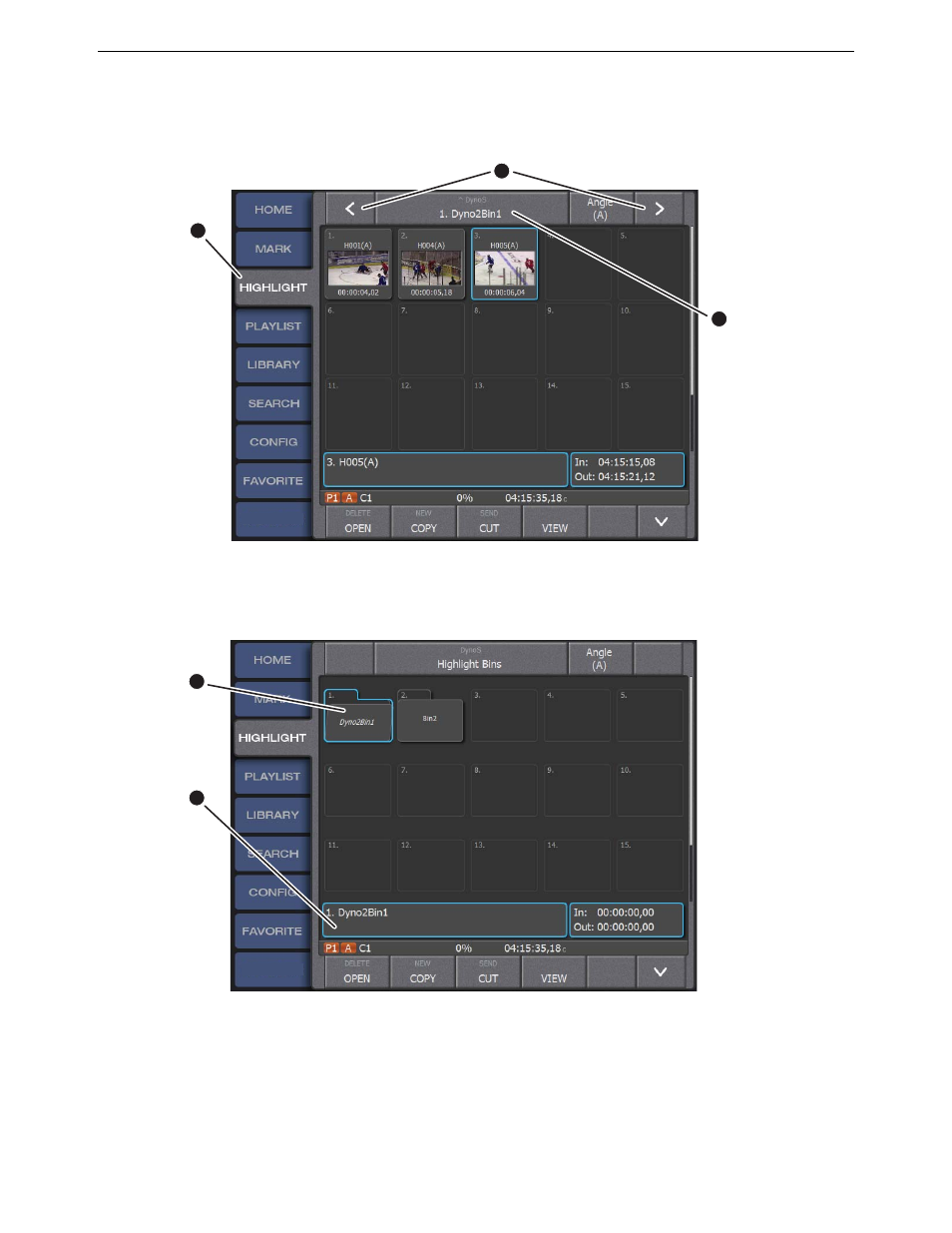
Chapter 2 Dyno S Controller operation
Navigate through and manage bins
K2 Dyno S Replay System
20
Quick Start Guide
4 December 2012
Navigate through and manage bins
1. Touch the
HIGHLIGHT
tab on the Dyno S touch screen to display the Highlight screen.
2. Touch
<
or
>
at the top of the screen to navigate between bins.
3. Touch the center top button go move up one directory (see below).
From this higher directory location you can select a bin and rename it.
1. Touch a bin icon to select it.
2. Touch the lower bin button and enter the new name for that bin directory.
• Identical navigation and bin rename procedures are used on the Library screen.
3
2
8681_09
1
2
8681_10
1
Advertising