Modifying an unassigned (unmanaged) interface – Grass Valley SiteConfig Migration Instructions User Manual
Page 41
Advertising
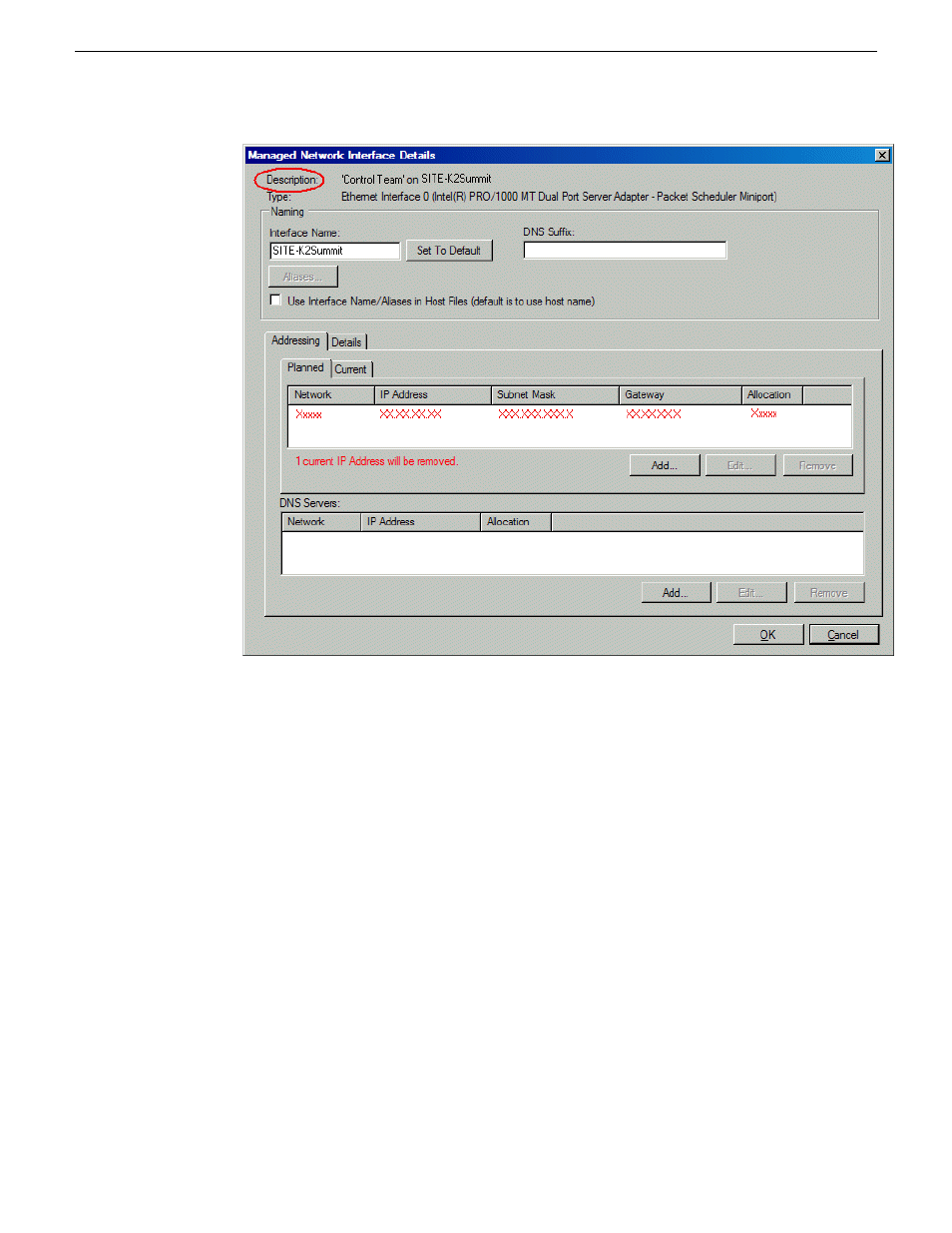
The Managed Network Interfaces dialog box allows you to edit and save changes to
the device.
Modifying an unassigned (unmanaged) interface
Prerequisites for this task are as follows:
•
The system description has one or more placeholder devices.
•
The placeholder device has a one or more unmanaged network interfaces.
1. In the
Network Configuration | Devices
tree view, select a placeholder device.
The interfaces for that device are displayed in the interfaces list view.
2. In the interfaces list view, right-click an interface and select
Edit
.
The Unmanaged Network Interface Details dialog box opens.
02 July 2009
SiteConfig Migration Instructions
41
Develop system description
Advertising