Close all programs – Grass Valley SiteConfig Migration Instructions User Manual
Page 83
Advertising
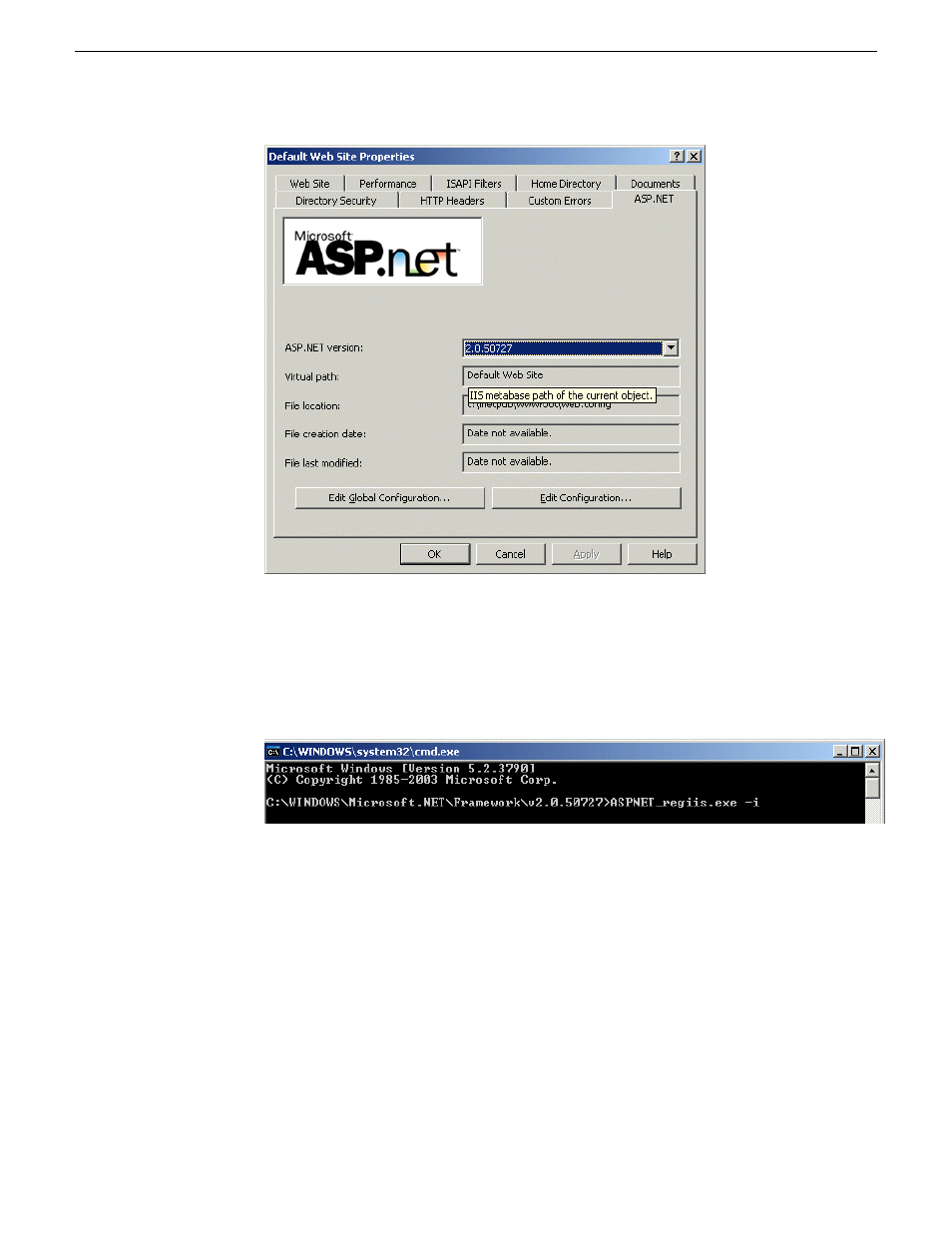
6. Click on the Web Site tab and verify that Enable Logging is unchecked. (Otherwise,
IIS log files will accumulate and not get deleted.)
7. From the command line, navigate to the following path:
C:\WINDOWS\Microsoft.NET\Framework\v2.0.50727
8. Enter the following command:
ASPNET_regiis.exe -i
9. From the command line (or the Run command on the Windows Start menu) enter
the following command:
iisreset
10. Exit out of IIS.
Close all programs
On the MediaFrame server, do the following:
Close all applications, windows, and any other program. Check the Windows
taskbar and make sure that it is empty.
02 July 2009
SiteConfig Migration Instructions
83
Upgrading Browse and MediaFrame devices to support 6.5.0 and higher
Advertising