Removing an interface, Adding an interface – Grass Valley SiteConfig Migration Instructions User Manual
Page 43
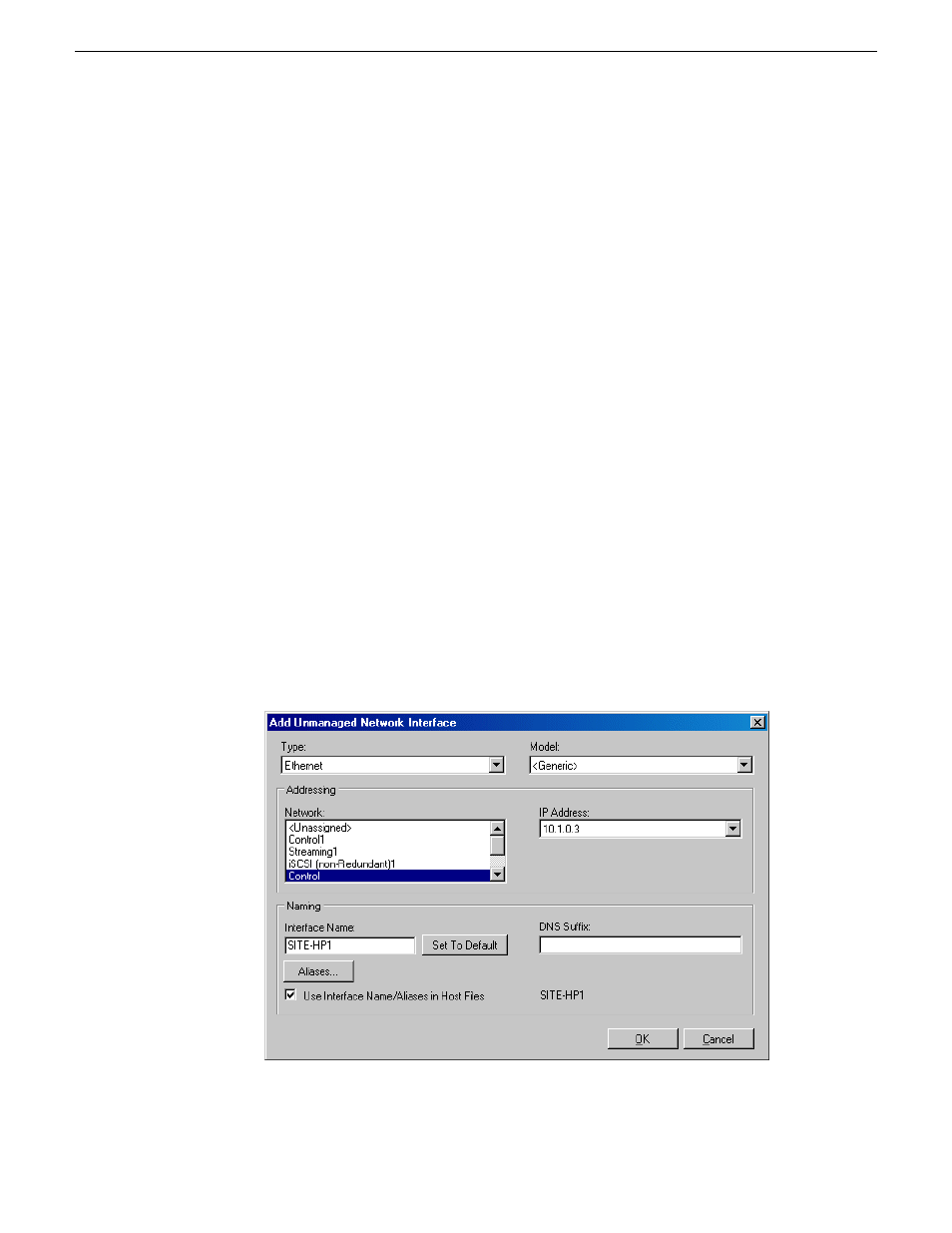
•
Aliases – Allows you to assign multiple network names to the adapter, such
that they are managed by SiteConfig’s host file management features.
•
DNS Suffix – For communication on some networks, a suffix, such as
mycorp.com
, must be added to host names.
4. Click
OK
to save settings and close.
Removing an interface
1. In the tree view, select the placeholder device from which you are removing the
interface.
The device's interfaces are displayed in the Interfaces list view.
2. In the Interfaces list view, right-click the interface you are removing.
3. Select
Remove
.
The interface is removed from the device in the system description.
Adding an interface
1. In the
Network Configuration | Devices | Device
list view, right-click a device and
select
Add Interface
.
The Add Unmanaged Network Interface dialog box opens.
02 July 2009
SiteConfig Migration Instructions
43
Develop system description