Interpreting front panel leds, Chapter 3 servicing the level 3 raid – Grass Valley K2 Level 3 RAID Dec.09 2005 User Manual
Page 36
Advertising
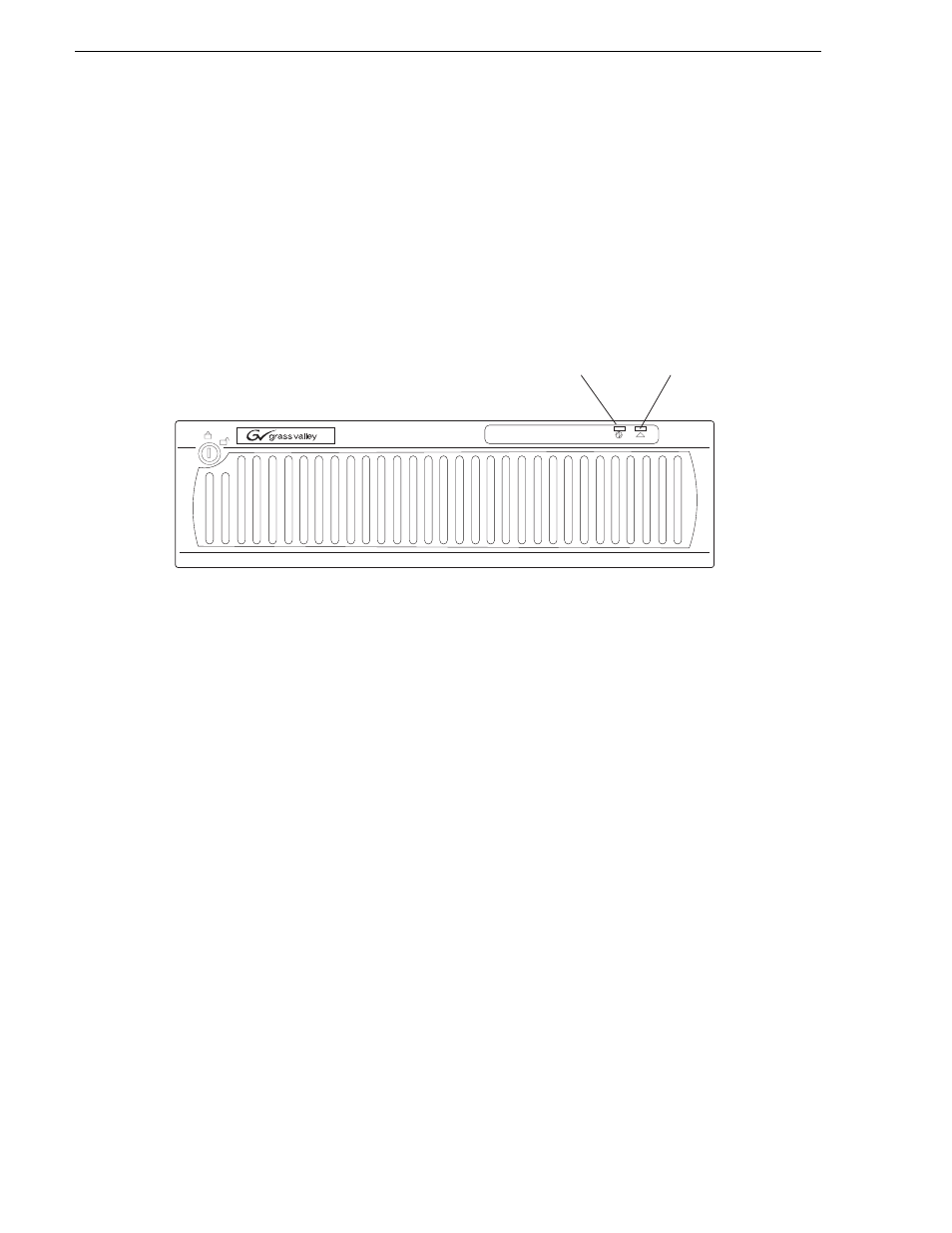
36
Level 3 RAID Instruction Manual
November 23, 2005
Chapter 3 Servicing the Level 3 RAID
Communication with NetCentral takes place over the Ethernet connection on each
RAID controller. To monitor the K2 Level 3 External RAID, you must connect
network cabling, power on the system, then configure network and SNMP settings as
described in the K2 Storage System Instruction Manual.
Refer to the NetCentral On-line Help for information on monitoring the Level 3
RAID with NetCentral.
Interpreting front panel LEDs
Use the following illustration and table to identify and interpret front panel LEDs.
POWER
SERVICE
K2
RAID STORAGE
!
Power LED
Service LED
Advertising