Grass Valley K2 Storage System Instruction Manual v.3.3 User Manual
Page 47
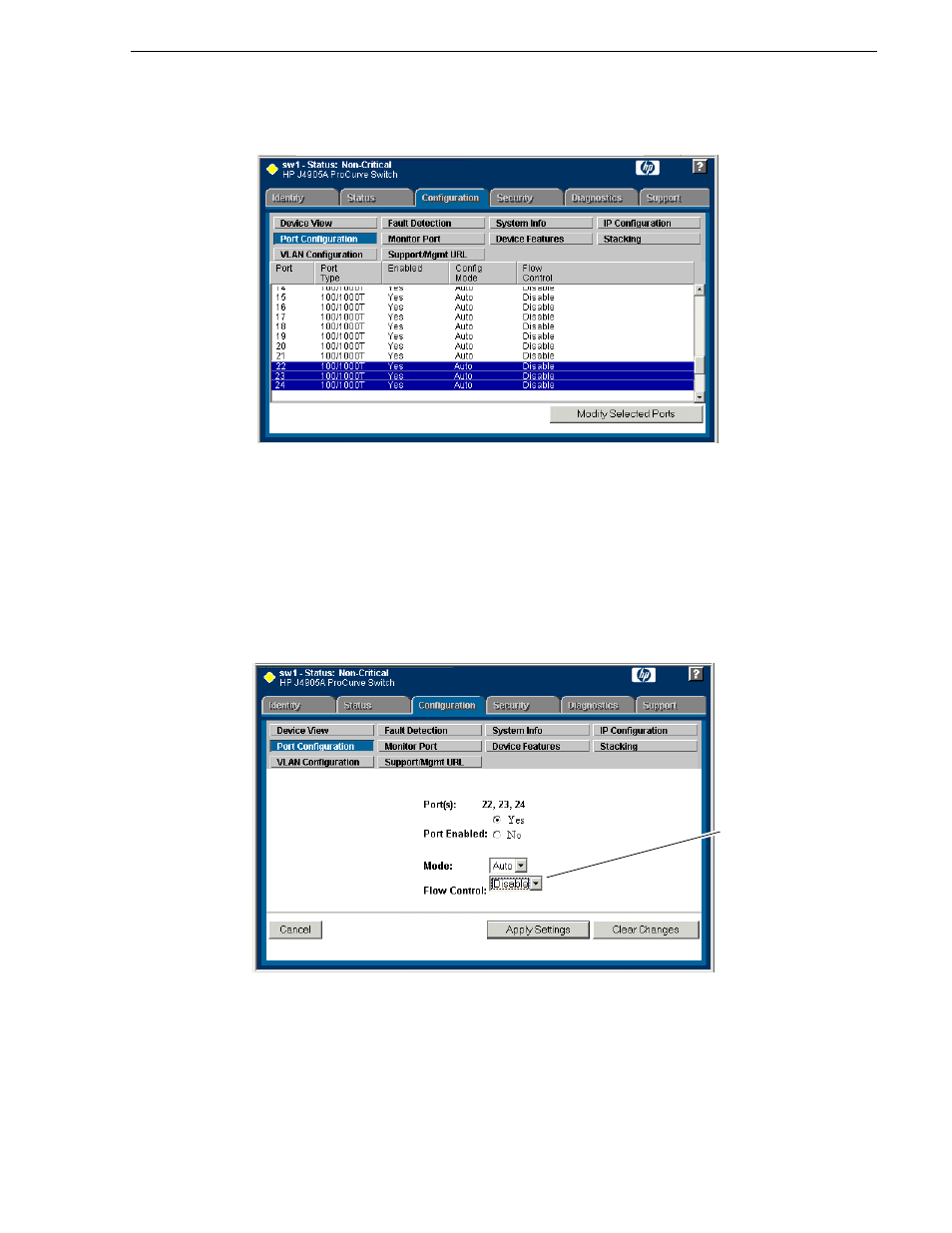
June 25, 2009
K2 Storage System Instruction Manual
47
Setting up the Level 10 Gig E switch
7. If you do not need trunks, such as on a one-switch system, skip to the next step in
this procedure. If you need trunks, such as on a two-switch system with ISLs, do
the following:
a. Select (Ctrl + Click) the trunked ports. Typically the trunked ports are at the
bottom of the list and are labeled Trk1.
b. Click
Modify Selected Ports
.
If prompted, log in as administrator.
c. For the trunked ports, set Port Enabled to
Yes
. On some switch models, some
ports are disabled by default, so make sure you enable them. Leave Mode as
default of
Auto
.
d. Set Flow Control as follows:
- Set to
Disable
.
This setting
varies depending
on switch model.
Set as instructed
in text.