Grass Valley K2 TX/MAM Server Installation v.2.2 User Manual
Page 14
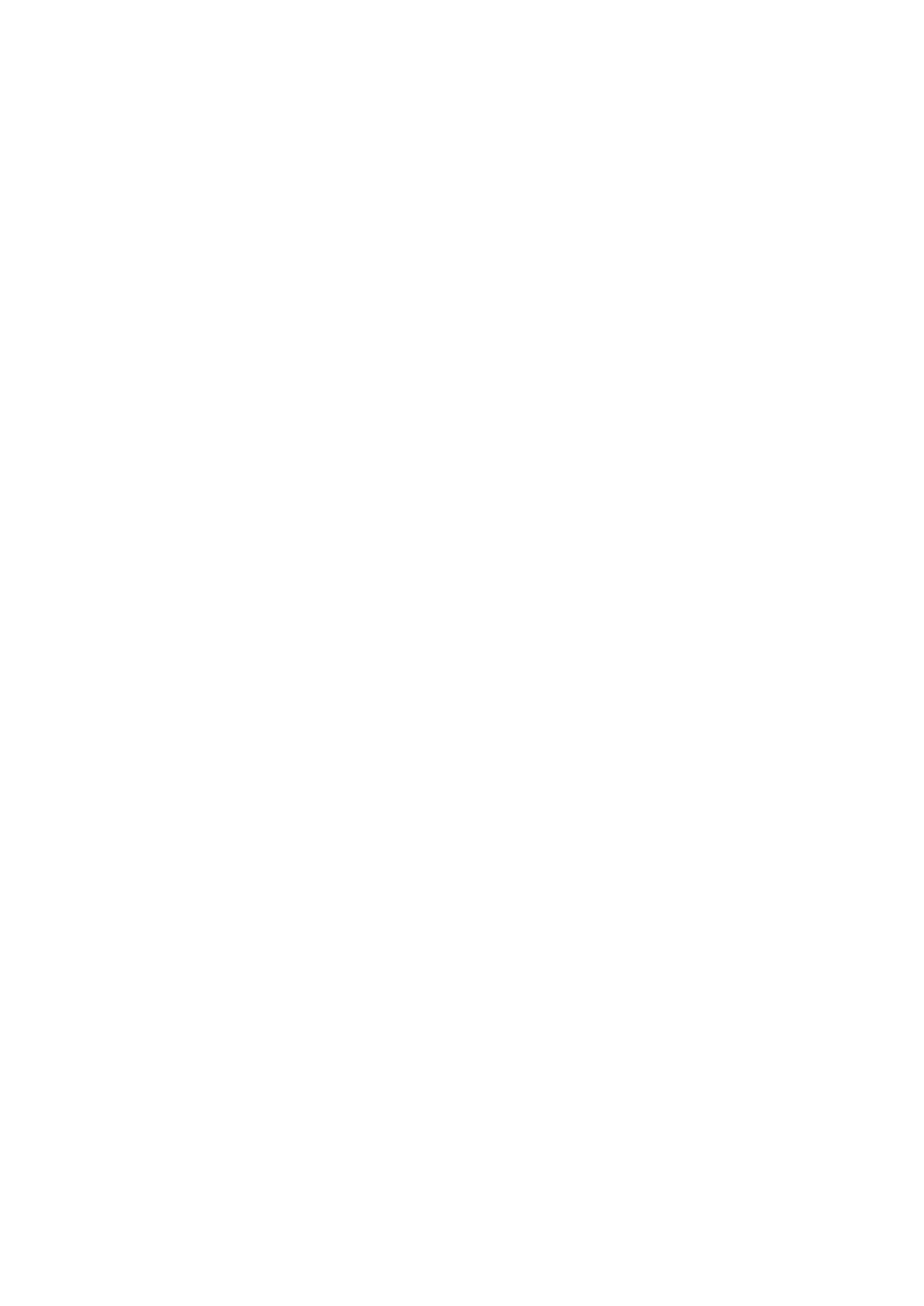
K2 TX/MAM Server Installation and Service Manual - document version: 2.2 - Page 14
10 Appendix: Manually configuring the TX/MAM main and
backup server
On the active (main) TX/MAM server, the file
/system/STATUS should contain:
active=yes
On the standby (backup) TX/MAM server, the file
/system/STATUS should contain:
active=no
•
Via samba (windows network share) the STATUS file can be found here:
\\<TX/MAM server
IP-address>\delta\STATUS
•
When working from command line:
/system/STATUS
To change a TX/MAM server from main to backup:
On the main server, edit and safe the file
/system/STATUS:
Change
active=yes to active=no and save the file.
Run the
/system/nexusproc restart all command.
To change a TX/MAM server from backup to main:
On the backup server, edit and safe the file
/system/STATUS:
Change
active=no to active=yes and save the file.
Run the
/system/nexusproc restart all command.