Network settings panel – Grass Valley Kaleido-MX 4K (1RU) v.7.80 User Manual
Page 41
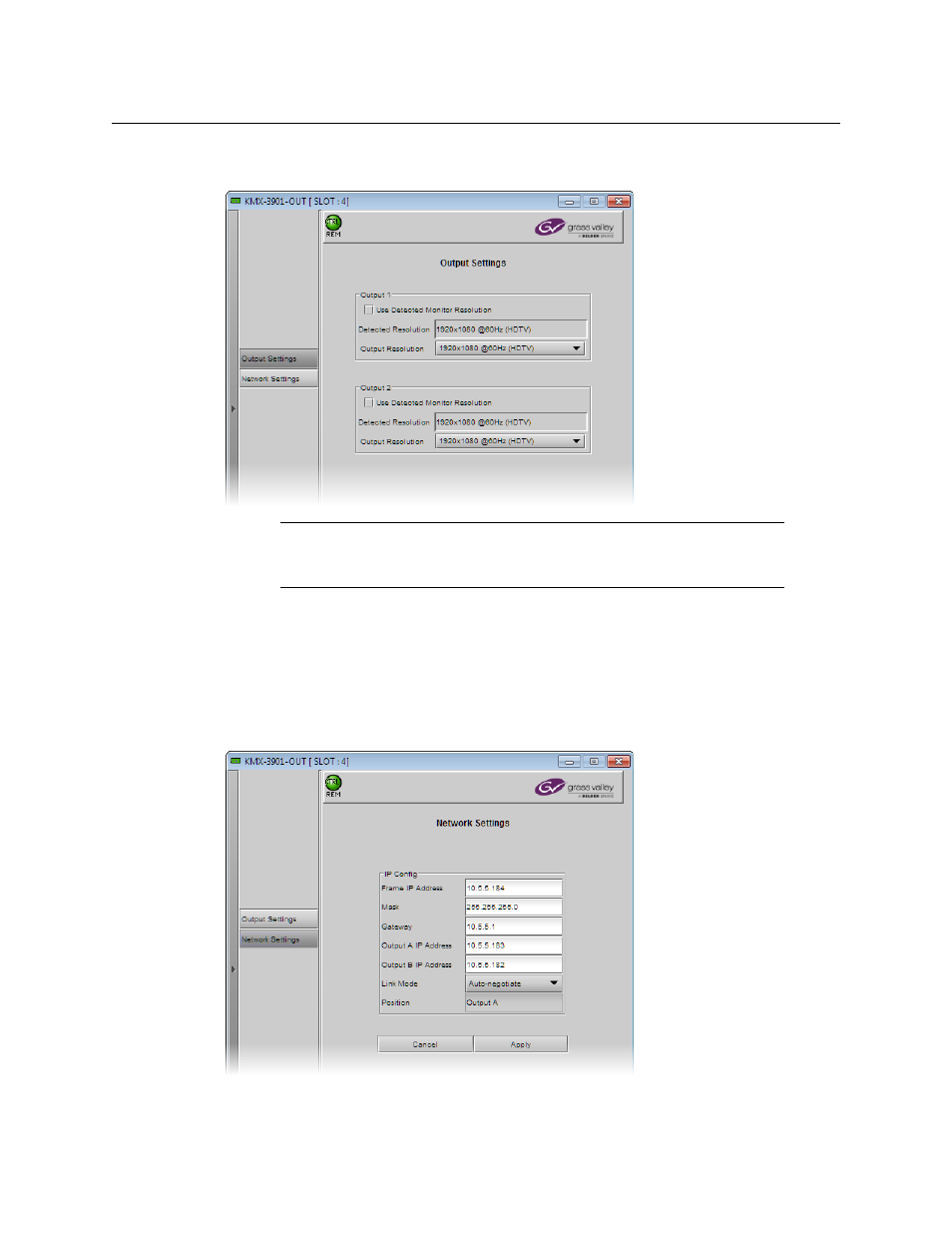
27
Kaleido-MX 4K (1RU)
Hardware Description & Installation Manual
configured to use EDID (Extended Display Identification Data); make sure the check box is
not selected). The value you select in the Output resolution list will be used.
Network Settings Panel
Kaleido-MX 4K output cards are shipped with default network settings, which you must
replace with values suitable for your network environment. You may need to consult your
network administrator to get the correct values. Enter the appropriate IP address, mask and
gateway information to configure a Kaleido-MX 4K output card within your Ethernet
network.
Note:
All output cards within a Kaleido-MX 4K frame must have their output
heads configured with the same refresh rate. If your frame is referenced, then
the heads’ refresh rate must also match the reference signal's refresh rate.