Grass Valley Kaleido-Solo Quick Start User Manual
Page 17
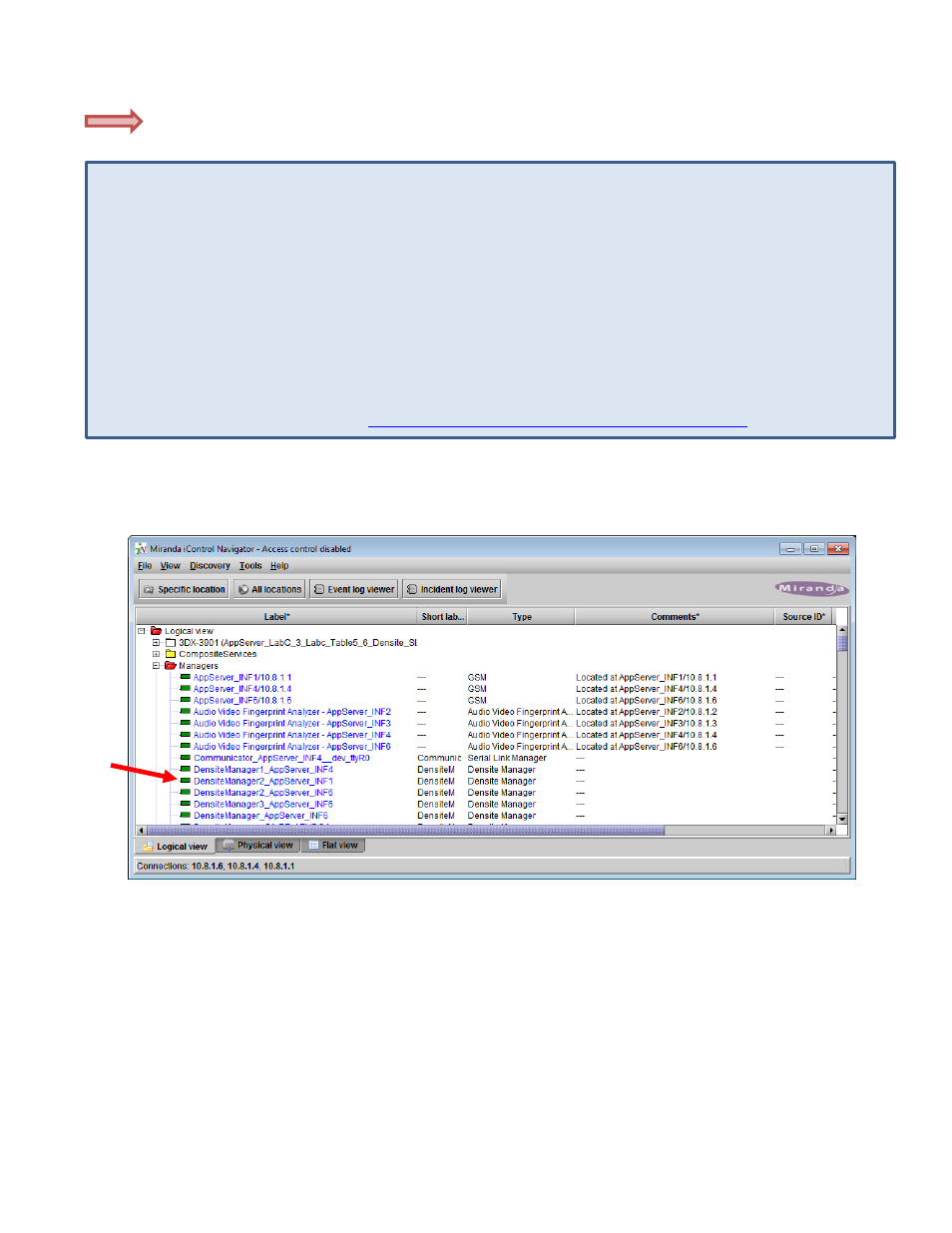
QUICK START GUIDE
Loudness Monitoring and Analysis using Kaleido-Solo and iControl Solo | 15
If you are using iControl Navigator, proceed as follows:
Prerequisites:
Before you can log loudness data and analyse loudness logs from your Kaleido-Solo, you must first make
sure certain features and services in iControl are activated. Instructions can be found on the indicated pages
in:
iControl v4.40 User Guide (Miranda document M226-9900-279)
Start Loudness Logger and Loudness Analyzer services in iControl (pages 196 to 200).
Start the Densité Manager service in iControl (pages 666 to 669).
Because log files can become very large, Miranda recommends that you mount a remote shared hard
drive to the designated loudness folder in your Application Server (pages 200 to 204).
The iControl User Guide is available a
1. Open iControl Navigator on your desktop.
2. Double-click on the DensiteManager associated with the Application Server on which you will be logging.