Grass Valley Kaleido-Solo Quick Start User Manual
Page 22
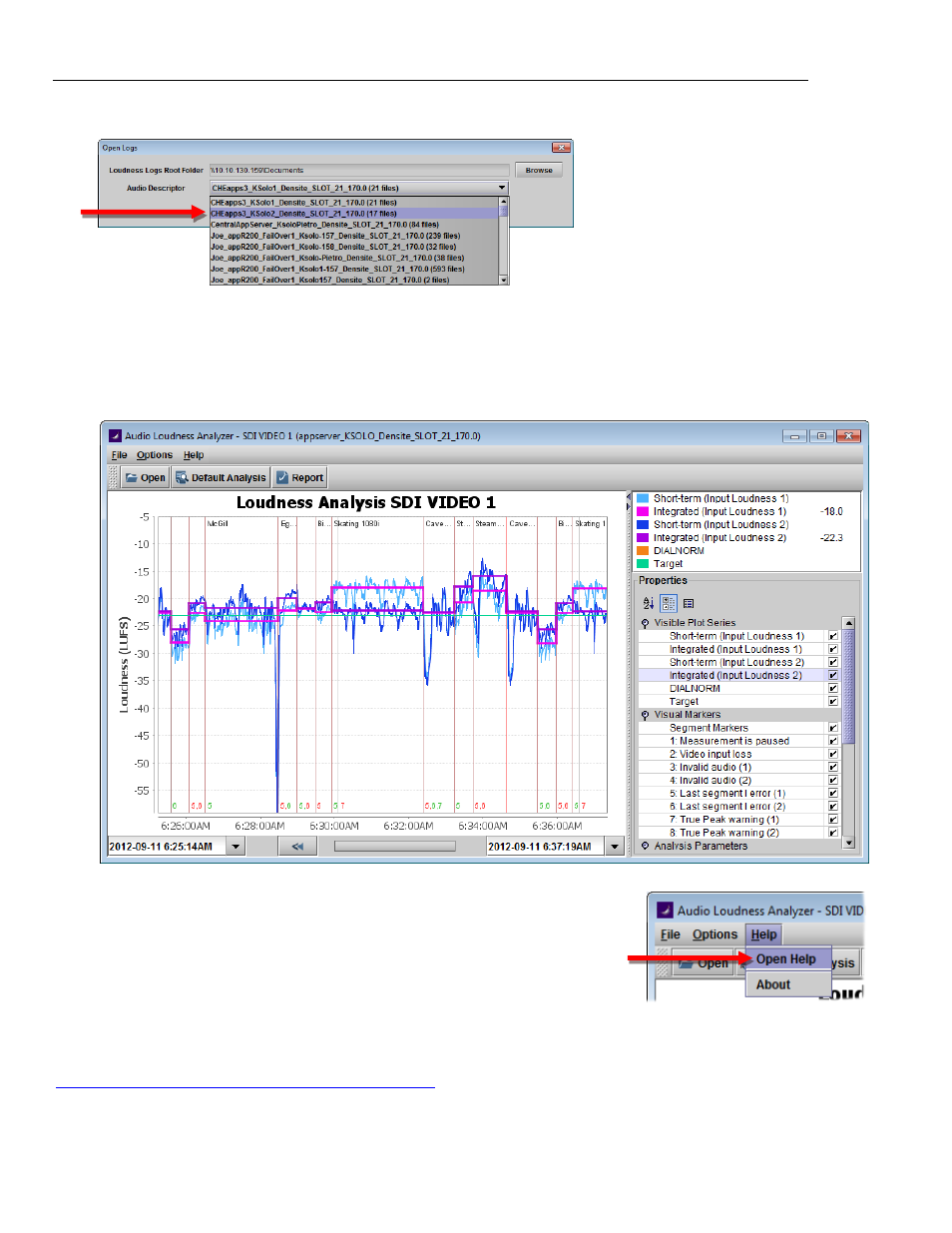
Kaleido-X Hardware
– Description and Installation
20 | Loudness Monitoring and Analysis using Kaleido-Solo and iControl Solo
2. In the Open Logs window, in the Audio Descriptor pulldown, click the loudness data set you wish to analyze.
Note
– The dataset may contain one file or several files. The number of files in each dataset is indicated in
parentheses.
3. In the Open Logs window, click OK.
The Loudness Analysis data plot is populated with the loudness data from the log file.
The complete user manual for the Audio Loudness Analyzer is available from the
Help menu.
1. Pull down Help and click Open Help to see the manual
2. Consult the manual as necessary to perform the loudness analysis.
If the manual is not available from the Help menu, it may be downloaded from the Miranda support website.