Task 3, Loudness measurement setup on the kaleido-solo – Grass Valley Kaleido-Solo Quick Start User Manual
Page 9
Advertising
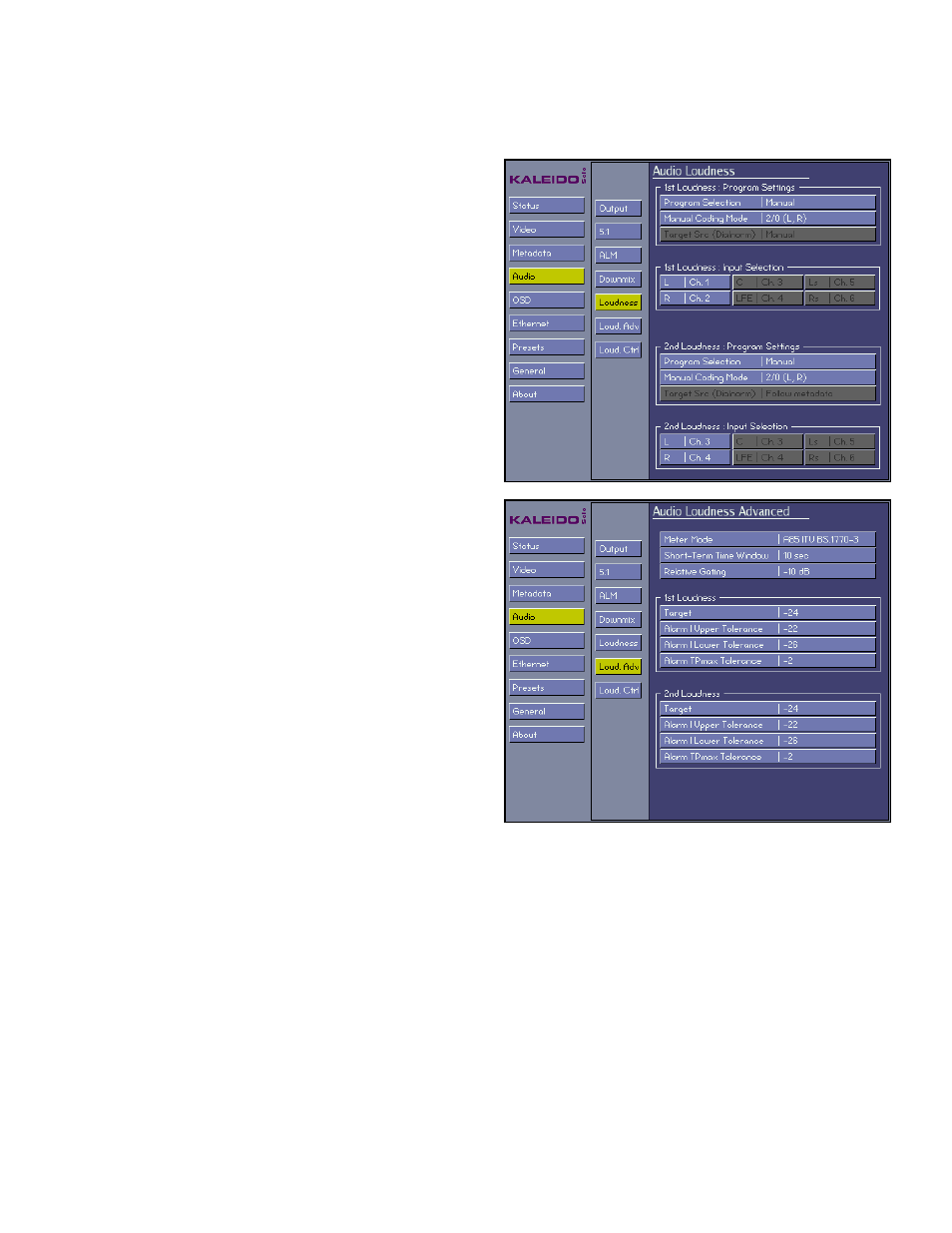
QUICK START GUIDE
Loudness Monitoring and Analysis using Kaleido-Solo and iControl Solo | 7
Task 3 – Loudness Measurement Setup on the Kaleido-Solo
The Kaleido-Solo can monitor the audio of two programs
at once for loudness measurement.
1. Navigate to Audio | Loudness
2. For each of the two programs (called 1
st
Loudness
and 2
nd
Loudness), select from among the
available options for:
Program Selection
Coding Mode
Target Src
3. Adjust the Input Selection to suit your signal
monitoring requirements.
4. Navigate to Audio | Loud Adv
5. Select the Meter Mode for each of the two
Loudness measurements, from among these
options:
EBU Mode R128
A85 ITU BS.1770-1
A85 ITU BS.1770-2
A85 ITU BS.1770-3
ARIB TR-B32
Advertising