406 kalypso — user manual appendix a — tutorials, Observing the program monitor, press the, Button. the key will cut off the program monitor – Grass Valley Kalypso User Manual V.15.0 User Manual
Page 406: Now press the transition subpanel, Button and, Will be over, On the preview monitor, As well as mixing, Press the transition subpanel, Transition
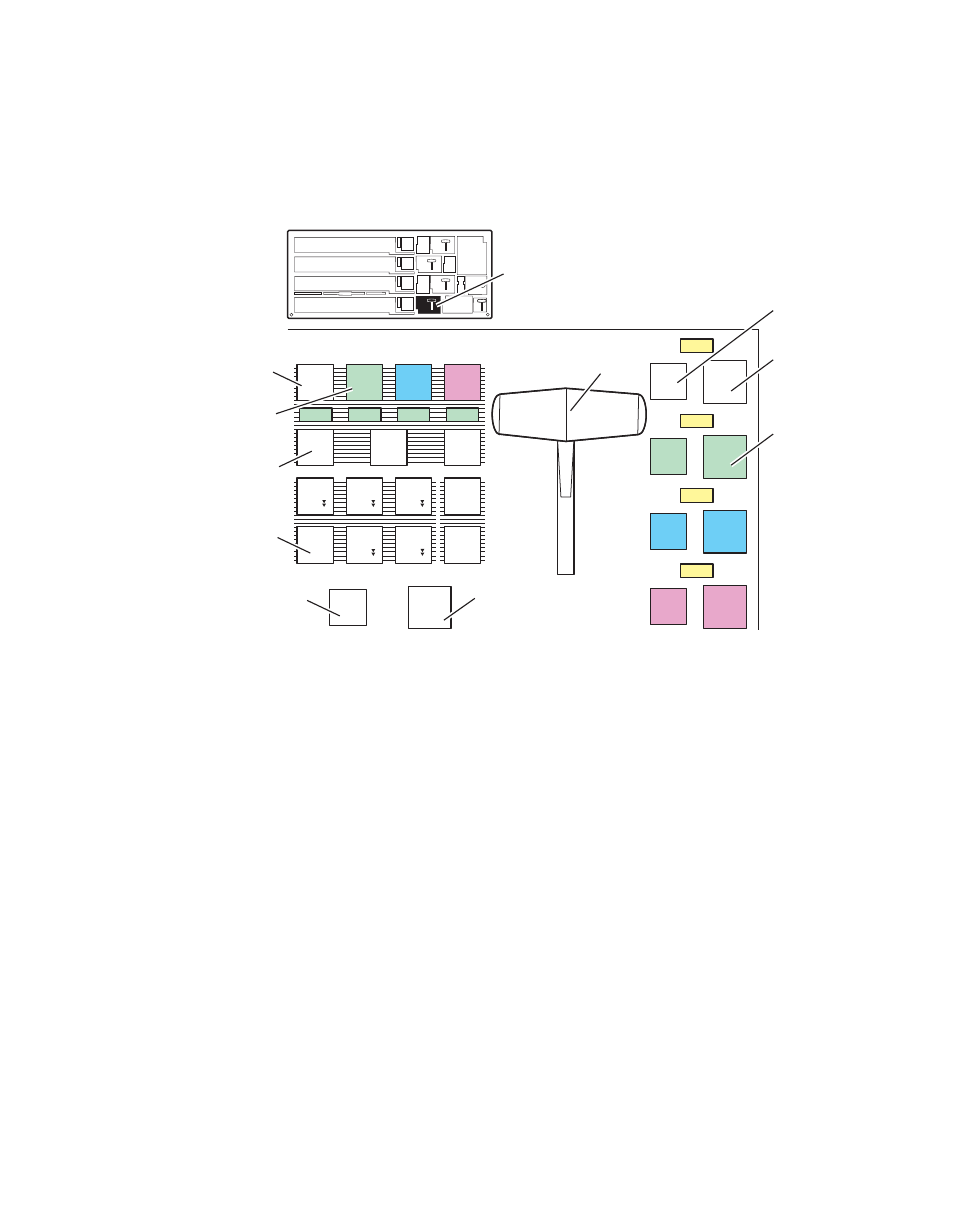
406
Kalypso — User Manual
Appendix A — Tutorials
5.
Observing the program monitor, press the
Cut
button on the PGM PST
Transition subpanel (
). The key will immediately be taken
out of the picture.
Figure 274. PGM PST Transition Subpanel, Keyer Transitions
6.
Observing the program monitor, press the
Key 1 Mix
button on the
Transition subpanel (
). The key will mix on the program
monitor, probably at a faster rate (the default is 7 frames). This is a
separate transition system for only that keyer.
7.
Observing the program monitor, press the
Key 1 Cut
button. The key will
cut off the program monitor.
8.
Now press the Transition subpanel
Bkgd
button and
Key 1
button at the
same time(
). You have selected the background and one key
for the next transition.
<Key A>
will be over
<Src 2>
on the preview
monitor.
9.
Observing the program monitor, press the
Auto Trans
button. The
transition on the program monitor now includes a background mix to
<Src 2>
as well as mixing
<Key A>
on. Because this is a main transition, it
takes one second.
10.
Press the Transition subpanel
Key 1
,
Key 2
, and
Bkgd
buttons at the same
time. You have now selected all three elements for the next transition,
but only one of the keyers is on the program monitor.
0618_02_112_r0
Transition
On
On
On
On
Sec
Sec
Sec
Sec
Key
Key
2
Key
Key
3
Key
Key
4
Key
Key
1
Key
Key
Prior
Prior
Bkgd
Bkgd
Triger
Triger
Trans
Trans
PVW
PVW
User
User
2
User
User
3
User
User
1
Mix
Mix
Wipe
Wipe
1
Wipe
Wipe
2
Preset
Preset
Black
Black
Auto
Auto
Trans
Trans
Cut
Cut
Key 2
Key 2
Mix
Mix
Key 3
Key 3
Mix
Mix
Key 4
Key 4
Mix
Mix
Key 1
Key 1
Mix
Mix
Key 3
Key 3
Cut
Cut
Key 2
Key 2
Cut
Cut
Key 4
Key 4
Cut
Cut
Key 1
Key 1
Cut
Cut
Auto
Trans
Transition
Lever Arm
Key 1
Cut
Key 1
Mix
Key 2
Mix
Key
1
Key
2
Bkgd
Cut
Mix
PGM PST
Transition
Subpanel
- Kalypso User Manual V.12.0 Apr 10 2007 Kalypso Reference Manual V.11.0 Kalypso Reference Manual V.12.0 Mar 16 2006 Kalypso Reference Manual V.12.0 Apr 10 2007 Kalypso Classic Installation V.11.0 Kalypso Classic Installation V.12.0 Mar 13 2006 Kalypso Classic Installation V.12.0 Apr 10 2007 Kalypso User Manual V.11.0 Kalypso User Manual V.12.0 Mar 16 2006 Kalypso Reference Manual V.15.1 Kalypso User Manual V.15.1 HD/Duo Kalypso Installation V.15.0 HD/Duo Kalypso Installation V.11.0 HD/Duo Kalypso Installation V.15.1 Kalypso Reference Manual V.15.0 Video Switcher